Losing important data can be a nightmare, whether it’s due to accidental deletion, system crashes, or hardware failures. In such situations, having reliable data recovery software is crucial to retrieve your valuable files. With the increasing reliance on digital storage, it’s essential to have a backup plan to prevent the permanent loss of data.
In this article, we will explore the 10+ best data recovery software for Windows and Mac in 2024. These software options have been carefully selected based on their effectiveness, ease of use, and overall user satisfaction. So, let’s dive in and discover the tools that can help you recover your data with confidence!

What is Data Recovery Software?
Data recovery software is a specialized tool designed to retrieve lost, deleted, or inaccessible data from various storage devices, including hard drives, solid-state drives (SSDs), USB drives, memory cards, and more. These software options utilize advanced algorithms to scan storage media for traces of lost data and recover it, allowing users to regain access to their valuable files.
Data recovery software is often used in situations where data loss has occurred due to accidental deletion, formatting, virus attacks, system crashes, hardware failures, or even natural disasters. With the ability to recover a wide range of file types, including documents, photos, videos, audio files, and more, these tools provide a lifeline for individuals and businesses alike.
10+ Best Data Recovery Software For Windows and Mac 2024
In this section, we will explore the 10+ best data recovery software for Windows and Mac in 2024. These software options have been selected based on their features, performance, user reviews, and overall reputation in the industry. Let’s take a closer look at each of these tools:
Software 1: Stellar Data Recovery

Stellar Data Recovery is a powerful data recovery tool known for its high success rate in retrieving lost or deleted files. It supports both Windows and Mac platforms, making it a versatile choice for users across different operating systems. With its user-friendly interface and advanced scanning algorithms, Stellar Data Recovery can effectively recover various file types, including documents, photos, videos, and more.
Key Features:
- Supports recovery from various storage devices such as hard drives, SSDs, USB drives, and memory cards.
- Allows selective file recovery, enabling users to choose specific files for recovery instead of restoring everything.
- Provides a preview feature to view recoverable files before initiating the recovery process.
- Offers deep scanning option for thorough recovery of lost or inaccessible data.
- Supports recovery from encrypted and password-protected drives.
[ Download: Stellar Data Recovery ]
Software 2: EaseUS Data Recovery Wizard
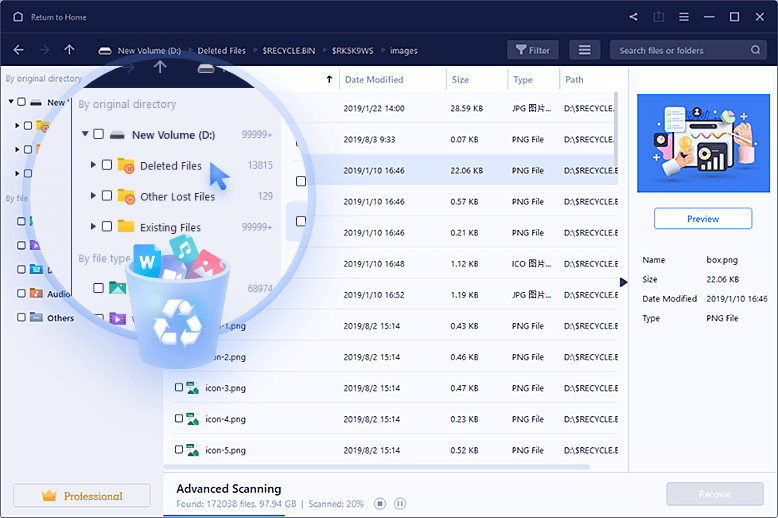
EaseUS Data Recovery Wizard is another popular choice for data recovery on both Windows and Mac platforms. It offers a simple and intuitive interface, making it suitable for users with varying levels of technical expertise. EaseUS Data Recovery Wizard can recover files from various storage devices, including internal and external hard drives, SSDs, USB drives, and memory cards.
Key Features:
- Supports quick and deep scanning modes to cater to different data recovery needs.
- Allows previewing recoverable files before initiating the recovery process.
- Supports the recovery of various file types, including documents, photos, videos, emails, and more.
- Offers the option to export scanning results for future reference or to resume recovery later.
- Provides a bootable media feature for recovering data from non-booting systems.
[ Download: EaseUS Data Recovery Wizard ]
Software 3: Disk Drill

Disk Drill is a comprehensive data recovery software available for both Windows and Mac. It offers a range of powerful features combined with a user-friendly interface, making it an excellent choice for beginners and advanced users alike. Disk Drill supports recovery from various storage devices and file systems, providing a reliable solution for data loss scenarios.
Key Features:
- Provides multiple scanning options, including Quick Scan, Deep Scan, and Partition Search.
- Supports recovery of various file formats, including documents, photos, videos, archives, and more.
- Offers the ability to create byte-level backups of failing drives to prevent further data loss.
- Allows users to pause and resume the scanning process at any time.
- Provides a Recovery Vault feature to protect selected folders from accidental deletion.
[ Download: Disk Drill ]
Software 4: Recuva

Recuva is a popular data recovery tool for Windows users. Developed by Piriform, the software offers a straightforward interface with powerful recovery capabilities. Recuva can recover deleted files from various storage devices, including hard drives, memory cards, USB drives, and more. It supports both FAT and NTFS file systems, expanding its compatibility with different storage media.
Key Features:
- Supports quick and deep scanning modes to accommodate different data loss scenarios.
- Provides a preview feature to view recoverable files before initiating the recovery process.
- Offers secure deletion options to permanently erase sensitive files.
- Allows users to filter scan results based on file types or file paths for easier file recovery.
- Supports the recovery of damaged or formatted drives.
[ Download: Recuva ]
Software 5: R-Studio
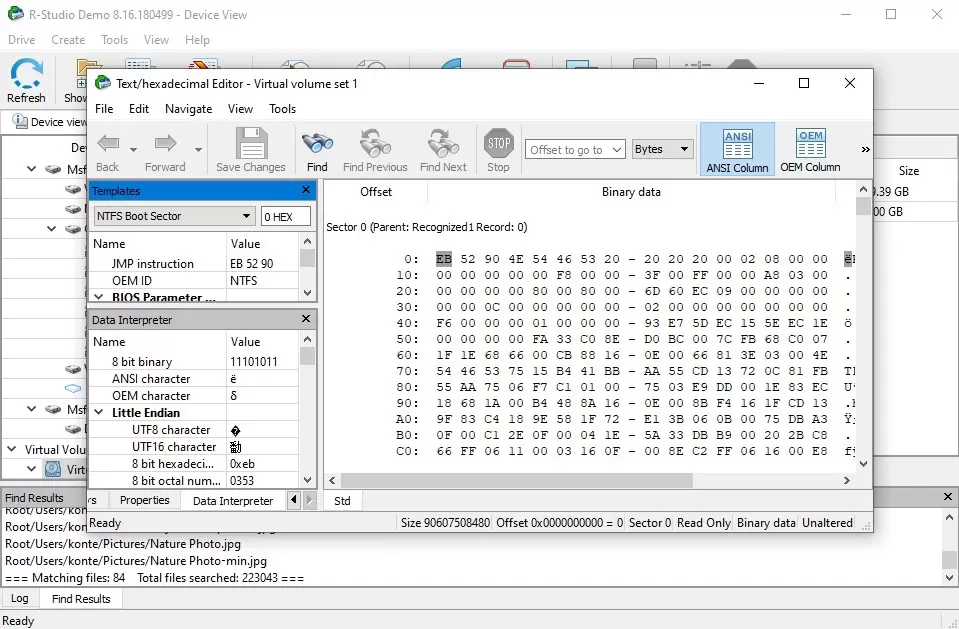
R-Studio is a comprehensive data recovery software known for its advanced features and powerful recovery capabilities. It is compatible with both Windows and Mac operating systems and supports recovery from various storage devices, including hard drives, SSDs, RAID arrays, and more. R-Studio also offers a network recovery option, allowing users to recover data from remote machines.
Key Features:
- Supports a wide range of file systems, including FAT, NTFS, exFAT, HFS, APFS, and more.
- Provides advanced RAID reconstruction and recovery algorithms for complex data loss scenarios.
- Allows users to create virtual RAID configurations for recovery and analysis purposes.
- Offers a hex editor for advanced file system examination and manual data recovery.
- Supports disk imaging and cloning to create bit-by-bit copies of drives for safe recovery attempts.
[ Download: R-Studio ]
Software 6: Prosoft Data Rescue

Prosoft Data Rescue is a trusted data recovery software designed for both Mac and Windows users. It boasts an intuitive user interface and powerful scanning algorithms to recover lost or deleted files from various storage devices. Prosoft Data Rescue supports a wide range of file formats and offers additional features for advanced users, making it a versatile choice for data recovery needs.
Key Features:
- Provides quick and deep scan options for efficient and thorough data recovery.
- Supports the recovery of various file types, including documents, photos, videos, and more.
- Allows users to clone drives to prevent further data loss during the recovery process.
- Offers a hex viewer for manual examination and recovery of specific file types.
- Provides a FileIQ feature to teach the software new file formats for enhanced recovery.
[ Download: Prosoft Data Rescue ]
Software 7: Wondershare Recoverit

Wondershare Recoverit is a user-friendly data recovery software available for both Windows and Mac platforms. It offers a simple yet effective solution for retrieving lost or deleted files from various storage devices. Wondershare Recoverit supports the recovery of a wide range of file formats and provides advanced features to increase the chances of successful data recovery.
Key Features:
- Supports quick and deep scanning modes for different data recovery needs.
- Allows users to preview recoverable files before initiating the recovery process.
- Supports the recovery of files from emptied recycle bins and formatted drives.
- Offers a resume recovery feature to continue where the previous scan left off.
- Provides a user-friendly interface with step-by-step instructions for easy recovery.
[ Download: Wondershare Recoverit ]
Software 8: MiniTool Power Data Recovery

MiniTool Power Data Recovery is a comprehensive data recovery software compatible with both Windows and Mac systems. It offers a user-friendly interface and a range of recovery options to suit different data loss scenarios. MiniTool Power Data Recovery supports the recovery of various file types from different storage devices, providing a reliable solution for retrieving lost data.
Key Features:
- Supports quick scan, full scan, and deep scan modes for efficient data recovery.
- Allows users to filter scan results based on file types or file extensions for easier file selection.
- Provides a preview feature to view recoverable files before starting the recovery process.
- Supports recovery from damaged, formatted, or lost partitions.
- Offers the ability to create a bootable media for recovery on non-booting systems.
[ Download: MiniTool Power Data Recovery ]
Software 9: Ontrack EasyRecovery

Ontrack EasyRecovery is a comprehensive data recovery software available for both Windows and Mac platforms. It offers powerful recovery capabilities combined with a user-friendly interface, making it suitable for both beginners and advanced users. Ontrack EasyRecovery supports the recovery of various file types from different storage devices, ensuring a higher chance of successful data retrieval.
Key Features:
- Provides quick scan and deep scan options for efficient data recovery.
- Supports the recovery of files from different storage media, including hard drives, SSDs, memory cards, and more.
- Allows users to preview recoverable files before initiating the recovery process.
- Offers additional features for repairing corrupt photos and videos.
- Provides advanced RAID recovery capabilities for complex data loss scenarios.
[ Download: Ontrack EasyRecovery ]
Software 10: iBoysoft Data Recovery

iBoysoft Data Recovery is a reliable data recovery software designed for both Windows and Mac users. It offers a simple and intuitive interface along with powerful recovery capabilities. iBoysoft Data Recovery supports the recovery of various file types from different storage devices, ensuring a higher chance of successful data retrieval.
Key Features:
- Supports quick scan and deep scan modes to cater to different data recovery needs.
- Allows users to preview recoverable files before initiating the recovery process.
- Supports the recovery of files from formatted, corrupted, or inaccessible drives.
- Offers the ability to create a bootable media for recovery on non-booting systems.
- Provides a filtering option to help users quickly locate specific files for recovery.
[ Download: iBoysoft Data Recovery ]
Software 11: DiskWarrior

DiskWarrior is a specialized data recovery software designed for Mac users. It focuses on repairing and rebuilding damaged directory structures to recover lost data. DiskWarrior offers a user-friendly interface and advanced recovery algorithms to ensure the highest chance of successful data retrieval.
Key Features:
- Repairs damaged directory structures to recover lost files.
- Provides a comprehensive disk optimization feature to improve overall system performance.
- Supports the recovery of various file types, including documents, photos, videos, and more.
- Offers a preview feature to view recoverable files before initiating the recovery process.
- Provides a bootable media option for recovery on non-booting systems.
[ Download: DiskWarrior ]
Software 12: Data Rescue 6

Data Rescue 6 is a feature-rich data recovery software available for both Windows and Mac platforms. It offers powerful recovery capabilities combined with a user-friendly interface, making it suitable for users with varying levels of technical expertise. Data Rescue 6 supports the recovery of various file types from different storage devices, ensuring a higher chance of successful data retrieval.
Key Features:
- Supports quick and deep scan options for efficient data recovery.
- Provides a preview feature to view recoverable files before initiating the recovery process.
- Offers a cloning feature to create a working copy of a failing drive for safe recovery attempts.
- Allows users to create a bootable media for recovery on non-booting systems.
- Provides comprehensive recovery reports with detailed information about the recovered files.
[ Download: Data Rescue 6 ]
FAQs
FAQ 1: What is data recovery software?
Data recovery software is a specialized tool designed to retrieve lost, deleted, or inaccessible data from various storage devices. It utilizes advanced algorithms to scan storage media for traces of lost data and recover it, allowing users to regain access to their valuable files.
FAQ 2: How does data recovery software work?
Data recovery software works by scanning storage devices for traces of lost data. It analyzes the file system and disk structure to locate files that have been marked as deleted or inaccessible. The software then reconstructs the file structures and retrieves the data, making it accessible again.
FAQ 3: Is data recovery software effective?
Yes, data recovery software can be highly effective in retrieving lost data. However, the success of data recovery depends on various factors, such as the cause of data loss, the condition of the storage device, and the actions taken after data loss occurred. It’s important to stop using the affected storage device and avoid any further data writing to increase the chances of successful recovery.
FAQ 4: Can data recovery software recover all types of files?
Data recovery software can recover a wide range of file types, including documents, photos, videos, audio files, emails, archives, and more. However, the recoverability of specific file types may vary depending on factors such as the file format, the condition of the storage device, and the actions taken after data loss occurred.
FAQ 5: Is it safe to use data recovery software?
Yes, data recovery software is generally safe to use. However, it’s important to choose reputable and trusted software from reliable sources to ensure the safety of your data. It’s also recommended to carefully follow the instructions provided by the software and avoid any actions that may further damage the storage device or compromise the recoverability of the data.
FAQ 6: Can I recover data from an encrypted drive?
The ability to recover data from an encrypted drive depends on the specific encryption method used and the availability of the encryption key or password. In some cases, data recovery software may be able to recover files from an encrypted drive if the encryption key or password is provided. However, it’s important to note that the encryption process is designed to protect data, and recovering data from an encrypted drive without the proper key or password may not be possible.
Conclusion
In conclusion, data loss can be a frustrating and stressful experience, but with the help of reliable data recovery software, you can regain access to your valuable files. The 10+ best data recovery software for Windows and Mac in 2024 mentioned in this article offer powerful recovery capabilities and user-friendly interfaces to make the data recovery process as seamless as possible.
Whether you’ve accidentally deleted important files, experienced a system crash, or encountered a hardware failure, these software options can help you retrieve your lost data. Remember to choose a software solution that matches your specific needs and follow the recommended best practices to increase the chances of successful data recovery.
Don’t let data loss keep you down. With the right data recovery software, you can turn the tide and restore your precious files. So, be prepared and equipped with the best tools to tackle data loss head-on.


![Free Premium Blogger Templates Download [July 2024] premium blogger template free download](https://www.technovimal.in/wp-content/uploads/2021/06/premium-blogger-template-free-download-100x70.jpg)