We all know that speaking Hindi is not as difficult as writing. Doing Hindi typing on a computer is a widespread problem that everyone has. Because today most of the people are using Hinglish language. Hinglish is being used a lot, whether WhatsApp, Facebook or message box, everyone in India uses Hinglish the most on social sites. If you also want to write an article or make a report in Hindi, then in this article, we are telling the easy way to do Hindi typing on the computer.
You must know how difficult it is to do English to Hindi Typing because there are so many quantities in Hindi that it is tough to write. Many people do not know how to do Hindi Typing. However, most people who type in Hindi use Hindi Typing Software only. With the help of Hindi software, you can easily do Hindi typing. But many people still do not understand how to do Hindi typing on an English keyboard.
Read Also: How To Schedule Instagram Posts
If you are blogging, writing news, stories or any article, you have to face this problem how to do Hindi typing because the computer does not have Hindi typing (Keyboard), so in today’s post, we will tell you about the English keyboard. We are going to tell you how to do Hindi Typing.
How to type Hindi on the computer?
If you want to do Hindi typing, then there are two ways. The first way is by downloading the software or adding the extension and the second way is to do Hindi typing without downloading the software or app.
Method 1: Software or Extensions
There can be no better software and extension tool than Google Input Tool. Google Input Tools is a Chrome extension that allows users to use Input Tools on any web page in Google Chrome.
Meaning this is Google’s official Hindi Typing Online Software, with the help of which you can type Hindi very quickly, and with this, you can also order in Hinglish. Which language you use on social media platforms WhatsApp, Facebook, Instagram or in your message box, you can convert it to Hindi by typing in this tool. Whatever you write in English will be converted into Hindi in this tool.
Step 1: Open the Google Input Tool link
First of all, you have to search by typing the google input tool on your browser. Here you have to open the first link, which you will see by doing https://www.google.com/inputtools.
Step 2: Select Try It Out
Now select ‘Try It Out’ at the top. On this page, you will see English written. Click on Aero next to it. Now you will see many languages, select ‘Hindi Language’ from them.
Step 3: Now type in Hinglish with your keyboard
Now whatever you write in Hinglish in the box will be converted into Hindi like:
PRESS SPACE – How to do Hindi Typing on Computer!
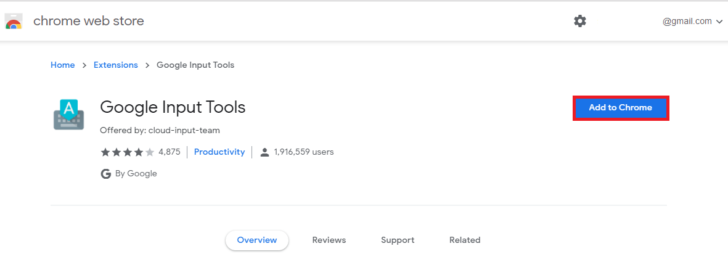
Apart from this, you can also add the extension of Google Input Tools to your Chrome browser. Which works smoothly on all Google services, meaning you can use Google Input Tool on Google Search, Gmail, Google Doc, Google Translation, YouTube etc. Note that your device must have an internet connection to use Google Input Tools. To use the Input Tools Chrome extension, follow these steps:
Step 4: Add Google Input Tools Extension
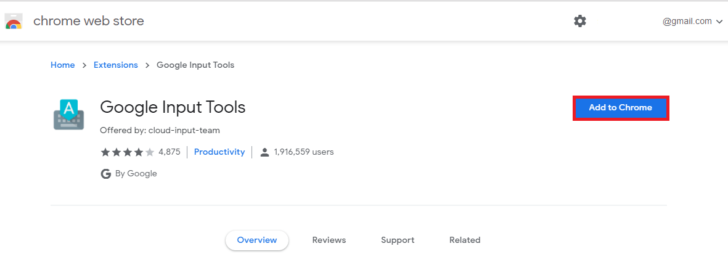
First, you have to click on ‘Add to Chrome’.
Step 5: Click on Add Extension
After some time, a popup will show on your window. You have to click on the ‘Add Extension’ option.
Now Google Input Tool has been installed in your browser, which you will see like this at the top right.
Step 6: Now Click on Extensions
If you want to type in Hindi, you have to click on that icon and ‘Extension Options’.
Step 7: Now Select Language
Now a new window will open, in which you will have to set up the language. As you have been told in the screenshot below, set it accordingly.
Step 8: Start Writing Now
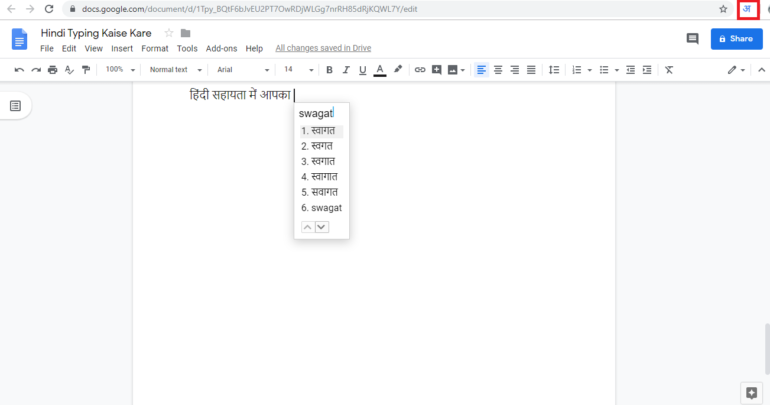
Wherever you want to do Hindi typing, open that web page or notepad and start typing. As soon as you do the typing, then written in Hindi will appear in front of you, and that word will be written in front of you as soon as you press the spacebar button.
Method 2: How to do Hindi Typing in MS Word
If you want to do Hindi typing without software or application, we will tell you the way ahead. This method is straightforward which is only for Windows 10 users.
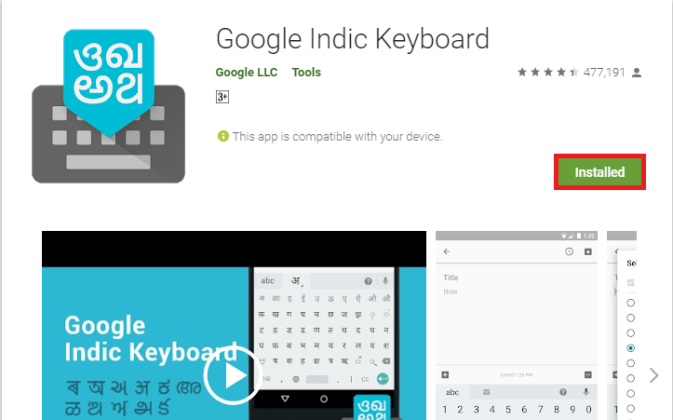
- First, you have to go to ‘Settings’ from ‘Start Menu’ of your Windows 10.
- As soon as you go to the settings, you must click on ‘Time and Language’ grounds.
- After this, you have to click on ‘Region and Language’ appearing on the left side. Then click on the ‘Add Language’ option.
- When you click on add language, you will see many languages there, out of which you have to select ‘Hindi language’.
- After selecting the Hindi language, Hindi will be written below English. Click on it.
- Here, you will be given an option by ‘Options’. Click on it.
- After this, click on the ‘Add Keyboard’ option and select ‘Hindi India Devnagri script.
That’s it. Now you will be able to type Hindi in MS Word on your computer. However, for this, you have to select the language from the taskbar given on the lower right side, for which you press the shortcut key “Windows + Space Bar” together. So in this way, you must have also learned how to do Hindi typing on a keyboard.
Frequently Asked Questions (FAQs)
How long is the computer course?
Computer course Hindi can be done after 10th, 12th and graduation. Some certificate courses can be completed quickly, while some diploma courses take a long time. You can do three months, six months or one year, two years or even three years.
How to do Hindi typing on a laptop?
For typing Hindi on a computer or laptop, you have to add the extension ‘Google Input Tool’ of Chrome, with the help of which you will be able to do Hindi typing easily. Its complete process has been explained to you above.
Conclusion
So, friends, you must have understood everything very well about doing Hindi typing on the computer. The two methods we have told you about doing Hindi typing on the laptop are straightforward to use. I hope that the information on how to do Hindi typing on the computer will be helpful for you. If you liked the post, do not forget to share it so that others can also be helped. Thank you.


![Free Premium Blogger Templates Download [July 2024] premium blogger template free download](https://www.technovimal.in/wp-content/uploads/2021/06/premium-blogger-template-free-download-100x70.jpg)