In this digital age, emails have become a vital part of communication for businesses and individuals. Many folks rely on Office 365 for their email needs, making it even more critical to keep their email data safe and secure. As we step into 2024, we face new challenges, but with the right strategies and some top tips, you can easily overcome them. This article explores the critical techniques for ensuring a successful Office 365 email backup in 2024.
Emails are like precious gems in today’s world; losing them could be a disaster. Therefore, having a robust backup plan is essential. It’s not just about saving emails. It’s about safeguarding meaningful conversations and documents. We will delve into the best practices to ensure your emails are protected and easily recoverable, no matter what surprises 2024 has in store for us.
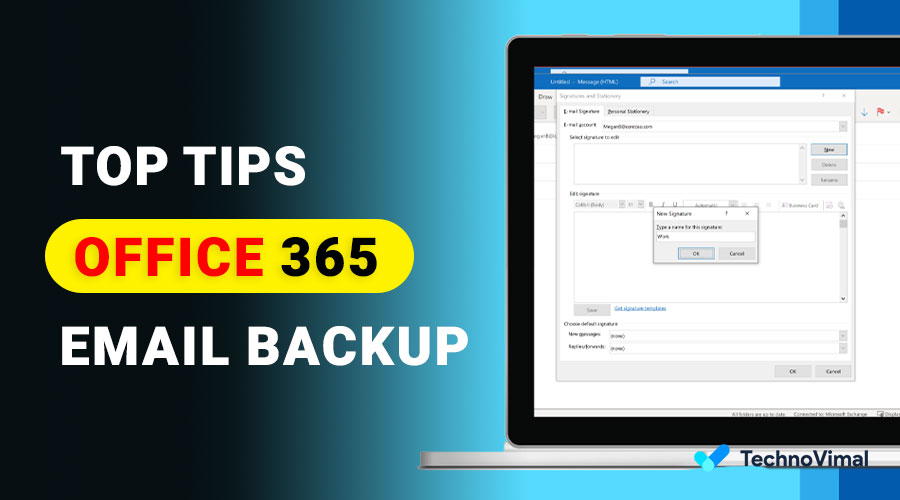
Understanding the Importance of Email Backup
Backing up your emails is more than just saving messages. It’s like having a safety net for your important stuff. Let me tell you why it’s essential:
First off, email backups are a lifeline for keeping your work going. Imagine if you accidentally delete something crucial – all your important data is gone! But with backups, you’re safe.
Plus, there’s the worry of bad folks getting into your email. With backups, it’s like having a fortress to keep your data secure. You don’t want sensitive stuff falling into the wrong hands.
For businesses, it’s also about following the rules. You’ve got to keep records, and email backups help you do that. It’s like ticking a box for those data retention policies.
And if things ever go wrong, like a lost email or a system hiccup, backups are your superhero. Getting your emails back is easier when you’ve got a backup handy.
So, don’t wait. Back up your emails, and keep your digital world safe and sound.
Read Also: How to Turn Off Memories on iPhone in 2024
The Top Tips for Office 365 Email Backup in 2024
Regular Automated Backups
Automating the process is one of the most crucial steps in email backup. This ensures that your data is consistently backed up without manual intervention. Automated backups reduce the risk of forgetting or missing essential emails.
Secure Cloud Storage
To protect your email data, consider using secure cloud storage solutions. These solutions offer advanced encryption and save backups from physical damage or loss.
Email Archiving
Email archiving is different from regular backup. It involves preserving emails, making them searchable, and maintaining their integrity. This can be invaluable for legal compliance or internal investigations.
Data Retention Policies
Establish clear data retention policies for your organization. This will help you decide how long to keep emails and when to delete them. It’s essential for managing storage and ensuring compliance.
Multi-Factor Authentication
Implement multi-factor authentication (MFA) to protect your Office 365 account. This extra layer of security prevents unauthorized access and potential data breaches.
Employee Training
Educate your employees about email best practices, security, and backup procedures. Human error is a common cause of data loss; proper training can mitigate this risk.
Regular Testing
Don’t wait for a crisis to determine if your backups are working. Regularly test the restoration process to ensure your email data can be recovered.
Monitoring and Alerts
Set up monitoring and alerts to keep track of your email backup status. Immediate notifications of any issues will allow you to take action promptly.
Incident Response Plan
Prepare an incident response plan to address any email data breaches or disasters. Knowing how to react in such situations can minimize damage.
Third-Party Solutions
Consider third-party email backup solutions that offer advanced features, ensuring the utmost safety for your data.
Version Control
Emails may have different versions. Ensure that your backup strategy includes version control to access specific iterations.
Compliance with Regulations
Specific regulations might govern email data storage and backup, depending on your industry. Ensure compliance with these regulations.
Mobile Device Backup
Don’t forget about mobile devices. Ensure that mobile device emails are backed up to maintain a comprehensive email backup strategy.
Disaster Recovery Plan
Create a comprehensive disaster recovery plan to address worst-case scenarios, such as natural disasters or cyberattacks.
FAQs
Q: How often should I back up my Office 365 emails?
A: It’s recommended to perform daily automated backups to ensure minimal data loss.
Q: Do I need third-party backup solutions for Office 365?
A: While Office 365 has some built-in features, third-party solutions offer advanced security and flexibility.
Q: Can I recover deleted emails from a backup?
A: You can recover deleted emails and data with regular backups.
Q: What is the difference between email backup and email archiving?
A: Email backup focuses on creating copies of email data for recovery, while email archiving involves preserving emails for legal and compliance reasons.
Q: How can I ensure my backups are secure?
A: Use secure cloud storage, encryption, and multi-factor authentication for added security.
Q: What is the best way to educate my employees about email best practices?
A: Conduct regular training sessions and provide resources to raise awareness about email security.
Conclusion
In 2024, ensuring the safety of your Office 365 email data is more critical than ever. Following the top tips outlined in this article, you can protect your emails and safeguard against data loss, breaches, and unforeseen disasters. Automated backups, secure cloud storage, and employee training are critical elements in creating a robust email backup strategy. Remember, the safety of your emails lies in your hands—backup, secure, and stay protected.


![Free Premium Blogger Templates Download [July 2024] premium blogger template free download](https://www.technovimal.in/wp-content/uploads/2021/06/premium-blogger-template-free-download-100x70.jpg)