In this fast-paced digital era, everyone wants their Android devices to work faster and smoother. However, as time passes, the device’s performance deteriorates and lags. One of the main reasons for this issue is the accumulation of junk files, cache, and unnecessary data.
These files consume your device’s RAM, which slows down its performance. To resolve this issue, we have compiled a list of the best RAM and cache cleaner apps that will help you to optimize your Android device’s performance.

In this article, we will introduce you to the 15+ best RAM and cache cleaner apps for Android in 2024 that will help you optimize your device’s performance.
Read Also: Top 10 Best Face Swap Videos Apps
Top 15+ Best RAM & Cache Cleaner Apps for Android
There are many different RAM and cache cleaner apps available for Android. Some of the most popular options include:
| Software | Best for | No. of downloads | Download size | System requirements |
|---|---|---|---|---|
| CCleaner | Overall performance | 50M+ | 28 MB | Android 5.0 and up |
| Clean Master | Junk file cleaning | 1B+ | 24 MB | Varies with device |
| Norton Clean | Advanced cleaning | 10M+ | 5.3 MB | Android 5.0 and up |
| AVG Cleaner | Battery saving | 10M+ | 20 MB | Android 5.0 and up |
| DU Speed Booster | Phone boosting | 100M+ | 14 MB | Android 4.0 and up |
| SD Maid | File management | 10M+ | 6.0 MB | Varies with device |
| All-In-One Toolbox | Multi-functional | 5M+ | 10 MB | Android 4.1 and up |
| Power Clean | Junk file cleaning | 100M+ | 7.4 MB | Android 4.1 and up |
| App Cache Cleaner | Cache cleaning | 10M+ | 4.5 MB | Android 4.0.3 and up |
| Avast Cleanup | Junk file cleaning | 10M+ | 21 MB | Android 5.0 and up |
| Nox Cleaner | Phone boosting | 50M+ | 23 MB | Android 4.4 and up |
| Ace Cleaner | User-friendly | 5M+ | 12 MB | Android 4.0.3 and up |
| Cleanfox | Lightweight | 1M+ | 6.7 MB | Android 5.0 and up |
| Super Cleaner | Powerful | 10M+ | 20 MB | Android 4.1 and up |
| Phone Cleaner | Comprehensive | 1M+ | 6.3 MB | Android 4.4 and up |
Detailed reviews:
#1) CCleaner
CCleaner is one of Android’s most popular and effective RAM and cache cleaner apps. It can help you to clean up junk files, temporary files, and unwanted data from your device’s cache. CCleaner also helps to optimize your device’s performance by freeing up valuable storage space.

FEATURES:
- App Manager: CCleaner’s App Manager allows you to manage your device’s apps easily. You can uninstall unwanted apps, disable pre-installed apps, and save valuable storage space.
- Storage Analyzer: The Storage Analyzer feature provides a detailed breakdown of the files and data on your device, allowing you to identify and delete large or unnecessary files.
- Schedule Cleaning: The app allows you to schedule automatic cleaning, so you don’t have to remember to clean your device manually. You can set the app to clean your device daily, weekly, or monthly depending on your preference.
PROS:
- Easy to use: CCleaner is very user-friendly, and its interface is intuitive and easy to navigate.
- Fast and efficient: The app is quick and efficient at cleaning up junk files and optimizing your device’s performance.
- Regular updates: The app is updated, ensuring it stays up-to-date with the latest Android versions and security patches.
CONS:
- Limited features: Although CCleaner has several useful features, it doesn’t offer as many features as some other Android cleaner apps.
- Some features are only available in the paid version: Some of the more advanced features, such as App Manager and automatic cleaning, are only available in the paid version of the app.
- Privacy concerns: Some concerns about CCleaner’s privacy policy and data collection practices have been raised.
PRICE:
CCleaner for Android is available in both free and paid versions. The free version offers basic cleaning and optimization tools, while the paid version offers more advanced features. The price of the paid version varies depending on your location and the parts you need, but it is generally affordable and offers good value for money. The app also provides a free trial of the paid version, allowing you to try the advanced features before committing to a purchase.
DOWNLOAD APP: ANDROID
#2) Clean Master

Clean Master is another popular Android cleaning app with features similar to CCleaner. It is designed to help you clean up junk files, boost your device’s performance, and protect your privacy. Here are some of the pros, cons, features, and prices of Clean Master:
FEATURES:
- Junk file cleaning: Clean Master can help you to clean up junk files, temporary files, and unwanted data from your device’s cache quickly and easily.
- Speed booster: The app includes a speed booster feature that can help to optimize your device’s performance by freeing up RAM and closing background apps.
- Security and privacy: Clean Master includes several features to protect your privacy and security, such as a VPN service, a private browsing mode, and an antivirus scanner.
PROS:
- Powerful cleaning: Clean Master can help you to clean up junk files, temporary files, and unwanted data from your device’s cache quickly and easily.
- Speed booster: The app includes a speed booster feature that can help to optimize your device’s performance by freeing up RAM and closing background apps.
- Security and privacy: Clean Master includes several features to protect your privacy and security, such as a VPN service and a private browsing mode.
CONS:
- Ads and notifications: Some users have reported being bombarded with ads and messages when using Clean Master, which can be annoying and distracting.
- Limited free version: The free version of Clean Master offers limited features, and you need to upgrade to the paid version to access some of the more advanced features.
- Questionable privacy policies: Like CCleaner, Clean Master has been criticized for its privacy policies and data collection practices.
PRICE:
Clean Master is available in both free and paid versions. The free version offers basic cleaning and optimization tools, while the paid version offers more advanced features like an ad blocker and an app manager. The price of the paid version varies depending on your location and the parts you need, but it is generally affordable and offers good value for money.
DOWNLOAD APP: ANDROID
#3) Norton Clean
Norton Clean is another popular Android cleaning app designed to help clean up junk files, optimize your device’s performance, and free up valuable storage space. Here are some of the pros, cons, features, and prices of Norton Clean:
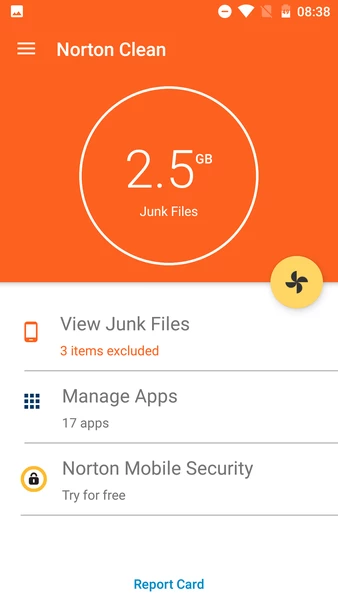
FEATURES:
- Junk file cleaning: Norton Clean can help you to clean up junk files, temporary files, and residual files, freeing up valuable storage space on your device.
- Advanced cleaning features: Norton Clean offers advanced cleaning features that can help you to remove unused apps and clean up your device’s cache, which can help to optimize its performance.
- Safe and secure: Norton Clean includes advanced security features that help to protect your device from malware and other threats.
Read Also: Top 10 Video Size Compressor Apps
PROS:
- User-friendly interface: Norton Clean has a user-friendly interface that is easy to navigate, making it easy for users to clean up their device’s junk files and optimize their performance.
- Advanced cleaning features: Norton Clean offers advanced cleaning features that can help you clean up residual files and remove unused apps, freeing up valuable storage space on your device.
- Safe and secure: Norton Clean is developed by Norton LifeLock, a trusted name in cybersecurity, and includes advanced security features that help to protect your device from malware and other threats.
CONS:
- Limited features: Norton Clean doesn’t offer as many features as some Android cleaning apps, and some users may find it lacking in its advanced cleaning and optimization tools.
- Price: Norton Clean is a paid app, and its price may be a drawback for some users looking for a free Android cleaning app.
- Advertisements: Some users have reported being bombarded with ads and notifications when using Norton Clean, which can be frustrating and detract from the user experience.
PRICE:
Norton Clean is a paid app, and its price may be a drawback for some users looking for a free Android cleaning app. However, it does offer a 30-day free trial, which allows you to try out the app’s features before committing to a purchase. The price of Norton Clean varies depending on your location and the parts you need. Still, it is generally affordable and offers good value for money, given the app’s advanced cleaning and security features.
DOWNLOAD APP: ANDROID
#4) AVG Cleaner
AVG Cleaner is a reliable and effective RAM and cache cleaner app for Android. It can help you clean up your device’s store, boost your device’s performance, and extend your battery life.
AVG Cleaner is another popular Android cleaning app that offers a range of features to help you clean up your device and improve its performance. Here are some of the pros, cons, features, and prices of AVG Cleaner:

FEATURES:
- Junk file cleaning: AVG Cleaner can help you to clean up junk files, cache files, and residual files, freeing up valuable storage space on your device.
- App manager: The app includes an app manager that can help you to remove unused apps, identify apps that are using too much storage or data, and more.
- Battery saver: AVG Cleaner includes a battery saver feature that can help to extend your device’s battery life by reducing background activity and optimizing power usage.
PROS:
- User-friendly interface: AVG Cleaner has a simple and user-friendly interface that makes cleaning up junk files easy and optimizing your device’s performance.
- Powerful cleaning tools: The app includes a range of powerful cleaning tools that can help you to clean up junk files, cache files, and residual files, freeing up valuable storage space on your device.
- Additional features: AVG Cleaner includes a range of other features, such as an app manager, a battery saver, and a file explorer, which can help you to get the most out of your device.
CONS:
- Ads: The free version of AVG Cleaner includes ads, which can be annoying and detract from the user experience.
- Limited features: Some users may find that the free AVG Cleaner offers limited features and need to upgrade to the paid version to access more advanced features.
- Privacy concerns: Like many Android cleaning apps, AVG Cleaner has been criticized for its data collection practices and privacy policies.
PRICE:
AVG Cleaner is available in both free and paid versions. The free version includes basic cleaning and optimization tools, while the paid version offers more advanced features, such as automatic cleaning and a photo optimizer. The price of the paid version varies depending on your location and the parts you need, but it is generally affordable and offers good value for money.
DOWNLOAD APP: ANDROID
#5) DU Speed Booster
DU Speed Booster is a popular Android cleaning and optimization app with many features to help you clean up junk files, boost your device’s performance, and extend its battery life. Here are some of the pros, cons, features, and prices of DU Speed Booster:

FEATURES:
- Junk file cleaning: DU Speed Booster can help you to clean up junk files, residual files, cache files, and other unwanted data from your device’s storage.
- Performance optimization: The app can help to boost your device’s performance by freeing up RAM, closing background apps, and optimizing system settings.
- Security features: DU Speed Booster includes a range of security features that can help to protect your device from malware and other threats, such as a virus scanner and a privacy advisor.
PROS:
- User-friendly interface: DU Speed Booster’s user-friendly interface makes it easy to navigate and use, even for less experienced users.
- Advanced cleaning tools: The app offers advanced cleaning tools that can help you to clean up junk files, residual files, and cache files, freeing up valuable storage space on your device.
- Battery saver: DU Speed Booster includes a battery saver feature that can help to extend your device’s battery life by reducing background activity and optimizing power usage.
CONS:
- Advertisements: DU Speed Booster’s free version includes ads that can be intrusive and detract from the user experience.
- Privacy concerns: DU Speed Booster has been criticized for its data collection practices and privacy policies, like many Android cleaning apps.
- Limited features: Some users may find that DU Speed Booster offers limited features compared to other Android cleaning apps and need to upgrade to the paid version to access more advanced features.
PRICE:
DU Speed Booster is available in both free and paid versions. The free version includes basic cleaning and optimization tools, while the paid version offers more advanced features, such as automatic cleaning and a game booster. The price of the paid version varies depending on your location and the parts you need, but it is generally affordable and offers good value for money.
DOWNLOAD APP: ANDROID
Read Also: Best Video Editing Software Free For Computer
#6) SD Maid
SD Maid is a popular Android cleaning and optimization app that offers a range of features to help you clean up junk files, boost your device’s performance, and manage your apps and files. Here are some of the pros, cons, features, and prices of SD Maid:
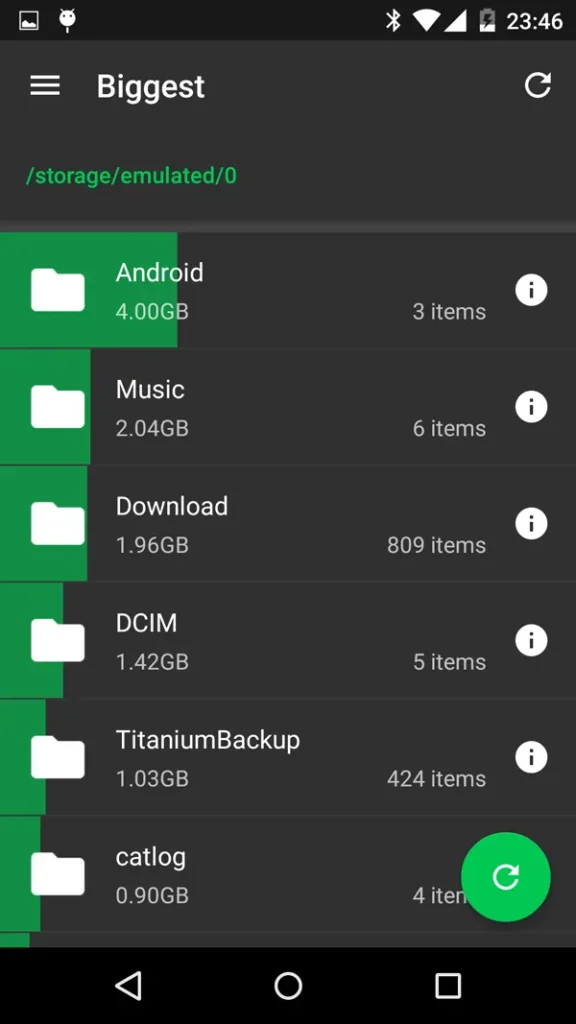
FEATURES:
- Junk file cleaning: SD Maid can help you to clean up junk files, residual files, cache files, and other unwanted data from your device’s storage.
- App management: The app includes a powerful feature to help uninstall, freeze, and manage app data and permissions.
- File management: SD Maid includes a file manager that can help you to manage and organize your files, including duplicate files, large files, and orphaned files.
PROS:
- Advanced cleaning tools: SD Maid offers advanced cleaning tools that can help you to clean up junk files, residual files, and cache files, freeing up valuable storage space on your device.
- App management: The app includes a powerful feature to help uninstall, freeze, and manage app data and permissions.
- File management: SD Maid includes a file manager that can help you to manage and organize your files, including duplicate files, large files, and orphaned files.
CONS:
- Complexity: Some users may find SD Maid more complex and difficult to use than Android cleaning apps, as it offers many advanced features and settings.
- Limited features: The free version of SD Maid includes only basic cleaning tools and some app management features, while the paid version offers more advanced features.
- No battery optimization: Unlike other Android cleaning apps, SD Maid does not include a battery optimization feature to help extend your device’s battery life.
PRICE:
SD Maid is available in both free and paid versions. The free version includes basic cleaning and app management tools, while the paid version offers more advanced features, such as automatic cleaning and advanced file management. The price of the paid version varies depending on your location and the parts you need, but it is generally affordable and offers good value for money.
DOWNLOAD APP: ANDROID
#7) All-In-One Toolbox
All-In-One Toolbox is a comprehensive Android cleaning and optimization app with a range of features to help you clean up junk files, boost your device’s performance, and extend its battery life. Here are some of the pros, cons, features, and prices of the All-In-One Toolbox:
FEATURES:
- Junk file cleaning: All-In-One Toolbox can help you to clean up junk files, residual files, cache files, and other unwanted data from your device’s storage.
- Performance optimization: The app can help to boost your device’s performance by freeing up RAM, closing background apps, and optimizing system settings.
- Battery saver: All-In-One Toolbox includes a battery saver feature that can help to extend your device’s battery life by reducing background activity and optimizing power usage.
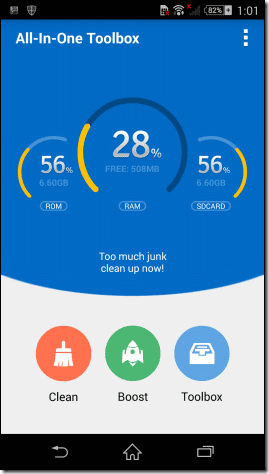
PROS:
- Comprehensive cleaning and optimization: All-In-One Toolbox offers a complete suite of cleaning and optimization tools that can help you to clean up junk files, optimize your device’s performance, and extend its battery life.
- User-friendly interface: The app is user-friendly, making it easy to navigate and use, even for less experienced users.
- Advanced features: All-In-One Toolbox includes a range of advanced features, such as a CPU cooler, a file manager, and a batch installer, that can help you to manage your device and get the most out of it.
CONS:
- Ads and in-app purchases: The free version of the All-In-One Toolbox includes ads and in-app purchases, which can be intrusive and detract from the user experience.
- Privacy concerns: Like many Android cleaning apps, All-In-One Toolbox has been criticized for its data collection practices and privacy policies.
- Limited free features: Some users may find that the free version of All-In-One Toolbox offers limited features compared to other Android cleaning apps and need to upgrade to the paid version to access more advanced features.
PRICE:
All-In-One Toolbox is available in both free and paid versions. The free version includes basic cleaning and optimization tools, while the paid version offers more advanced features, such as automatic cleaning and a game booster. The price of the paid version varies depending on your location and the parts you need, but it is generally affordable and offers good value for money.
DOWNLOAD APP: ANDROID
#8) Power Clean
Power Clean is an Android cleaning and optimization app that can help you to clean up junk files, optimize your device’s performance, and extend its battery life. Here are some of the pros, cons, features, and prices of Power Clean:
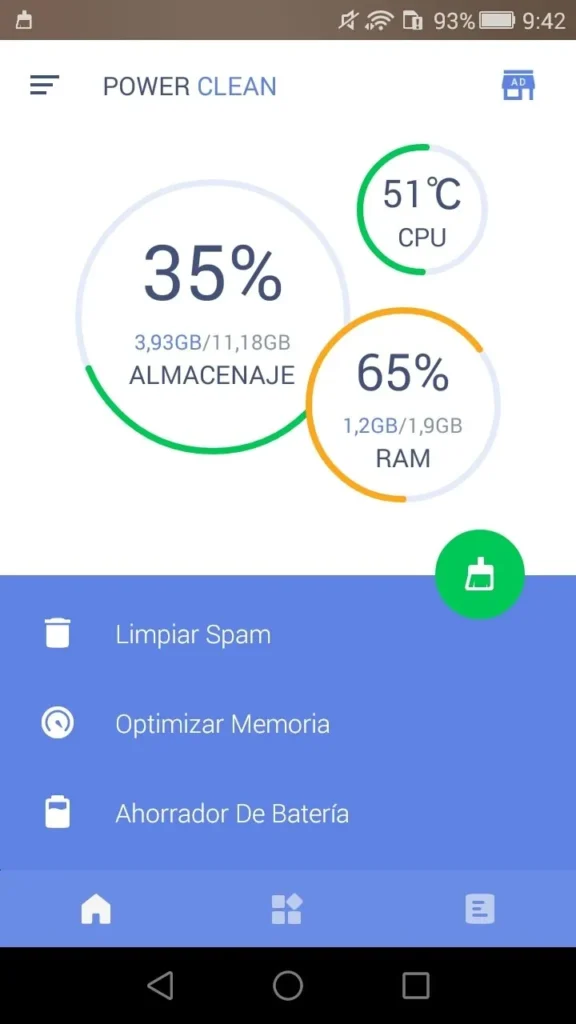
FEATURES:
- Junk file cleaning: Power Clean can help you to clean up junk files, residual files, cache files, and other unwanted data from your device’s storage.
- Performance optimization: The app can help to boost your device’s performance by freeing up RAM, closing background apps, and optimizing system settings.
- Battery saver: Power Clean includes a battery saver feature that can help to extend your device’s battery life by reducing background activity and optimizing power usage.
PROS:
- User-friendly interface: Power Clean has a user-friendly interface that makes it easy to navigate and use, even for less experienced users.
- One-tap cleaning: The app offers a one-tap cleaning feature to help you quickly and easily clean up junk files and optimize your device’s performance.
- App management: Power Clean includes a powerful app management feature to help uninstall apps, clear app caches, and manage app data and permissions.
CONS:
- Ads and in-app purchases: The free version of Power Clean includes ads and in-app purchases, which can be intrusive and detract from the user experience.
- Limited features: Some users may find that Power Clean offers limited features compared to other Android cleaning apps and need to upgrade to the paid version to access more advanced features.
- Privacy concerns: Like many Android cleaning apps, Power Clean has been criticized for its data collection practices and privacy policies.
PRICE:
Power Clean is available in both free and paid versions. The free version includes basic cleaning and optimization tools, while the paid version offers more advanced features, such as automatic cleaning and a game booster. The price of the paid version varies depending on your location and the parts you need, but it is generally affordable and offers good value for money.
DOWNLOAD APP: ANDROID
#9) App Cache Cleaner
App Cache Cleaner is a simple and user-friendly RAM and cache cleaner app for Android. It can help you to clean up your device’s store, boost your device’s performance, and free up valuable storage space.

FEATURES:
- App cache cleaning: App Cache Cleaner can help you to clean up the cache files of individual apps on your device, which can help to free up storage space and improve app performance.
- Auto-clean feature: The app includes an auto-clean part that regularly cleans up app caches.
- App management: App Cache Cleaner includes basic app management features to help uninstall apps and clear app data.
Read Also: Netflix Premium Accounts & Passwords
PROS:
- Efficient cache cleaning: App Cache Cleaner is specifically designed to clean up the cache files of individual apps on your device, which can help to free up storage space and improve app performance.
- User-friendly interface: The app has a simple and intuitive interface that makes it easy to use, even for less experienced users.
- Small app size: App Cache Cleaner is a relatively small app, which means it won’t take up much storage space on your device.
CONS:
- Limited features: App Cache Cleaner is focused solely on cleaning up app caches and does not offer the comprehensive cleaning and optimization features of other Android cleaning apps.
- Ads and in-app purchases: The free version of App Cache Cleaner includes ads and in-app purchases, which can be intrusive and detract from the user experience.
- Privacy concerns: Like many Android cleaning apps, App Cache Cleaner has been criticized for its data collection practices and privacy policies.
PRICE:
App Cache Cleaner is available in both free and paid versions. The free version includes basic cache cleaning features, while the paid version offers more advanced features, such as ad removal and scheduled cleaning. The price of the paid version varies depending on your location and the parts you need, but it is generally affordable and offers good value for money.
DOWNLOAD APP: ANDROID
#10) Avast Cleanup

Avast Cleanup is a powerful and reliable RAM and cache cleaner app for Android. It can help you clean up your device’s store, boost your device’s performance, and protect it from viruses and malware.
FEATURES:
- Junk file cleaning: Avast Cleanup can help you to clean up junk files, temporary files, and other unwanted data from your device’s storage.
- App management: The app includes a powerful app management feature that can help you to uninstall apps, clear app caches, and manage app data and permissions.
- Performance optimization: Avast Cleanup can help to boost your device’s performance by closing background apps, clearing RAM, and optimizing system settings.
PROS:
- Comprehensive cleaning and optimization: Avast Cleanup offers a wide range of cleaning and optimization features, including junk file cleaning, app management, performance optimization, and battery optimization.
- User-friendly interface: The app is user-friendly, making it easy to navigate and use, even for less experienced users.
- Advanced features: The app includes several advanced features, such as app hibernation, automatic cleaning, and a photo optimizer, which can help to optimize your device’s performance and free up storage space.
CONS:
- Ads and in-app purchases: The free version of Avast Cleanup includes ads and in-app purchases, which can be intrusive and detract from the user experience.
- Limited free features: The free app version offers only basic cleaning and optimization features. Users may need to upgrade to the paid version to access more advanced features.
- Privacy concerns: Like many Android cleaning apps, Avast Cleanup has been criticized for its data collection practices and privacy policies.
PRICE:
Avast Cleanup is available in both free and paid versions. The free version includes basic cleaning and optimization features, while the paid version offers more advanced features, such as automatic cleaning, app hibernation, and a photo optimizer. The price of the paid version varies depending on your location and the parts you need, but it is generally affordable and offers good value for money.
DOWNLOAD APP: ANDROID
How to Choose the Best RAM and Cache Cleaner App for You
When choosing a RAM and cache cleaner app, there are a few things to keep in mind:
- Features: Some RAM and cache cleaner apps offer more features than others. Choose an app with the needed parts, such as clearing cache, freeing up RAM, and boosting performance.
- Ease of use: A good RAM and cache cleaner app should be easy to use. Look for an app with a simple interface and clear instructions.
- Privacy: Some RAM and cache cleaner apps collect user data. Make sure to choose an app that respects your privacy.
How to Use a RAM and Cache Cleaner App
Once you have chosen a RAM and cache cleaner app, you can use it to free up space on your device and improve its performance. To use a RAM and cache cleaner app, follow these steps:
- Open the app.
- Tap on the “Clean” button.
- The app will scan your device for junk files and other unnecessary data.
- Tap on the “Clean” button again to clear the junk files.
Conclusion
Installing a RAM and cache cleaner app on your Android device is crucial to maintain its performance and running smoothly. We hope this article has helped you find your Android device’s best RAM and cache cleaner app. Remember to regularly clean up your device’s cache and junk files to keep it working at its best.
FAQs
Is RAM and cache cleaner apps safe to use on my Android device?
Yes, RAM and cache cleaner apps are safe for Android devices.
Can RAM and cache cleaner apps help to extend my device’s battery life?
Some RAM and cache cleaner apps can help optimize your device’s battery life.
How often should I use a RAM and cache cleaner app on my Android device?
A RAM and cache cleaner app at least once a week is recommended to maintain your device’s performance.
Do I need to root my Android device to use a RAM and cache cleaner app?
No, most RAM and cache cleaner apps can be used without rooting your Android device.
Can RAM and cache cleaner apps protect my device from viruses and malware?
Some RAM and cache cleaner apps have built-in antivirus and malware protection features.


![Free Premium Blogger Templates Download [July 2024] premium blogger template free download](https://www.technovimal.in/wp-content/uploads/2021/06/premium-blogger-template-free-download-100x70.jpg)