In today’s world, where everything is fast-paced, keeping track of all your tasks, appointments, and notes can be challenging. Whether you’re a student, a professional, or a busy homemaker, taking notes is essential to staying organized and productive. With the advancement of technology, taking notes has never been easier. A smartphone with a note-taking app would be best, and you’re ready.
This article will discuss the Top 10 Best Notes Apps for Android to help you organize your life in 2024.
Top 10 Best Notes Apps for Android in 2024
1. Google Keep
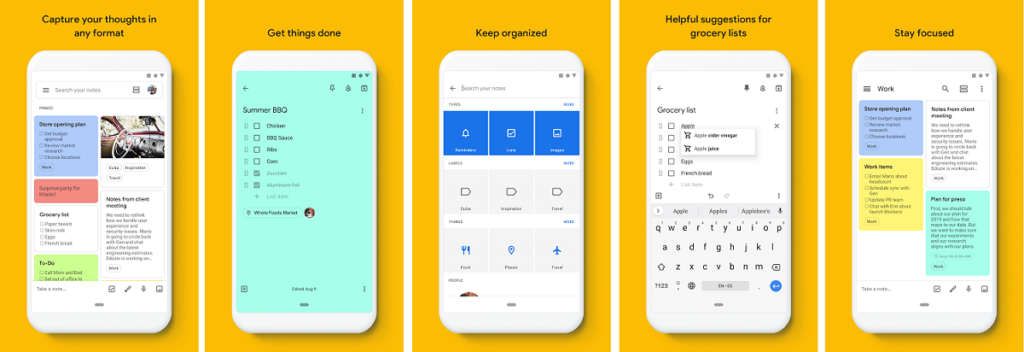
Google Keep is a simple and user-friendly notes app for Android that allows you to create notes, to-do lists, and reminders. You can also add labels, colours, and images to your notes, making it easy to organize and categorize them. Additionally, Google Keep offers a feature that allows you to transcribe voice memos into text notes, making it easy to take notes on the go. The app also syncs your notes across all your devices to access them from anywhere.
2. Evernote
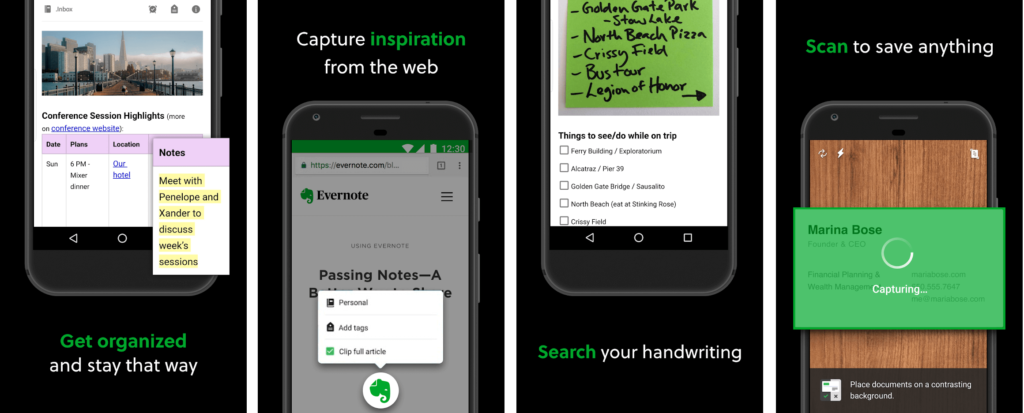
Evernote is a famous note app for Android that is perfect for those who need to take detailed notes and keep them organized. The app allows you to create notebooks, tags, and reminders and add attachments like images, audio, and PDFs. With Evernote, you can scan business cards, receipts, and documents and save them as searchable notes. The app also offers a web clipper feature, which allows you to save articles, recipes, and other web content as notes.
Read Also: 15+ Best Apps to Hide Photos/Videos
3. Microsoft OneNote
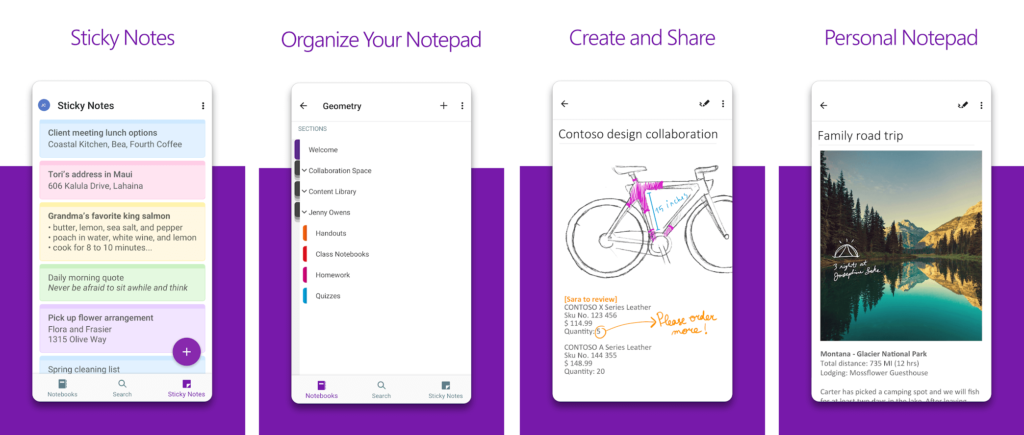
Microsoft OneNote is a powerful notes app for Android that is great for those who need to take notes for school or work. The app allows you to create notebooks, sections, and pages and add tables, charts, and images to your notes. With OneNote, you can also record audio and video notes and even share your notes with others for collaboration. The app also syncs your notes across all your devices to access them from anywhere.
4. Simplenote

Simplenote is a short note app for Android that is perfect for those who prefer a minimalist interface. The app allows you to create simple text notes and tag them for better organization. With Simplenote, you can also collaborate with others in real time, making it easy to share ideas and work together on projects. The app also syncs your notes across all your devices to access them from anywhere.
5. ColorNote
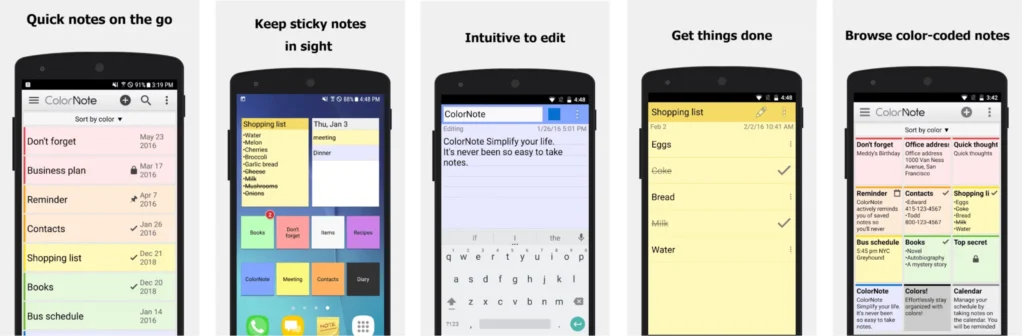
ColorNote is a colourful notes app for Android that allows you to create notes, to-do lists, and reminders. The app offers a variety of note colours and themes, making it easy to customize your notes. With ColorNote, you can also set reminders and alarms for your notes, ensuring you never forget an important task or appointment. The app also syncs your notes with your Google account so that you can access them from other devices.
6. Dropbox Paper

Dropbox Paper is a notes app for Android that is great for those who need to collaborate with others on notes and documents. The app allows you to create notes, to-do lists, and documents and add images, tables, and comments. With Dropbox Paper, you can collaborate with others in real time, making it easy to work together on projects. The app also syncs your notes across all your devices to access them from anywhere.
Read Also: 5 Best Free Download Girl Voice Changer for Mac
7. Zoho Notebook
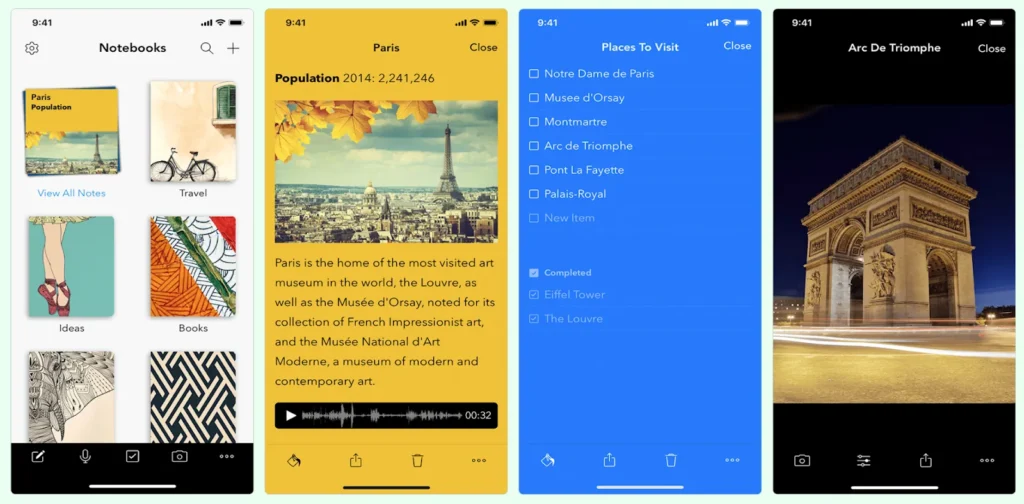
Zoho Notebook is a versatile notes app for Android that allows you to create notes, sketches, and checklists. The app offers a variety of note templates and customization options, making it easy to create notes that suit your needs. With Zoho Notebook, you can sync your notes with other Zoho apps, like Zoho CRM and Zoho Projects. The app also offers a feature to password-protect your notes for added security.
8. Notion
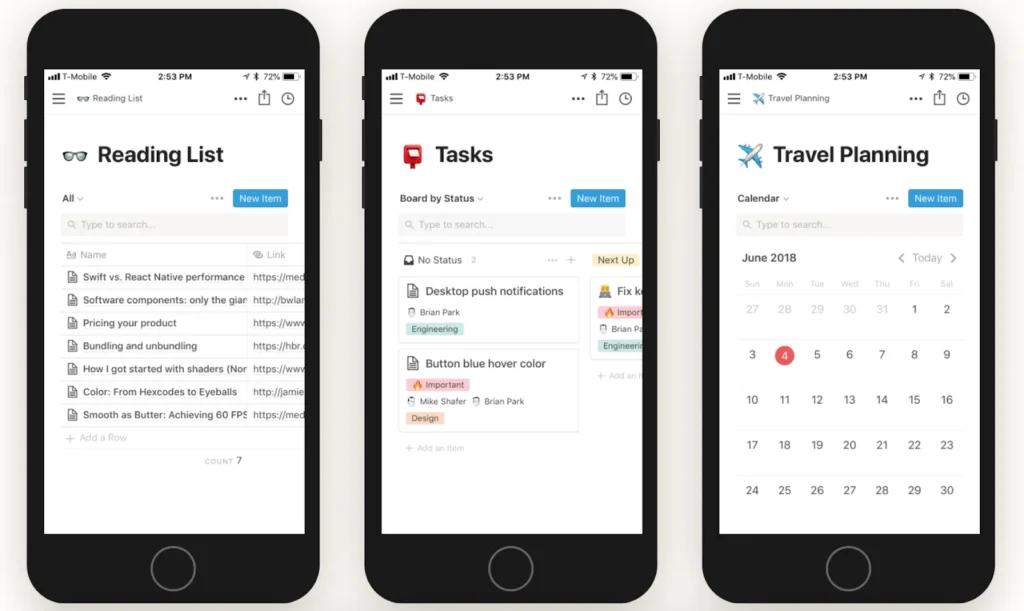
The Notion is a comprehensive notes app for Android that allows you to create notes, to-do lists, and databases. The app offers a variety of templates for different types of notes and even allows you to create custom templates. With Notion, you can also add images, files, and web links to your notes and even embed other apps like Google Docs and Trello. The app also offers a powerful search feature that lets you find notes quickly and easily. The Notion is excellent for those needing a versatile notes app to handle complex projects and workflows.
9. Bear

Bear is a beautiful note app for Android that offers a clean and minimalist interface. The app allows you to create notes, to-do lists, and reminders and even add images, files, and web links to your notes. With Bear, you can also organize your notes with tags and even use hashtags to make them searchable. The app also offers a feature that allows you to export your notes in various formats, including PDF, HTML, and Markdown. Bear is an excellent choice for those who value aesthetics and simplicity.
10. Squid
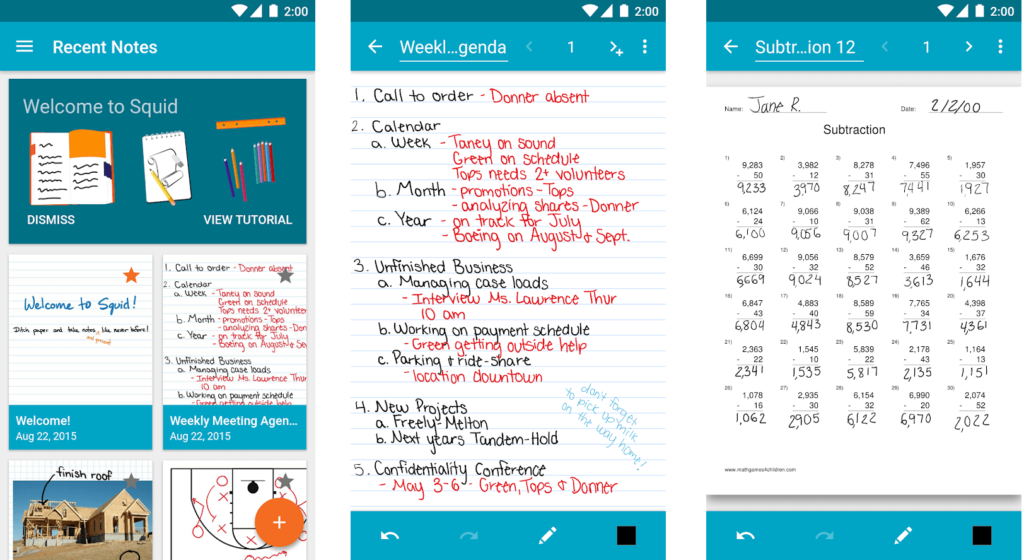
Squid is a special notes app for Android that allows you to take handwritten notes on your device. The app offers a variety of writing tools and paper styles, making it easy to customize your notes. With Squid, you can import and annotate PDFs and export your notes as PDFs or images. The app also offers a feature that allows you to back up your notes to the cloud or export them to other apps. Squid is an excellent choice for those who prefer to take handwritten notes and sketches.
Read Also: 10 Best FREE YouTube to MP4 Converter
FAQs
Q: Are these note apps free to use?
A: Most of the apps listed here are free, although some may have premium features that require a subscription.
Q: Can I access my notes from multiple devices?
A: Most of these note apps synchronize your notes across all your devices so that you can access them from anywhere.
Q: Can I collaborate with others on my notes?
A: Many of these note apps allow you to collaborate with others in real-time, so you can work together on a project or share ideas.
Conclusion
Whether you’re a student, a professional, or a busy homemaker, taking notes is essential to staying organized and productive. With the Top 10 Best Notes Apps for Android, you can keep track of all your tasks, appointments, and notes with ease. From simple note-taking to creating to-do lists and collaborating with others, these apps have got you covered. So why wait? Download one of these apps today and start organizing your life in 2024!


![Free Premium Blogger Templates Download [July 2024] premium blogger template free download](https://www.technovimal.in/wp-content/uploads/2021/06/premium-blogger-template-free-download-100x70.jpg)