Best Video Editing is an essential aspect of the video creation process, and with the advent of mobile technology, editing videos on the go has become a popular trend. Android video editing applications have gained tremendous popularity recently, with many powerful and feature-rich applications available. With the advancements in mobile technology, video editing on phones and tablets has become more accessible than ever.
Several powerful video editing apps on iOS and Android platforms allow you to edit videos without needing a desktop computer or laptop. These apps offer a range of features, from basic trimming and cutting tools to more advanced capabilities such as colour correction, special effects, and sound editing.

Whether you are a professional video editor or just looking to create fun videos for social media, a mobile app can meet your needs. With the best video editing apps, you can unleash your creativity and produce professional-quality videos from your mobile device.
In this article, we will discuss 12 of the best Android video editing applications that you can use to create stunning videos.
Read Also: 10+ Best Productivity Apps for Android in April 2025
12 Recommended Android Video Editing Apps 2025
1. FilmoraGO

FilmoraGO is a popular Android video editing application that comes with a range of features and tools. The application is easy to use and suitable for beginners and professionals. FilmoraGO allows you to edit videos, add music, apply filters, and create unique effects. You can also share your videos on social media platforms like YouTube, Facebook, and Instagram.
Features:
- Trim, crop, and split videos
- Add music, text, and stickers to your videos
- Apply various filters and effects
- Adjust video speed and volume
- Export videos in HD quality
- Share videos directly on social media platforms
2. Adobe Premiere Clip
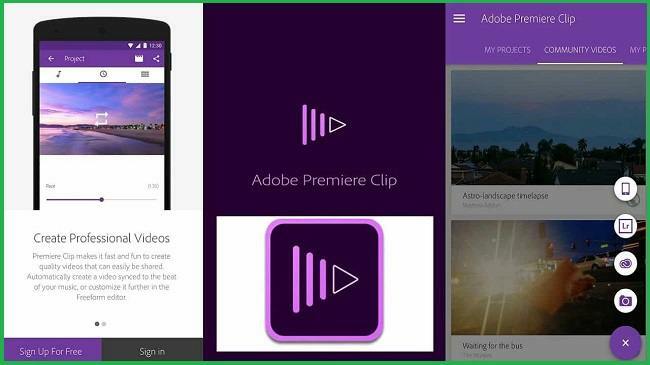
Adobe Premiere Clip is a free Android video editing application packed with features. The application allows you to create stunning videos with various tools and features. You can edit videos, add music, apply filters, and more. Adobe Premiere Clip is also integrated with Adobe Creative Cloud, which allows you to sync your projects across devices.
Features:
- Trim, crop, and split videos
- Add music, text, and stickers to your videos
- Apply various filters and effects
- Adjust video speed and volume
- Export videos in HD quality
- Integrated with Adobe Creative Cloud
3. Video Show

Video Show is a popular Android video editing application offering various features and tools. The application allows you to edit videos, add music, apply filters, and create stunning effects. With Video Show, you can also create photo slideshows and collages. The application is user-friendly and suitable for both beginners and professionals.
Read Also: 15+ Best Free Sports Streaming Sites Working in 2025
Features:
- Trim, crop, and split videos
- Add music, text, and stickers to your videos
- Apply various filters and effects
- Create photo slideshows and collages
- Export videos in HD quality
- Share videos directly on social media platforms
4. PowerDirector
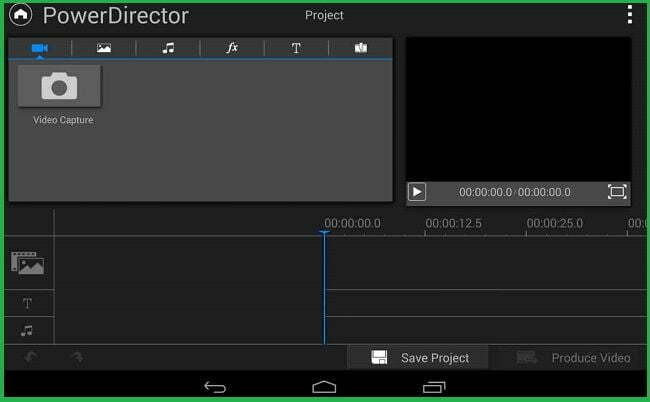
PowerDirector is a feature-rich Android video editing application that comes with a range of tools and features. The application allows you to edit videos, add music, apply filters, and create stunning effects. You can also add text and stickers to your videos. PowerDirector is easy to use and is suitable for both beginners and professionals.
Features:
- Trim, crop, and split videos
- Add music, text, and stickers to your videos
- Apply various filters and effects
- Create slow-motion and fast-motion videos
- Export videos in HD quality
- Supports 4K video editing
- Integrated with multiple video and audio tracks
- Supports video stabilization
- Directly share videos on social media platforms
5. Kinemaster

Kinemaster is a popular Android video editing application offering various features and tools. The application is easy to use and suitable for beginners and professionals. With Kinemaster, you can edit videos, add music, apply filters, and create stunning effects. You can also add text and stickers to your videos.
Read Also: Top 10 Best Video Games in 2025
Features:
- Trim, crop, and split videos
- Add music, text, and stickers to your videos
- Apply various filters and effects
- Create slow-motion and fast-motion videos
- Export videos in HD quality
- Supports multiple layers of video, images, and text
- Directly share videos on social media platforms
6. Quik

Quik is a simple and user-friendly Android video editing application offering various features and tools. The application allows you to edit videos, add music, apply filters, and create stunning effects. With Quik, you can create videos with just a few taps. The application is suitable for both beginners and professionals.
Features:
- Automatically creates videos in just a few taps
- Add music and filters to your videos
- Customize video styles with a range of themes
- Trim, crop, and rotate videos
- Directly share videos on social media platforms
7. VivaVideo

VivaVideo is a popular Android video editing application offering various features and tools. The application allows you to edit videos, add music, apply filters, and create stunning effects. With VivaVideo, you can also create photo slideshows and collages. The application is easy to use and suitable for beginners and professionals.
Read Also: 20+ Best Video Editing Software Free For Windows
Features:
- Trim, crop, and split videos
- Add music, text, and stickers to your videos
- Apply various filters and effects
- Create photo slideshows and collages
- Export videos in HD quality
- Directly share videos on social media platforms
8. Funimate

Funimate is a popular Android video editing application designed explicitly to create short video clips. The application has various features and tools that allow you to create stunning videos. With Funimate, you can edit videos, add music, apply filters, and create unique effects. The application is user-friendly and suitable for both beginners and professionals.
Features:
- Trim, crop, and split videos
- Add music, text, and stickers to your videos
- Apply various filters and effects
- Create slow-motion and fast-motion videos
- Export videos in HD quality
- Directly share videos on social media platforms
9. Magisto
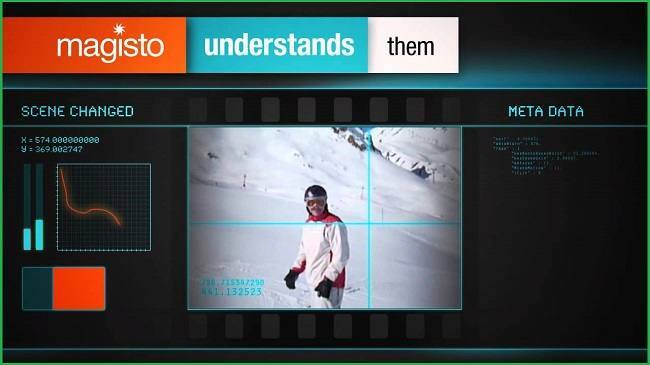
Magisto is an Android video editing application offering various features and tools. The application allows you to edit videos, add music, apply filters, and create stunning effects. With Magisto, you can create professional-looking videos in just a few taps. The application is user-friendly and suitable for both beginners and professionals.
Features:
- Automatically creates videos in just a few taps
- Add music and filters to your videos
- Customize video styles with a range of themes
- Trim, crop, and rotate videos
- Directly share videos on social media platforms
10. Movie Maker

Movie Maker is an Android video editing application that comes with a range of features and tools. The application allows you to edit videos, add music, apply filters, and create stunning effects. With Movie Maker, you can also create photo slideshows and collages. The application is easy to use and suitable for beginners and professionals.
Features:
- Trim, crop, and split videos
- Add music, text, and stickers to your videos
- Apply various filters and effects
- Create photo slideshows and collages
- Export videos in HD quality
- Directly share videos on social media platforms
11. Filming

Filming is an Android video editing application offering various features and tools. The application allows you to edit videos, add music, apply filters, and create stunning effects. With Filming, you can also create photo slideshows and collages. The application is user-friendly and suitable for both beginners and professionals.
Read Also: Top 10 Best VPNs For 2025
Features:
- Trim, crop, and split videos
- Add music, text, and stickers to your videos
- Apply various filters and effects
- Create photo slideshows and collages
- Export videos in HD quality
- Directly share videos on social media platforms
12. Timbre
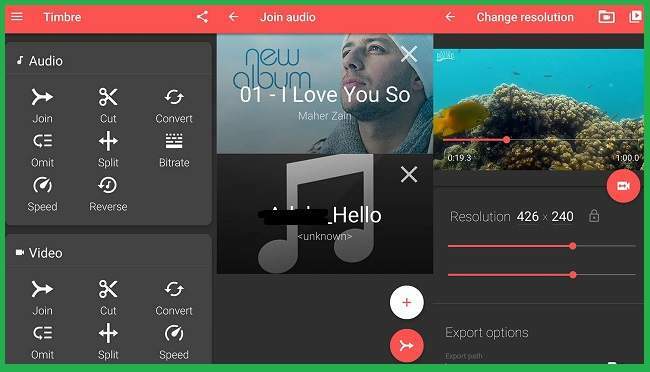
Timbre is a popular Android video editing application that comes with a range of features and tools. The application allows you to edit videos, add music, apply filters, and create stunning effects. With Timbre, you can also convert videos to different formats, extract audio from videos, and merge multiple videos. The application is easy to use and suitable for beginners and professionals.
Features:
- Trim, crop, and split videos
- Add music, text, and stickers to your videos
- Apply various filters and effects
- Convert videos to different formats
- Extract audio from videos
- Merge multiple videos
- Directly share videos on social media platforms
What is the best video editing app overall?
Several excellent video editing apps are available, each with strengths and weaknesses. However, Adobe Premiere Pro is considered the best overall video editing app for casual and professional users. It offers many features and tools for editing, colour grading, audio mixing, and visual effects. The software’s compatibility with other Adobe products, such as After Effects and Photoshop, makes it a versatile and robust option for creating high-quality videos. While Premiere Pro is a bit pricier than other video editing apps, its advanced capabilities and professional-grade output make it worth the investment for serious video editors.
What is the best free video editor?
Several excellent free video editors are available, each with unique features and capabilities. However, one of the best free video editors is DaVinci Resolve. This professional-grade software offers an impressive range of editing and colour-grading tools, making it an excellent option for aspiring filmmakers and content creators. DaVinci Resolve’s user-friendly interface and powerful features, including multi-camera editing, visual effects, and audio mixing, make it a versatile and powerful choice. Additionally, unlike many other free video editors, its free version has no significant limitations or watermarks. DaVinci Resolve is an excellent option for high-quality, free video editing software.
Read Also: Top 10 Best Android Games April 2025
Frequently Asked Questions (FAQ)
Sure, here are five frequently asked questions related to video editing:
1. What is the best video editing software for beginners?
Several video editing software options are available for beginners, including Adobe Premiere Elements, iMovie, and Filmora. Each program offers intuitive interfaces and essential editing tools that are easy to understand and use.
2. How much does video editing software cost?
The cost of video editing software can vary widely depending on the features and capabilities of the program. Some essential editing software can be free, while more advanced software can cost hundreds of dollars.
3. What are some essential video editing techniques?
Some essential video editing techniques include trimming and cutting clips, adding transitions between clips, adjusting audio levels, colour correction, and adding special effects or text overlays.
4. Can I edit videos on my smartphone?
Several video editing applications are available for smartphones, including Adobe Premiere Rush, FilmoraGo, and InShot. These apps offer many of the same features as desktop editing software.
5. How long does it take to edit a video?
The amount of time it takes to edit a video depends on the length and complexity of the footage, as well as the skill level of the editor. Basic edits can be completed in minutes, while more complex projects can take hours or days.
Conclusion
In conclusion, video editing applications have become essential for content creators, social media influencers, and anyone who wants to create professional-looking videos. The 12 Android video editing applications mentioned in this article are some of the best options on the Google Play Store.


