In today’s digital age, having a phone and internet connection has become necessary for most people. However, slow internet speed is a common problem that many Jio users face. While restarting the phone may sometimes help, there are more permanent solutions. In this situation, it’s important to know how to increase Jio network speed to ensure a better browsing experience.

But they always complain that the Internet in their Jio is running very slow or not working at all. In this case, restarting the phone several times can solve the problem, but if the problem is still unresolved, please tell us in detail how to increase the network speed in Jio.
How to Increase Jio Internet Speed in (July 2024)
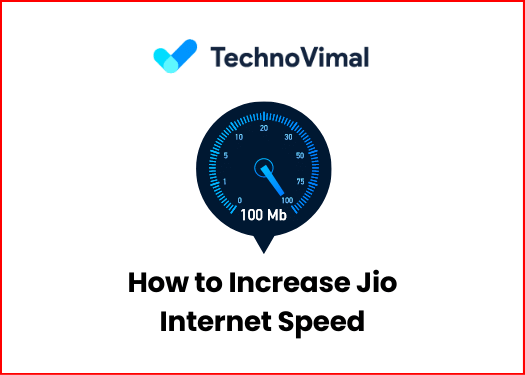
Jio is one of India’s most popular mobile network operators, with millions of users nationwide. However, many Jio users complain about slow internet speeds, which can be frustrating, especially when browsing the internet or streaming videos. If you are one of those users, don’t worry – there are several ways to increase Jio’s internet speed. In this blog, we will discuss some tips and tricks that can help you boost your Jio internet speed.
1. Check the Network Coverage
The first thing you need to do is to check the network coverage in your area. Jio’s network coverage may vary from place to place, and if you are in an area with poor network coverage, your internet speed will be slow. To check the network coverage in your area, you can visit the Jio website or use the Jio app. If the network coverage is poor, you may consider changing your location or contacting Jio customer care for assistance.
2. Restart Your Smartphone
Sometimes, simply restarting your smartphone can help improve internet speed. Restarting clears the cache and memory, which can help speed up your device. To restart your smartphone, hold the power button until the power menu appears. Then, tap the “Restart” option and wait for your device to reboot.
Read Also: Free Gmail Account & Password List 100% Working
3. Clear Cache and Cookies
Clearing the cache and cookies of your web browser can help improve internet speed. This is because the cache and cookies can slow browsing by taking up space on your device. To clear the cache and cookies of your web browser, follow these steps:
- Open your web browser.
- Tap on the three dots icon in the top right corner.
- Select “Settings” from the dropdown menu.
- Scroll down and tap on “Privacy and Security.“
- Tap on “Clear Browsing Data“
- Select “Cached Images and Files” and “Cookies and Site Data“
- Tap on “Clear Data“
4. Disable Background Apps
Background apps can consume a lot of data, slowing your internet speed. Therefore, it is important to disable any background apps that are not necessary. To disable background apps on your smartphone, follow these steps:
- Go to “Settings“
- Tap on “Apps and Notifications“
- Select the app you want to disable
- Tap on “Force Stop” or “Disable“
5. Use a High-Speed Data Plan
Jio offers different data plans with varying speeds. If you want to increase your internet speed, you may want to consider upgrading to a high-speed data plan. Jio’s high-speed data plans offer faster internet speeds and more data, which can help you browse the internet and stream videos without lag. You can visit the Jio website or use the Jio app to upgrade to a high-speed data plan.
6. Use a VPN
A virtual private network (VPN) can help increase your internet speed by bypassing any speed throttling your ISP may be implementing. When you use a VPN, your internet traffic is encrypted and routed through a remote server, which can help improve your internet speed. However, choosing a reliable VPN service is important to ensure privacy and security. Some popular VPN services include, ExpressVPN, and Surfshark.
7. Change Your APN Settings
Sometimes, changing the APN (Access Point Name) settings can help improve internet speed. The APN is the name of the gateway between your smartphone and the internet, and changing the settings can help you connect to a faster network. To change your APN
To change your APN settings on your Jio smartphone, follow these steps:
- Go to “Settings” on your smartphone.
- Tap on “Network and Internet” or “Mobile Networks“.
- Select “Access Point Names“.
- Tap the “+” icon or the “Add” button to add a new APN.
- Enter the following details in the APN settings:
Add the following details exactly as mentioned in this table (leave all other settings as it is) –
| Jio APN Setting | Details |
|---|---|
| Connection Name | Internet |
| APN (Access Point) | joined |
| Server | www.google.com |
| Authentication Type | PAP |
| APN Type | default |
| APN Protocol | IPv4/IPv6 |
| APN Roaming Protocol | IPv4/IPv6 |
| Bearer | LTE |
- Save the APN settings and select it as the default APN.
Note: The above APN settings may vary depending on your location and device. You can contact Jio customer care to get the correct APN settings for your device.
8. By Setting Jio Sim Slot
First, you must see which Jio SIM slot is installed on your phone. If JIO’s SIM is in slot 2, it is immediately replaced and put in slot 1. If it is in slot 1, it is left as it is. Because in many mobile phones, the speed of sim slot 1 is good and the network is also strong.
9. Use Settings to Host
To set up Bearer, open the call and dial *#*#4636*#*#. Now, some settings will appear in front of you. Here you have to click on settings with phone information. Now go down and select LTE Only instead of GSM. After this, you click the home button and exit. Do not tamper with any other settings, or you may experience serious problems with your phone.
10. From a Clean Space
You must always have at least 5% free space on your phone, as having extra space is important for your phone to function properly. If your mobile phone space is not free, the phone’s memory will not be empty. As a result, the performance of the Internet also decreases. And your phone can’t manage high internet speeds, and you start having issues with slow internet speeds.
These tips and tricks can improve your Jio internet speed and enjoy faster browsing and streaming. However, if your internet speed is still slow, you may want to contact Jio customer care for assistance or consider switching to a different network operator.
Read Also: Free Paypal Accounts with Money
Which is the Best APN Setting for Jio?
The best APN for Jio is the APN that offers high-speed internet across India. Reliance Jio customers experiencing slow or lower internet speed can use “jionet” as the access point in Jio APN settings. To update this access point, open settings, go to WiFi & Network option, then SIM & Network settings and choose Jio SIM. Under Jio SIM settings, go to the Access point names option and apply jionet for faster internet speed.
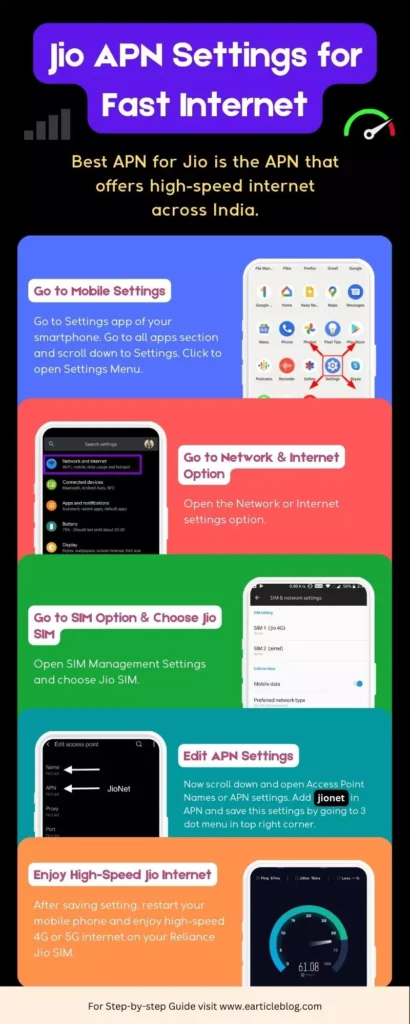
Jio APN Settings Infographic For Reliance Jio, APN (Access Point) is “jionet“. I know the situation becomes frustrating if you are looking to watch IPL online while playing on top fantasy apps, but you get a slow speed or buffering issue. Don’t worry; we are here to solve that issue.
Configuring Jio 5G APN Settings for High-Speed Internet in 2024

Jio is one of the leading telecommunications companies in India and has been at the forefront of bringing advanced technologies to the Indian market. Jio has been expanding its network infrastructure and working towards launching 5G services shortly. When 5G services become available, users must configure their devices with the Jio 5G APN settings to connect to the network and access high-speed internet.
There is no official announcement from Jio regarding the 5G APN settings. However, the Jio 5G APN settings are expected to be similar to the Jio 4G APN settings, with some minor changes. The following are some possible configurations that could be used for the Jio 5G APN settings:
| Jio APN Setting | Details |
|---|---|
| Name | Jio5G |
| APN | JioNet |
| Server | www.google.com |
| APN Protocol | IPv4/IPv6 |
| Username | please leave it blank |
| Password | please leave it blank |
| Bearer | Unspecified |
| Authentication Type | not set |
Note: The above APN settings may vary depending on your location and device. You can contact Jio customer care to get the correct APN settings for your device.
Once Jio announces the official 5G APN settings, users can configure their devices with the correct settings to access the high-speed internet on the Jio 5G network. It is important to note that 5G networks require compatible devices that support 5G technology. Users must ensure their devices are compatible with the Jio 5G network before connecting.
Read Also: Top 10 Best Free Video Chat And Calling Apps To Download
Jio 4G APN Settings for High-Speed Internet in 2024

APN (Access Point Name) is a setting required for connecting to the internet on a mobile device. Mobile network operators use it to identify the specific network a device should connect to and the type of connection that should be established. In India, Jio is a popular 4G network provider offering its users high-speed internet connectivity. The Jio 4G APN settings are important for users to configure correctly to ensure a seamless internet experience.
To configure Jio 4G APN settings, follow these steps:
- Go to the Settings app on your mobile device.
- Select ‘Mobile Networks’ or ‘Cellular Networks’ and then select ‘Access Point Names’.
- Click on the ‘Add’ button to create a new APN.
- Enter the following details in the fields provided:
| Jio Network APN Settings | Changes to increase Jio 4G speed |
| Name | RJio |
| APN | jionet |
| APN Type | Default |
| Proxy | No change required |
| Port | No change required |
| Username | No change required |
| Password | No change required |
| Server name | www.google.com |
| MMSC | No change required |
| MMS proxy | No change required |
| MMS port | No change required |
| MCC | 405 |
| MNC | 857 or 863 or 874 |
| Authentication type | No change required |
| APN Protocol | Ipv4/Ipv6 |
5. Save the APN settings by clicking the ‘Save’ button.
Note: The above APN settings may vary depending on your location and device. You can contact Jio customer care to get the correct APN settings for your device.
Once the Jio 4G APN settings have been configured, users can connect to the internet on their mobile devices. It is important to note that incorrect APN settings can lead to slow internet speeds, network dropouts, and connectivity issues. Users should ensure they have entered the correct APN settings and saved them before attempting to use the internet on their mobile devices.
Read Also: JioPhone Next 4G buy low price.
What is JioFi?

JioFi is a portable 4G hotspot device manufactured by Reliance Jio, a leading telecommunications company in India. The device provides high-speed internet connectivity on the go, allowing users to access the internet from anywhere, anytime. The device is compact and easy to carry, making it ideal for travellers, students, and professionals who require internet connectivity outside their homes or office.
Advantages of JioFi:
- High-Speed Internet: JioFi supports 4G LTE network connectivity and can provide download speeds of up to 150 Mbps and upload speeds of up to 50 Mbps. This allows users to browse the internet, stream videos, and download files quickly.
- Multiple Devices Connectivity: JioFi can connect to up to 10 devices simultaneously, allowing users to share their internet connection with their family and friends.
- Affordable Plans: JioFi comes with a range of prepaid and postpaid plans that are affordable and offer high-speed data, voice calls, and SMS services. The plans also provide access to various Jio apps and services, such as JioTV, JioCinema, and JioSaavn.
- Easy to Use: JioFi is easy to set up and use. Users can activate their Jio SIM card by calling the customer care number or using the MyJio app. The device has a built-in LCD that shows information such as network signal strength, battery life, and data usage.
- Portable: JioFi is a compact and lightweight device that can be carried around in a bag or pocket. The battery-powered device can be used for several hours on a single charge.
Disadvantages of JioFi:
- Network Coverage: JioFi’s performance depends on network coverage and signal strength. The device may not provide high-speed internet connectivity in areas with weak network coverage.
- Limited Battery Life: JioFi’s battery life is limited, and the device needs to be charged regularly. The number of devices connected to the hotspot may also affect battery life.
- Limited Data Plans: JioFi’s prepaid and postpaid plans offer limited data, and users may need to recharge frequently to stay connected.
- Technical Issues: JioFi may experience technical issues such as slow internet speeds, network dropouts, and malfunctions. Users may need to troubleshoot these issues or contact customer support for assistance.
- Availability: JioFi is currently only available in India and may not be accessible in other countries.
In conclusion, JioFi is a portable 4G hotspot device with high-speed internet connectivity. The device is affordable, easy to use, and allows users to connect multiple devices simultaneously. However, JioFi’s performance may be affected by network coverage, battery life, and limited data plans. Users may also experience technical issues and need to troubleshoot problems themselves or contact customer support for assistance.
Frequently Asked Questions on Jio Internet Speed in 2024

1. What is the best APN setting for Jio?
The best APN setting for Jio may vary depending on your location, device, and network conditions. However, you can use the official JioNet APN setting, “JioNet”. You can also try some third-party APN settings optimized for Jio 4G, but download them from trusted sources.
2. What is the APN of Jio?
The Access Point Name (APN) of Jio is a gateway that connects your device to the Jio network and enables internet access. The recommended APN for Jio is “JioNet”, but you can also use “jionet” or “internet”.
3. How do I get Jio APN settings through SMS?
You cannot get Jio APN settings through SMS, as no official method exists. However, you can manually enter the APN settings on your device by going to the mobile network settings and adding a new APN profile. If you are unsure about the correct APN settings, call Jio customer care at 198 and ask for assistance.
4. How can I speed up my Jio internet in 2024?
There is no guaranteed way to speed up your Jio internet, as it depends on various factors such as network coverage, congestion, signal strength, and device compatibility. However, you can try some tips to improve your internet experience, such as:
1. Using a 4G-enabled device that supports Jio bands and frequencies.
2. Keep your device software updated to the latest version.
3. Clear cache and cookies from your browser or apps.
4. Switch to a less crowded location or time of day.
5. Use a VPN or proxy server to bypass network restrictions.
6. Contact Jio customer care for further assistance.
5. Why is Jio’s internet so slow?
Jio internet can be slow for various reasons, such as:
1. Congestion in the network is caused by too many users in the same area or time.
2. Poor signal strength due to distance, obstacles, or interference.
3. Technical issues such as server downtime or maintenance.
4. Device or app-related problems such as outdated software or heavy data usage.
5. To improve your internet speed, try some of the abovementioned tips or contact Jio customer care for help.
6. Why is Jio internet not working?
Jio internet may not work for various reasons, such as:
1. Incorrect APN settings or network configuration on your device.
2. Network outage or maintenance in your area.
3. Billing or account-related issues.
4. SIM card or device-related problems.
5. To troubleshoot the issue, you can try basic steps such as restarting your device, checking the network settings, or contacting Jio customer care for assistance.
7. How can I improve my Jio network?
You can improve your Jio network by trying some of the following tips:
1. Choose a 4G-enabled device that supports Jio bands and frequencies.
2. Check your device settings and ensure the network mode is “LTE”.
3. Switch to a less crowded location or time of day to avoid network congestion.
4. Enable VoLTE and Wi-Fi calling if your device supports it.
5. Update your device software and apps to the latest version.
6. Contact Jio customer care if you still face issues with your network connectivity.
In Conclusion
Friends, in this post, we have provided information on increasing internet speed in Jio and shared some tips with you. Internet speed depends on your carrier. And the towers in your area also affect the Internet speed to a certain extent, which shares the Internet with all users. Because of this, your Internet might be slow as well. There is nothing you can do about it. In this case, you have to complain to your customer service so that he can rectify the Internet in your area.


![Free Premium Blogger Templates Download [July 2024] premium blogger template free download](https://www.technovimal.in/wp-content/uploads/2021/06/premium-blogger-template-free-download-100x70.jpg)