Are you looking for a way to Cancel or Delete your Google AdSense account?
Hi, I’m Vimal K. from TechnoVimal Group. And today in this article. I’ll share my trick to “How To Delete AdSense Account”. As well as How to Cancel the AdMob account.
Okay, let us help you and I will address my issue in just five simple steps.
Also Read:-
- Fill Invalid Clicks Contact Form For Your Suspended Adsense Account.
- How To Start A Blog on WordPress?
How to Delete Adsense Account

To Permanently disable your AdSense account follow these simple steps below.
Step 1.
- Go to the Google AdSense site and sign in to your account.

Step 2.
- In the “Account information” section, click cancel account.
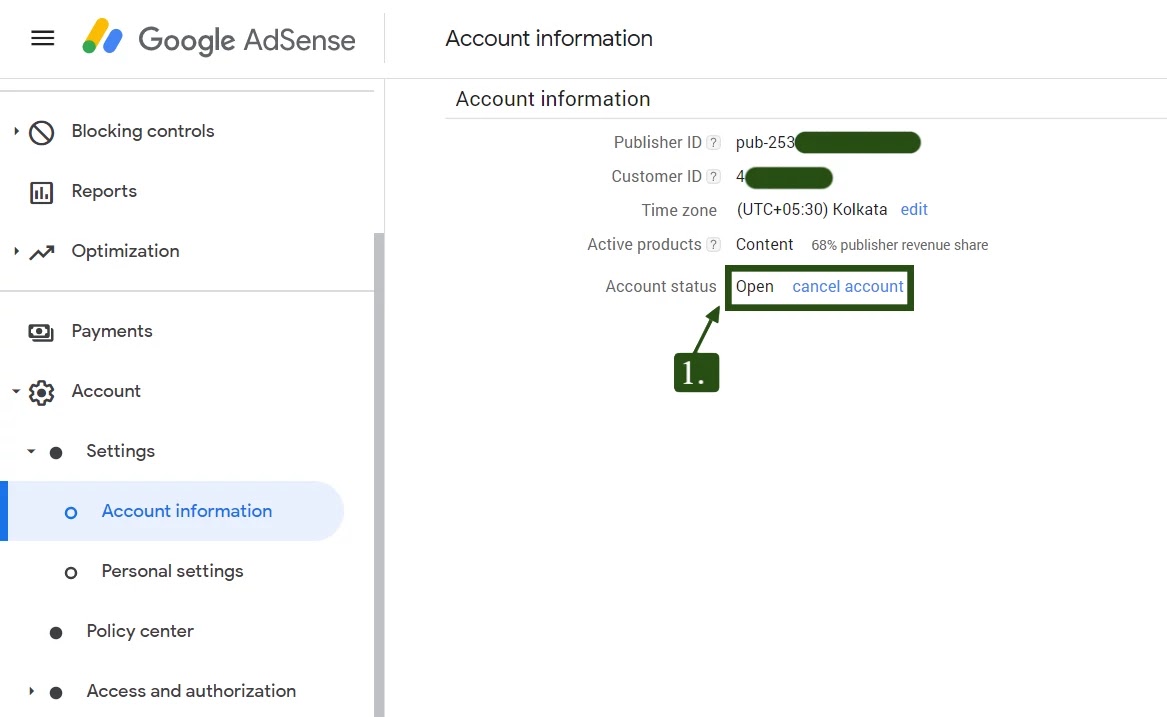
Step 3.
- Then just follow these steps. The images shown below.
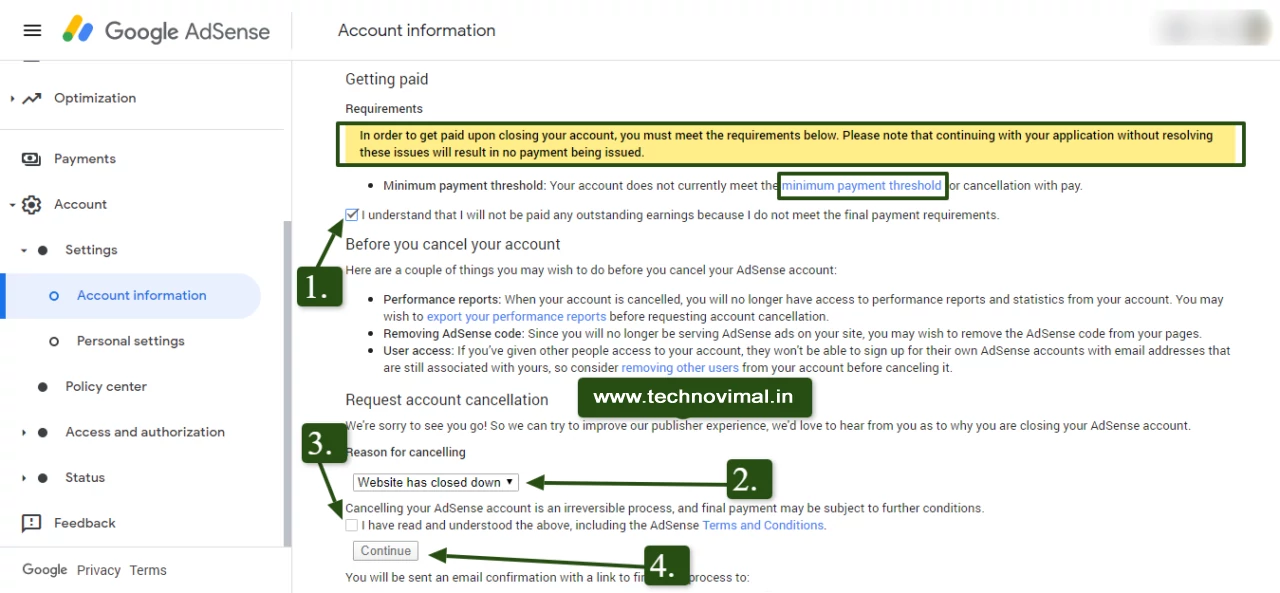
Step 4.
- After that, you will get a confirmation link on the registered Gmail account. Click on the link to complete the cancellation process.
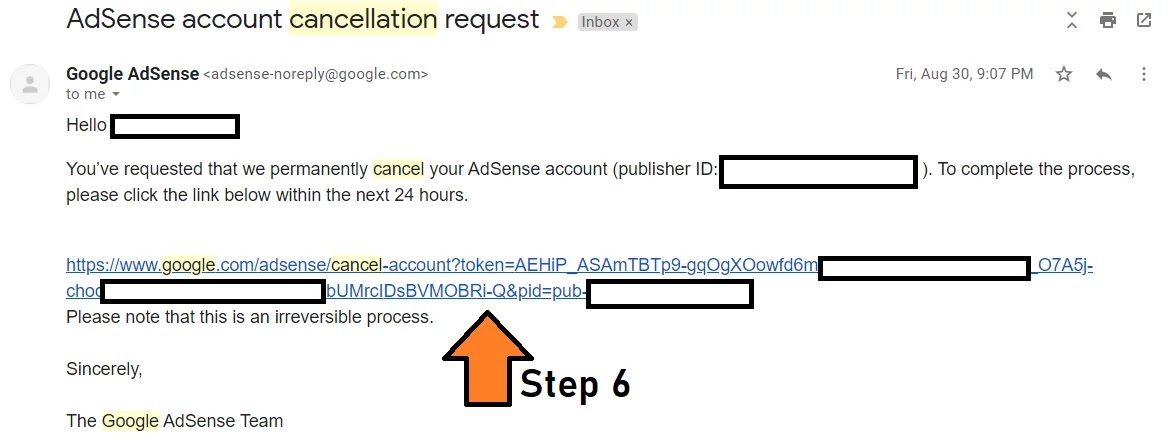
- After Will Receive another mail from Adsense support for the successful delete of your account.
If you do not see the link, then your AdMob account may have a link with your AdSense account. You must first cancel your AdMob account.
-:Note:-
Conclusion
In this post, we write about how to disable the Adsense account permanently. If you like this article and find it useful don’t forget to like it and share it with your friends because sharing is important…
If you have any problems you can ask even if you have a deletion problem disable your AdSense account email me or comment below. I will definitely reply and if this information is good please share it. Do because sharing is caring and you are on the lookout for TechnoVimal.
Also Read:-
- Fix Valuable Inventory Scraped Content
- Fill Invalid Clicks Contact Form Suspended Adsense Acc.
- How To Make Money From Google AdSense


![Free Premium Blogger Templates Download [July 2024] premium blogger template free download](https://www.technovimal.in/wp-content/uploads/2021/06/premium-blogger-template-free-download-100x70.jpg)