As time passes and we continue to use our PCs for work, entertainment, and other activities, we might notice that the system is not performing as well as it used to. This can be due to various reasons, such as virus attacks, malware, and bugs, or simply because the computer is running out of memory. Fortunately, many software options can help speed up your PC and restore its performance.
While Windows has built-in maintenance tools, using them manually can be time-consuming. Third-party software, on the other hand, offers automatic features that can scan your PC regularly and remove unnecessary files. These software options can fine-tune your PC settings, protect you from cyber-attacks, and more.
In the list below, we have compiled some well-known software options that can help boost your PC’s performance. It is important to note that some of these programs are available in paid and free formats, so you can choose the one that best fits your needs and budget.

Best Software To Speed Up PC For Windows 2025
If you are looking for free software to speed up your computer, several options can help optimize your system’s performance. These tools can clean up junk files, fix registry errors, manage startup programs, and more.
Below, we have compiled a list of the best free software options for Windows users to speed up their computers:
Read Also: 12+ Best Video Editing Apps
1. Windows 10 Manager

Windows 10 Manager is a comprehensive system utility that helps optimize, tweak, and clean up Windows 10. This software offers a range of features, including system cleaning, disk analysis, startup manager, and performance optimizer. Windows 10 Manager is an excellent choice for those who want to speed up their PC and keep their system running smoothly.
Pros:
- A comprehensive tool for optimizing and managing Windows 10 settings.
- Offers features like disk cleanup, system security, startup manager, and more.
- User-friendly interface with easy-to-use tools.
Cons:
- Not free to use.
- Some features may require technical knowledge to use.
Price: Free and Paid
2. Iolo System Mechanic

Iolo System Mechanic is a powerful PC optimization software that helps improve system performance, speed, and stability. This software offers a range of features, including disk cleanup, registry tuning, and system analysis. Iolo System Mechanic is an excellent choice for those who want to improve their PC’s performance and keep it running smoothly.
Pros:
- Offers a wide range of tools to optimize and improve system performance.
- Automatically scans and fixes common problems.
- Offers features like disk cleanup, registry cleaner, startup manager, and more.
Cons:
- It can be expensive.
- Some features may not be necessary for all users.
Price: Free and Paid
Read Also: 10 Best Clipboard Managers for Windows
3. AVG TuneUp

AVG TuneUp is an all-in-one PC optimization tool that helps speed up your computer, clean up junk files, and improve performance. This software offers a range of features, including disk cleanup, browser cleaner, and sleep mode. AVG TuneUp is an excellent choice for those who want to optimize their PC and keep it running smoothly.
Pros:
- Offers a comprehensive set of tools to optimize and improve system performance.
- Easy-to-use interface.
- Offers features like disk cleanup, registry cleaner, startup manager, and more.
Cons:
- It can be expensive.
- Some features may not be necessary for all users.
Price: Free and Paid
4. Advanced System Optimizer
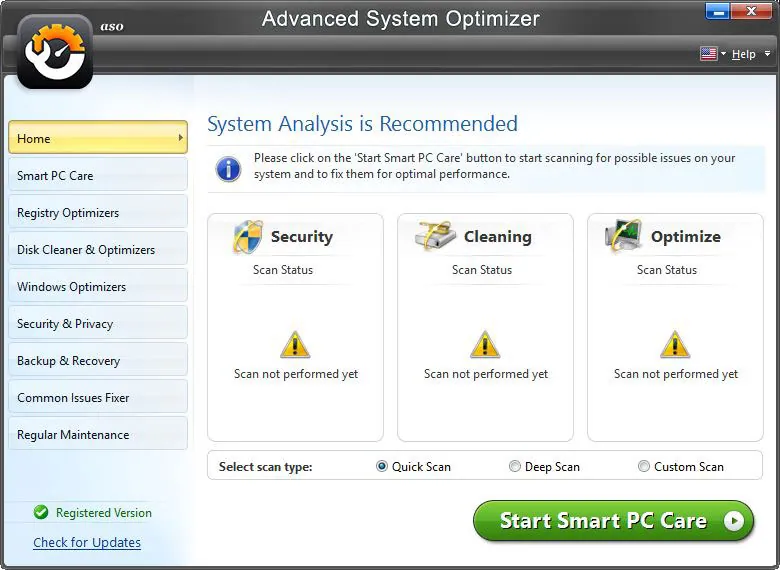
Advanced System Optimizer is a comprehensive PC optimization tool that helps speed up your computer, clean junk files, and improve system performance. This software offers a range of features, including disk cleanup, registry cleaner, and system backup. Advanced System Optimizer is an excellent choice for those who want to optimize their PC’s performance and keep it running smoothly.
Pros:
- Offers a comprehensive set of tools to optimize and improve system performance.
- User-friendly interface.
- Offers features like disk cleanup, registry cleaner, startup manager, and more.
Cons:
- It can be expensive.
- Some features may not be necessary for all users.
Price: Free and Paid
5. Glary Utilities Pro

Glary Utilities Pro is a powerful system optimization tool that helps improve system performance, speed, and stability. This software offers a range of features, including disk cleanup, registry cleaner, and system analysis. Glary Utilities Pro is an excellent choice for those who want to optimize their PC’s performance and keep it running smoothly.
Pros:
- Offers a comprehensive set of tools to optimize and improve system performance.
- User-friendly interface.
- Offers features like disk cleanup, registry cleaner, startup manager, and more.
Cons:
- It can be expensive.
- Some features may not be necessary for all users.
Price: Free and Paid
6. CCleaner
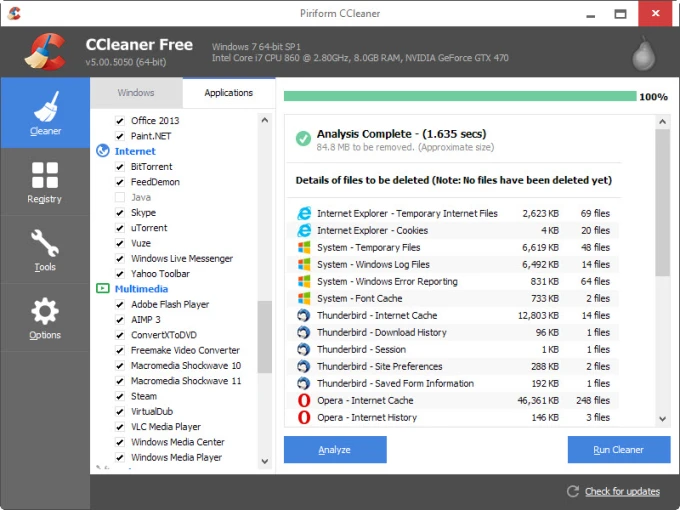
CCleaner is a popular PC optimization tool that helps clean up junk files, free up disk space, and improve system performance. This software offers a range of features, including a browser cleaner, registry cleaner, and startup manager. CCleaner is an excellent choice for those who want to optimize their PC’s performance and keep it running smoothly.
Pros:
- Free to use.
- Offers a comprehensive set of tools to optimize and improve system performance.
- User-friendly interface.
Cons:
- Some features are only available in the paid version.
- It can be too aggressive in cleaning some files, potentially causing issues.
Price: Free and Paid
7. Ashampoo WinOptimizer

Ashampoo WinOptimizer is a comprehensive system optimization tool that helps speed up your computer, clean junk files, and improve system performance. This software offers a range of features, including disk cleanup, registry cleaner, and system backup. Ashampoo WinOptimizer is an excellent choice for those who want to optimize their PC’s performance and keep it running smoothly.
Pros:
- Offers a comprehensive set of tools to optimize and improve system performance.
- User-friendly interface.
- Offers features like disk cleanup, registry cleaner, startup manager, and more.
Cons:
- It can be expensive.
- Some features may not be necessary for all users.
Price: Free and Paid
8. System Ninja
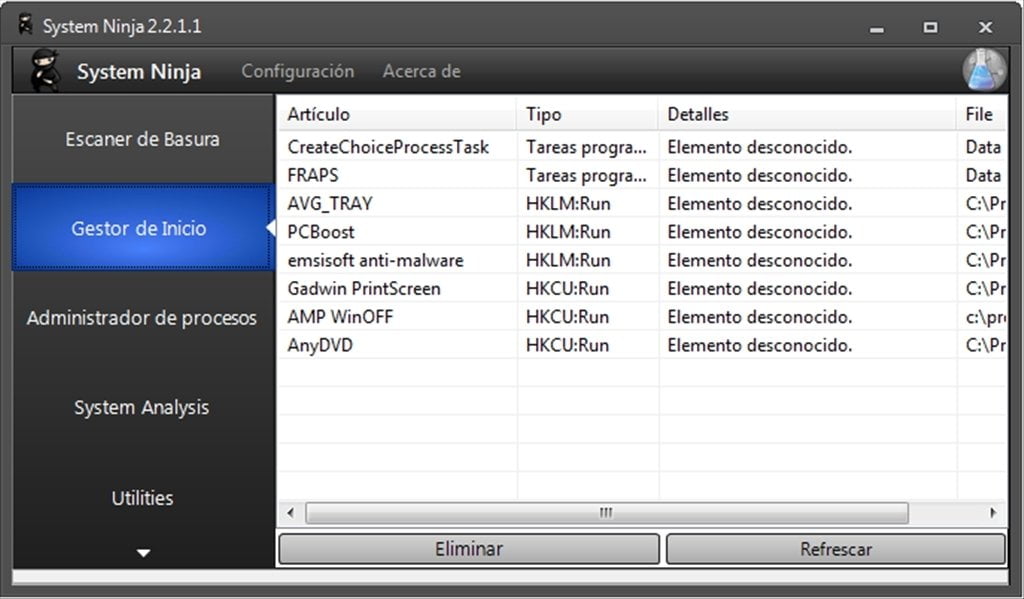
System Ninja is a lightweight system optimization tool designed to clean up junk files, improve system performance, and remove unwanted applications. This software offers a range of features, including disk cleaning, startup management, and process management. System Ninja is an excellent choice for those who want to optimize their PC’s performance and keep it running smoothly.
Pros:
- Free to use.
- Offers features like disk cleanup, process manager, and more.
- Lightweight and fast.
Cons:
- Doesn’t offer as many features as other tools on this list.
- Not as user-friendly as some other tools.
Price: Free and Paid
9. Wise Care 365
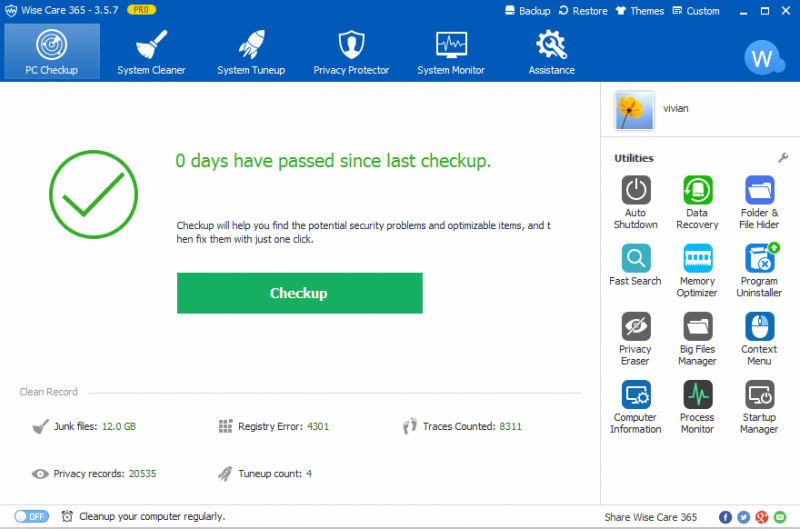
Wise Care 365 is a comprehensive system optimization tool that helps speed up your computer, clean junk files, and improve system performance. This software offers a range of features, including disk cleaning, registry cleaning, and system backup. Wise Care 365 is an excellent choice for those who want to optimize their PC’s performance and keep it running smoothly.
Pros:
- Offers a comprehensive set of tools to optimize and improve system performance.
- User-friendly interface.
- Offers features like disk cleanup, registry cleaner, startup manager, and more.
Cons:
- Some features are only available in the paid version.
- It can be too aggressive in cleaning some files, potentially causing issues.
Price: Free and Paid
10. Auslogics BoostSpeed
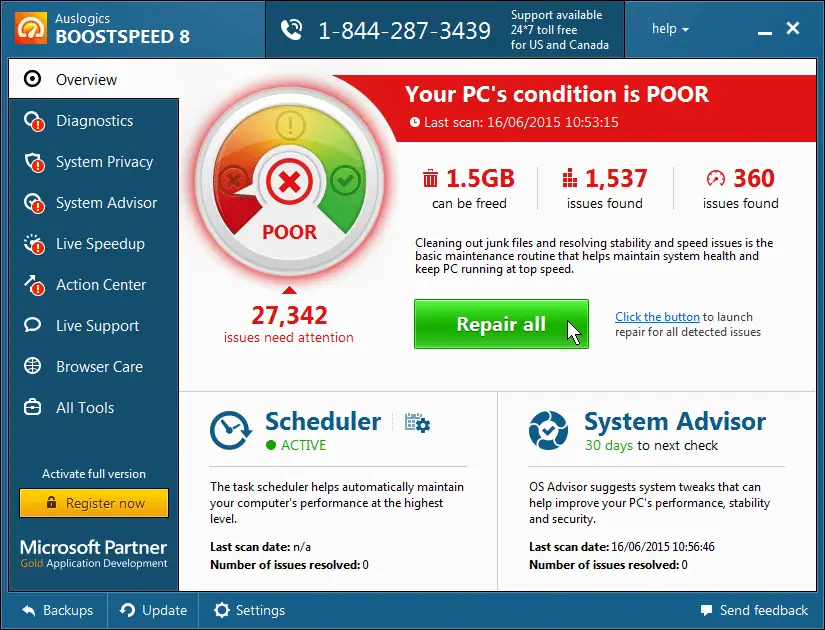
Auslogics BoostSpeed is a powerful system optimization tool that helps improve system performance, speed, and stability. This software offers a range of features, including disk cleaning, registry cleaning, and system analysis. Auslogics BoostSpeed is an excellent choice for those who want to optimize their PC’s performance and keep it running smoothly.
Pros:
- Offers a comprehensive set of tools to optimize and improve system performance.
- User-friendly interface.
- Offers features like disk cleanup, registry cleaner, startup manager, and more.
Cons:
- It can be expensive.
- Some features may not be necessary for all users.
Price: Free and Paid
Read Also: 10 Best Graphics HD Games For Android
FAQs

How do I know which software tool is right for my PC?
It’s important to research and read reviews of each software tool before deciding. Consider your specific needs and the features each tool offers to find the one that’s right for you.
Can these software tools harm my PC?
No, these software tools are designed to improve your PC’s performance and are safe to use. However, backing up important files before any optimization tool is always recommended.
How often should I run a PC optimization tool?
Running a PC optimization tool at least once a month is recommended to keep your system running smoothly. However, you can run it more frequently if you notice any performance issues.
Do I need to be a computer expert to use these software tools?
No, most software tools have user-friendly interfaces that make them easy for anyone, regardless of their technical expertise.
Can these software tools improve my gaming performance?
By optimizing your PC’s performance, these software tools can help improve your gaming experience by reducing lag and increasing frame rates.
Conclusion
If you want to speed up your PC and improve its performance, plenty of software options are available for Windows users. These ten software tools offer a range of features and benefits that can help optimize your PC’s performance and keep it running smoothly. Whether you’re looking to clean up junk files, improve system stability, or optimize startup programs, there is a software solution that can help. Try one or more of these software tools today and experience the benefits of a faster and more efficient PC.


