Clipboard Managers are software applications that enable you to save and manage the data you copy to your clipboard, providing quick access whenever required. They can be instrumental if you often copy and paste different pieces of text, links, images, or files on your Windows computer.
A clipboard manager is a crucial tool for simplifying copying and pasting text between applications on any operating system. While Microsoft’s clipboard manager on Windows 10 was efficient, allowing users to store up to 25 snippets of text for later pasting, the company made significant improvements to the clipboard with the release of Windows 11. The new features include support for copying images, emoticons, and other symbols, making the clipboard more versatile.
However, despite these advancements, the native clipboard manager on Windows 10 and 11 still falls short of expectations. It’s inconsistent, often failing to copy certain elements, and managing clipboard history on the default clipboard manager can be problematic.

Read Also: Free ChatGPT Premium Accounts & Passwords
Suppose you frequently copy and paste text between applications and require advanced features such as autosave, hotkeys, plugins, cloud-syncing, and more. In that case, it’s time to explore some of the best clipboard managers available for Windows. These tools can help streamline your workflow and make working on your computer much more efficient.
Ten best clipboard managers for Windows in 2024
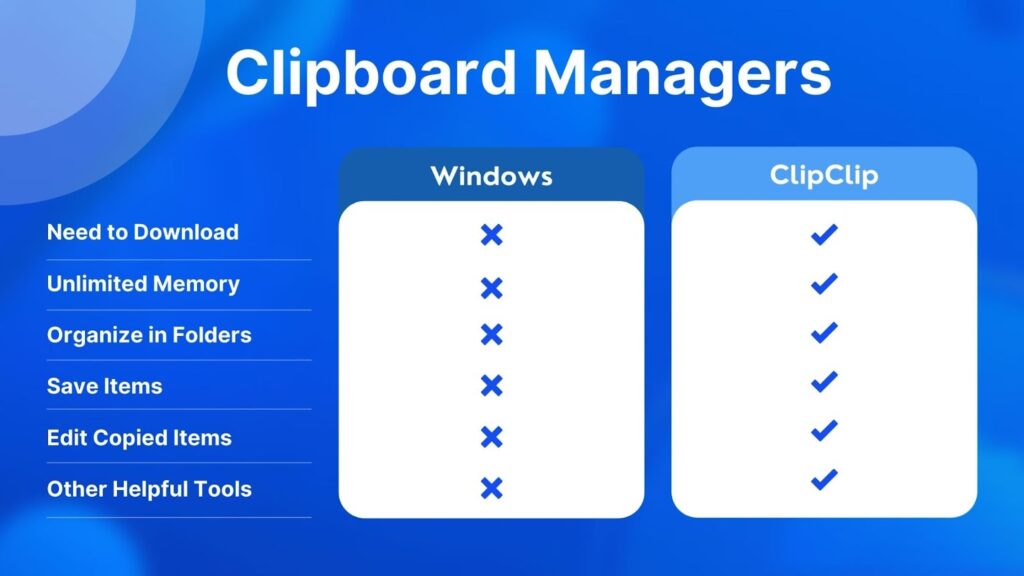
1. Ditto
Ditto is an open-source clipboard manager that enables you to store and manage multiple copies of the data you copy to your clipboard. It offers advanced features like searching, tagging, and syncing across multiple devices. It also has a portable version you can run from a USB drive.
Future:
Ditto has been regularly updated with new features and improvements and will likely continue to do so.
2. ClipMate
ClipMate is a powerful clipboard manager that has been around since 1991. It offers many features, including storing and managing text, images, and files. It also has a searchable database that lets you quickly find and retrieve your saved clips.
Future:
ClipMate has a loyal user base and has been regularly updated with new features and improvements. It is likely to continue to be developed and updated in the future.
3. CopyQ
CopyQ is a free and open-source clipboard manager that offers advanced features like scripting, customizable shortcuts, and advanced filtering. It also has a portable version you can run from a USB drive.
Future:
CopyQ has been regularly updated with new features and improvements and will likely continue to do so.
Read Also: Free ChatGPT Accounts and Passwords (100% Working)
4. ClipClip
ClipClip is a clipboard manager that offers a simple and intuitive interface. It allows for storing and managing text, images, and files and has a built-in editor to modify your saved clips.
Future:
ClipClip has been around for a few years and has received positive user reviews. It is likely to continue to be developed and updated in the future.
5. ClipAngel
ClipAngel is a free, open-source clipboard manager with a simple, easy-to-use interface. It allows you to store and manage text, images, and files, and it also has a portable version that you can run from a USB drive.
Future:
ClipAngel has been regularly updated with new features and improvements and is likely to continue to do so.
6. TenClips:
TenClips is a lightweight clipboard manager that allows you to store and manage up to 10 clips simultaneously. It offers a simple and intuitive interface and has a portable version that you can run from a USB drive.
Future:
TenClips has received positive user reviews and will likely continue to be developed and updated.
7. CopyLess
CopyLess is a clipboard manager that allows you to store and manage multiple clips, including text, images, and files. It also offers features like searching, syncing, and customizable shortcuts.
Future:
CopyLess has been around for several years and has received positive user reviews. It is likely to continue to be developed and updated in the future.
Read Also: Free ChatGPT Accounts and Passwords (100% Working)
8. CopyFilenames
CopyFilenames is a clipboard manager that specializes in managing file names. It allows you to copy and paste file names and paths quickly and easily, and it also offers advanced features like renaming files in batch.
Future:
CopyFilenames has been around for several years and has received positive user reviews. It is likely to continue to be developed and updated in the future.
9. Clipboard Master
Clipboard Master is a clipboard manager that allows you to store and manage multiple clips, including text, images, and files. It also offers advanced features like macros, templates, and customizable shortcuts.
Future:
Clipboard Master has been regularly updated with new features and improvements and will likely continue to do so.
10. Yankee Clipper III
Yankee Clipper III is a clipboard manager that allows you to store and manage multiple clips, including text, images, and files. It also offers advanced features like customizable hotkeys, searching, and filtering.
Future:
Yankee Clipper III has been around for over a decade and has a loyal user base. However, it hasn’t been updated since 2011, which could make it vulnerable to compatibility issues with newer versions of Windows. It’s unclear if it will continue to be developed and updated.
Read Also: Free Apple IDs and Passwords
FAQs About Best Windows Clipboard Managers
What is a clipboard manager?
A clipboard manager is a software application that enables you to store and manage multiple copies of the data you copy to your clipboard. It lets you access your saved clips later and easily paste them when needed.
Why do I need a clipboard manager?
A clipboard manager can save you time and increase your productivity by allowing you to store and manage multiple clips at once. It lets you access your saved clips later and easily paste them when needed.
Are clipboard managers safe to use?
Yes, most clipboard managers are safe to use. However, it would be best if you always were cautious when downloading and installing software from the internet. Make sure to download from trusted sources and read reviews from other users before installing any software on your computer.
Do I need to pay for a clipboard manager?
No, there are many free and open-source clipboard managers available. However, some paid clipboard managers may offer more advanced features and support.
Can clipboard managers store sensitive information?
Yes, clipboard managers can store sensitive information, so choosing a secure and trustworthy clipboard manager is essential. Use a strong password to protect your saved clips, and consider using a clipboard manager with encryption features.
Conclusion:
Clipboard managers are beneficial software applications that can save you time and effort by allowing you to store and manage multiple copies of the data you copy to your clipboard. A clipboard manager can be a valuable tool, whether you’re a writer, programmer, or someone who frequently copies and pastes different pieces of text, links, images, or files. So, choose one of the abovementioned clipboard managers, and make your work easier and more efficient.


![Free Premium Blogger Templates Download [July 2024] premium blogger template free download](https://www.technovimal.in/wp-content/uploads/2021/06/premium-blogger-template-free-download-100x70.jpg)