Are you a fan of retro gaming? Do you miss the good old days of playing GameBoy Advanced games? Well, you’re in luck! In this article, we will explore the world of GameBoy Advanced emulators and discover the five best emulators available today. Whether you want to relive your childhood memories or discover classic games for the first time, these emulators will transport you back to a golden era of gaming. So, grab your virtual GameBoy and let’s dive into the world of GameBoy Advanced emulators!

What is a GameBoy Advanced Emulator?
Before we delve into the best emulators, let’s first understand what a GameBoy Advanced emulator is. In simple terms, an emulator is a software application that allows you to play games from a specific gaming console on a different platform, such as your computer or smartphone. GameBoy Advanced emulators specifically mimic the functionality of the GameBoy Advanced handheld gaming console, enabling you to play its games on a variety of devices.
The 5 Best GameBoy Advanced Emulators (With Cheat Links)
Now that we have a basic understanding of what GameBoy Advanced emulators are, let’s explore the five best emulators available in the market today. These emulators have been chosen based on their features, user-friendliness, and compatibility with various operating systems. Get ready to relive the glory days of GameBoy Advanced gaming!
1. VisualBoy Advance (VBA)
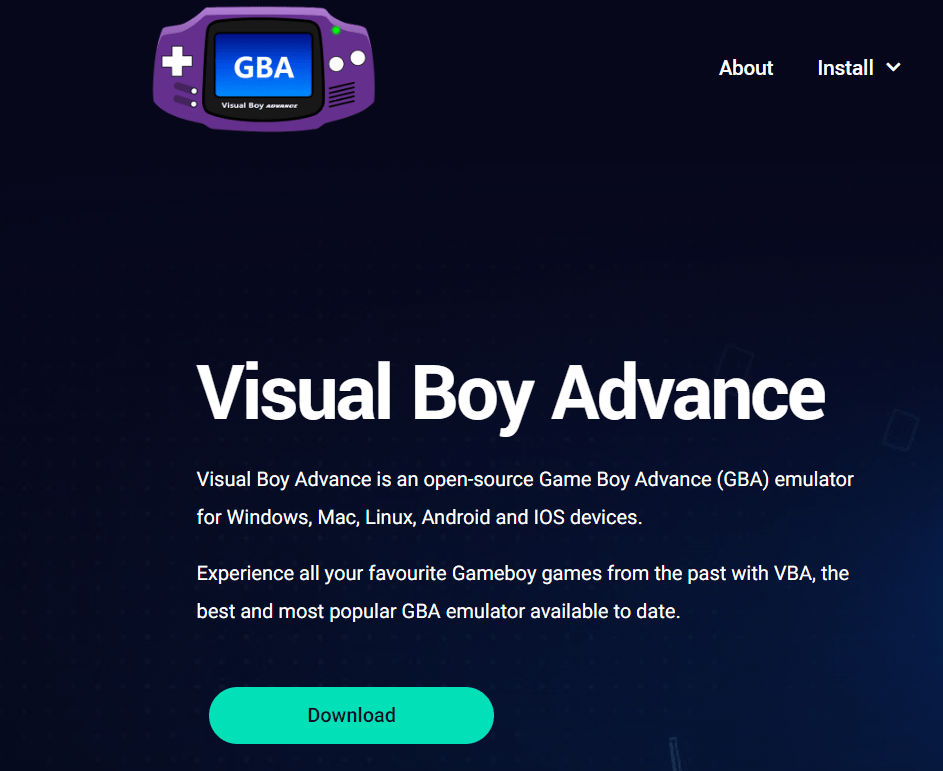
VisualBoy Advance, also known as VBA, is one of the most popular and reliable GameBoy Advanced emulators out there. It offers a wide range of features and is compatible with Windows, macOS, and Linux operating systems. With VBA, you can enjoy smooth gameplay, save and load states, use cheat codes, and even record your gameplay sessions. Additionally, VBA supports full-screen mode, controller support, and customizable keybindings, allowing you to tailor your gaming experience to your preferences.
Download VisualBoy Advance: https://visualboyadvance.net/
2. mGBA

mGBA is another fantastic GameBoy Advanced emulator that stands out for its accuracy and performance. This emulator is compatible with multiple platforms, including Windows, macOS, Linux, and even some handheld gaming consoles. It offers features such as save states, cheat code support, customizable controls, and fast-forwarding. With mGBA, you can enjoy smooth gameplay without any lag or glitches, making it a top choice for both casual and hardcore gamers alike.
Download mGBA: https://mgba.io/
3. No$GBA
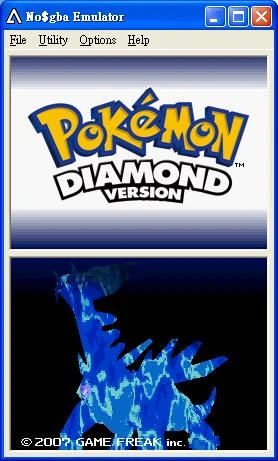
No$GBA is a unique GameBoy Advanced emulator that not only supports GBA games but also Nintendo DS games. This emulator is known for its excellent compatibility and emulation accuracy. It offers features such as multiplayer support, cheat code integration, and multiple save slots. No$GBA is available for Windows operating systems and provides a seamless gaming experience, making it a popular choice among gamers who want to play both GBA and DS games.
Download No$GBA: https://problemkaputt.de/gba.htm
4. BatGBA

BatGBA is a lightweight and user-friendly GameBoy Advanced emulator that focuses on simplicity and ease of use. It may not have all the advanced features of some other emulators, but it compensates with its fast and accurate emulation. BatGBA supports various operating systems, including Windows and Linux. With this emulator, you can enjoy your favorite GBA games without any hassle, making it an excellent choice for beginners or those looking for a straightforward gaming experience.
Download BatGBA: https://batgba.com/
5. Higan

While Higan is primarily known as a Super Nintendo (SNES) emulator, it also supports GameBoy Advanced games with great success. This emulator focuses on providing accurate and high-quality emulation, ensuring that you experience your favorite GBA games as they were meant to be played. Higan is compatible with Windows, macOS, and Linux operating systems. With its sleek interface and extensive customization options, Higan is a top choice for gamers seeking an emulator that supports multiple gaming systems.
Download Higan: https://byuu.org/emulation/higan/
FAQs about GameBoy Advanced Emulators
Now, let’s address some frequently asked questions about GameBoy Advanced emulators and provide answers to help you better understand these powerful gaming tools.
1. Can I play GameBoy Advanced games on my smartphone?
Absolutely! Several GameBoy Advanced emulators are available for smartphones, allowing you to enjoy your favorite GBA games on the go. Popular emulators such as My Boy! for Android and GBA4iOS for iOS offer excellent emulation and a wide range of features.
2. Are GameBoy Advanced emulators legal?
The legality of GameBoy Advanced emulators is a complex topic. While emulators themselves are legal, downloading or distributing copyrighted game ROMs without proper authorization is considered illegal. To stay on the right side of the law, it’s recommended to only play games using ROMs that you own and have dumped from your original GameBoy Advanced cartridges.
3. Can I use cheat codes with GameBoy Advanced emulators?
Yes, most GameBoy Advanced emulators support cheat codes. You can find cheat codes for your favorite games on various websites and forums dedicated to retro gaming. These cheat codes can enhance your gaming experience by unlocking new features, granting special abilities, or providing additional resources.
4. Are GameBoy Advanced emulators resource-intensive?
GameBoy Advanced emulators are generally lightweight and do not require powerful hardware to run smoothly. Even older computers or smartphones can handle GBA emulation without any issues. However, certain features such as high-resolution upscaling or advanced shader effects may require a more capable device.
5. Can I connect a physical controller to GameBoy Advanced emulators?
Yes, many GameBoy Advanced emulators support physical controllers. This allows you to enjoy a more authentic gaming experience by connecting gamepads or controllers to your computer or smartphone. Check the emulator’s documentation or settings to learn how to connect and configure external controllers.
6. Are there any online GameBoy Advanced emulators?
Yes, there are online GameBoy Advanced emulators that allow you to play GBA games directly in your web browser, without the need to download or install any software. However, the performance and features of these online emulators may vary, so it’s recommended to use standalone emulators for the best experience.
Conclusion
GameBoy Advanced emulators provide a gateway to the past, allowing you to relive the excitement of classic games on modern devices. Whether you choose VisualBoy Advance, mGBA, No$GBA, BatGBA, or Higan, you can’t go wrong with any of these top-notch emulators. From their accurate emulation to their wide range of features, these emulators ensure that your gaming experience is smooth, enjoyable, and filled with nostalgia.
So, dust off your favorite GBA games, download one of these emulators, and embark on a journey through the vibrant world of GameBoy Advanced gaming. It’s time to revisit your childhood and create new memories with the help of the five best GameBoy Advanced emulators!


