Every computer on this planet can face a virus attack at any time. Therefore, it is better to have antivirus software installed on your computer. Good and powerful antivirus software will cost you some money. Fortunately, 10 very reliable and best antivirus programs are available outside the Internet.
Selecting the best antivirus software depends on two main factors: the region where you live and the operating system, such as Windows 10 or Mac.
Let me explain this a little more. That would allow you to select the best free antivirus software for your PC.
How to Choose the Best Antivirus Software April 2025
Now let’s get this clear. It’s a sheer myth to believe that Apple or Mac computers as we know them are immune to virus attacks. No, they’re not. Since there’re fewer Apple computers, the number of virus attacks is relatively lower.
About 77 per cent of computers use the Windows operating system. Hence, they are common targets for virus attacks.
You will also have to select antivirus software according to your region. That’s because all antivirus programs need updates. When an antivirus company detects a threat in your area, it will release an update or patch to protect your computer.
That doesn’t mean you should download an update merely because hackers aren’t targeting your region. Computer viruses can strike anywhere. Hence, it would help if you had that update too.
Read Also: What Should Your Kids Know Before Using Your Debit Card?
Before downloading this antivirus, I recommend you read an excellent guide on how to defend your computer.
Now that you know the basics, I will guide you through the best free antivirus software for Windows 10.
10 Best Free Antivirus Software Top Rated for 2025
Before telling you about the best free antivirus software, here is something you should know. Usually, each operating system comes with its own antivirus software as well.
For example, the Windows operating system comes with Windows Defender, which is excellent software. But if you want to use another antivirus, these are some of the best.
1. ZoneAlarm Free Antivirus

Not many computer users know ZoneAlarm. It is one of the best-qualified antivirus available at the moment. ZoneAlarm also has a homonymous firewall that prevents hackers from gaining illegal access to your computer and prevents certain types of malware and other attacks.
You can download the free ZoneAlarm antivirus or both: the firewall and the antivirus. I discovered that ZoneAlarm’s free firewall and antivirus work extremely well together.
2. Avast

The free Avast antivirus offers three levels of protection for your computer. They include blocking viruses and malware so they do not attack your computer and expose the threats that may arise from any Wi-Fi connection you are using, and helps prevent such attacks.
Avast also protects the passwords you can use for any purpose. Therefore, your computer enjoys comprehensive protection with this best free antivirus software.
3. AVG Free Antivirus
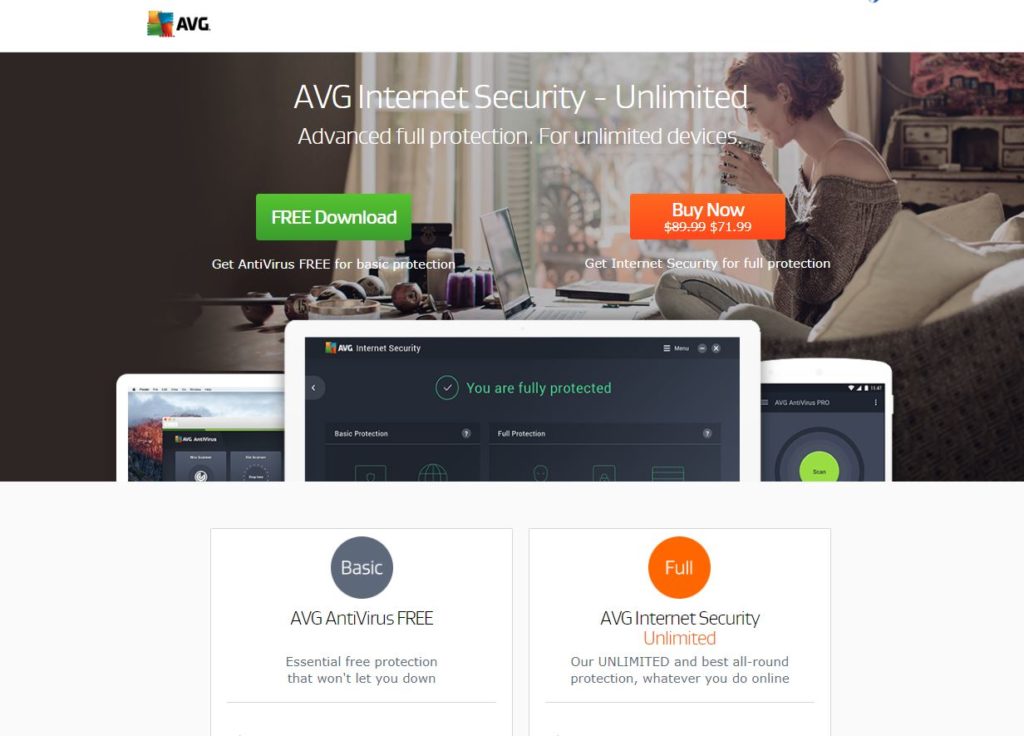
Two very powerful features of AVG antivirus are its file destroyer and protection against threats that arise without warning.
In addition, it comes with powerful tools such as real-time scanning and automatic background scanning while busy on the Internet and prevents unwanted browser add-ons from being installed. Computer experts rate AVG Antivirus among the best in this category.
4. Baidu
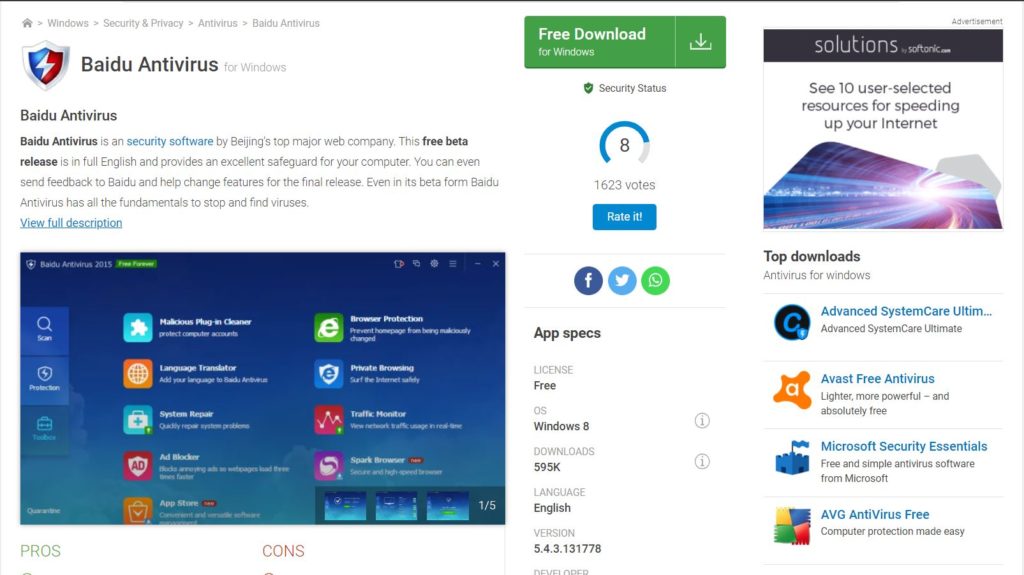
This may come as a surprise to many. The little-known Baidu Free Antivirus is rapidly rising among the best antivirus software. The Baidu antivirus offers almost all the features of the fully paid versions of other brands.
The only disadvantage is that it does not receive alerts about real-time protection. However, Internet security experts claim that the free Baidu antivirus has all the features necessary to protect your computer against online threats.
5. Kaspersky

Another excellent free antivirus is Kaspersky. Kaspersky has won several compliments for its simple and easy-to-use interface. The free version of Kaspersky Antivirus provides basic protection for your computer.
Receive instant alerts before opening an email attachment or visiting any suspicious website. Made by Kaspersky Labs, this is an excellent antivirus for a home computer.
6. Avira

With a five-star rating from CNet publishers, the free Avast antivirus is widely used on personal computers and laptops. The free version blocks most spyware, malware and ransomware, and other threats to attack your computer.
An important feature of the Avira antivirus is speed. Consider slowing down your computer; neither does a scan take more than a minute. You can use this antivirus safely with any good firewall for comprehensive protection.
7. Adaware Antivirus

Most cybersecurity experts know the Adaware antivirus. Unfortunately, previous versions were not so popular. However, the latest version of Adaware antivirus is a highly sophisticated version of its previous editions.
It has all the features to protect your computer against viruses, malware and other possible attacks. Adaware also offers real-time protection and alerts you to threats. The scans are also fast in the latest Adaware free antivirus software version.
8. Bitdefender for Windows 10

Bitdefender’s free antivirus has a unique feature: it can instantly detect and eliminate threats. This free antivirus is ideal for PCs, laptops, or home devices requiring minimal protection.
Tests conducted by Internet security experts show that Bitdefender offers a high degree of online protection and easy threat removal. Therefore, any beginner can also use Bitdefender with ease. Like other free antivirus software, Bitdefender offers free updates and real-time protection.
9. 360 Total Security Suite

360 Total, previously known as Qihoo 360, is another free antivirus software recommended by Internet security experts. 360 Total perceived only one antivirus software; It is a complete Internet security package.
The free version of 360 Total comes with a complete firewall that protects your computer against hackers, phishing and other online threats. And defend your computer from malicious and harmful virus attacks. Using 360 Total means it is easy: to identify. It would be best if you took your online tutorial to use all its functions effectively.
10. Comodo Free Antivirus

AV-Test, the leading online security organization, includes free Comodo antivirus, among the best of its kind. Comodo antivirus has all the desirable features of protecting home computers. It provides updates, fast scanning, and real-time protection from online threats.
It is quite fast and does not take up much space on your hard drive. Comodo antivirus is a deal for home PC users who need a simpler and lighter solution to counter threats online.
Using Antivirus Effectively
You might wonder what there is to learn about antivirus software, especially when it’s free. There are three main points to remember to use the antivirus effectively.
- Keep the automatic update function activated to ensure maximum protection.
- Activate the email scanning function. It means that this antivirus will also detect any malicious attachments.
- Use free virus detection and removal tools before installing an antivirus on your Windows PC. Some malicious programs may prevent your antivirus from detecting unless you scan it and remove it before installation.
Once you have taken these steps, a PC or laptop will be quite safe against online threats.
Closing Thoughts
Here is a small warning before concluding. Free antivirus software will provide very basic protection against common threats. Therefore, use only one if you are not using a computer for financial transactions or commercial purposes.
Remember that the free antivirus software does not have all the paid version features. Therefore, evaluate your threat levels before using one of the antivirus software mentioned here for Windows 10, 11, 7, or any other version of Windows.


