In the realm of digital document sharing, PDF (Portable Document Format) reigns supreme. To effectively interact with these ubiquitous files, you’ll need a reliable PDF reader installed on your Windows 11 PC. While Adobe Reader remains a popular choice, there’s a plethora of alternative PDF readers available, each offering unique features and capabilities. Embark on a journey to discover the top 10 best Free PDF Readers for Windows 11, meticulously curated to cater to your diverse needs and preferences.

Best Free PDF Readers for Windows 11
In this article, we will explore the top 10 best Free PDF Readers for Windows 11 that are available for use.
1. Adobe Acrobat Reader DC:

Adobe Acrobat Reader DC is the industry-standard PDF reader and is widely used across various platforms, including Windows 11. It offers a comprehensive set of features for viewing, editing, annotating, and signing PDF documents.
Key Features:
- Versatile PDF Viewing: Acrobat Reader DC allows you to open and view PDF documents with ease. It supports various file formats, including PDF, XPS, and DjVu.
- Annotation Tools: The software provides a range of annotation tools, enabling you to add highlights, notes, text boxes, and shapes to PDF documents. You can also use the freehand drawing tool to mark up specific areas.
- Commenting and Collaboration: Acrobat Reader DC facilitates collaboration by allowing multiple users to add comments and annotations to the same PDF document. You can respond to comments, resolve discussions, and track changes made by others.
- Form Filling and Signing: The software allows you to fill out and sign PDF forms electronically. You can type in the required information, add signatures using a mouse or touchpad, or insert a digital signature.
- Security Features: Acrobat Reader DC includes security features to protect sensitive PDF documents. You can set passwords to restrict access, apply digital signatures for authentication, and redact confidential information.
2. Foxit Reader:
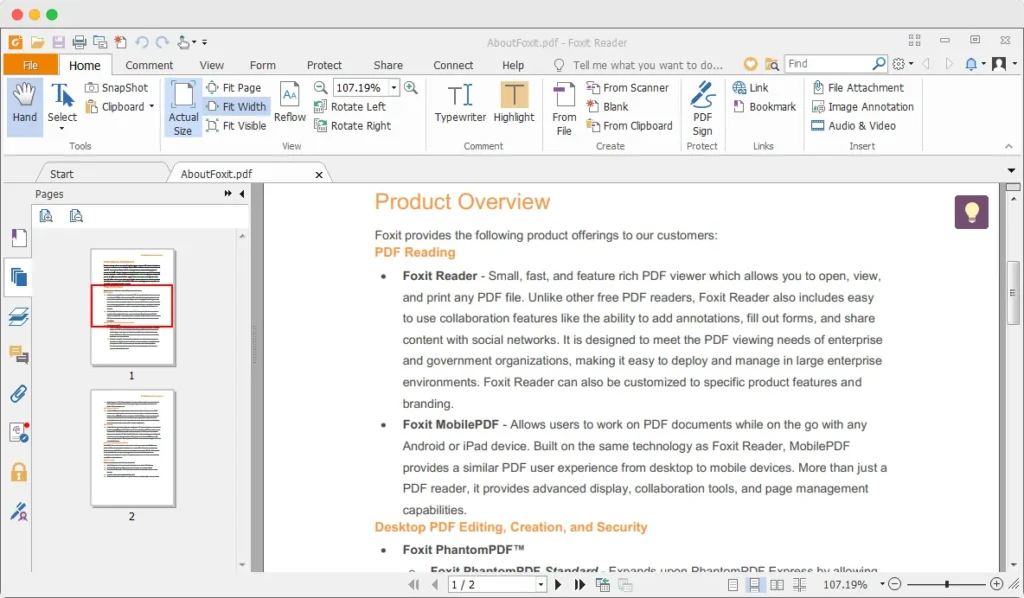
Foxit Reader is a lightweight and fast PDF reader that offers a user-friendly interface and a wide range of features. It is known for its quick startup time and efficient performance.
Key Features:
- Fast and Lightweight: Foxit Reader is designed to be fast and responsive, even on older computers. It opens PDF documents quickly and allows for smooth scrolling and zooming.
- Tabbed Viewing: The software features tabbed viewing, enabling you to open multiple PDF documents simultaneously and switch between them easily.
- Annotation Tools: Foxit Reader provides a variety of annotation tools, including highlights, notes, text boxes, and shapes. You can also use the freehand drawing tool to mark up specific areas.
- Form Filling and Signing: The software allows you to fill out and sign PDF forms electronically. You can type in the required information, add signatures using a mouse or touchpad, or insert a digital signature.
- Security Features: Foxit Reader includes security features to protect sensitive PDF documents. You can set passwords to restrict access, apply digital signatures for authentication, and redact confidential information.
Read Also: How to Open Password Protected PDF without Password
3. Sumatra PDF:
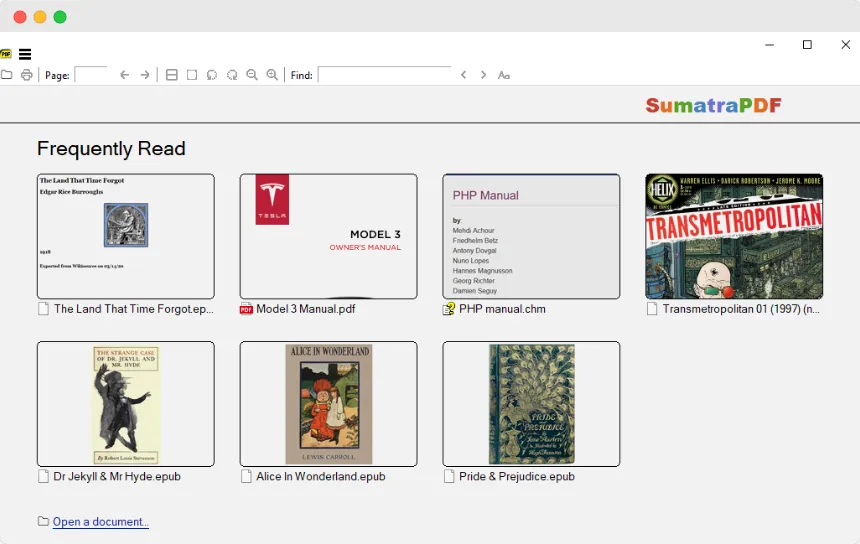
Sumatra PDF is a free and open-source best Free PDF Readers for Windows 11 that is known for its simplicity, speed, and small size. It is a portable application that does not require installation and can be run from a USB drive.
Key Features:
- Minimalist Interface: Sumatra PDF features a minimalist interface that focuses on the essentials, providing a distraction-free reading experience.
- Fast and Lightweight: The software is incredibly fast and lightweight, making it ideal for computers with limited resources. It opens PDF documents almost instantly and allows for smooth scrolling and zooming.
- Tabbed Viewing: Sumatra PDF supports tabbed viewing, enabling you to open multiple PDF documents simultaneously and switch between them easily.
- Annotation Tools: The software provides basic annotation tools, including highlights, notes, and text boxes. You can also use the freehand drawing tool to mark up specific areas.
- Portable Application: Sumatra PDF is a portable application that does not require installation. You can carry it on a USB drive and use it on any computer without leaving any traces.
4. Nitro PDF Reader:

Nitro PDF Reader is a feature-rich best Free PDF Readers for Windows 11 that offers a wide range of tools for viewing, editing, annotating, and converting PDF documents. It is known for its intuitive interface and powerful editing capabilities.
Key Features:
- Versatile PDF Viewing: Nitro PDF Reader allows you to open and view PDF documents with ease. It supports various file formats, including PDF, XPS, and DjVu.
- Annotation Tools: The software provides a comprehensive set of annotation tools, enabling you to add highlights, notes, text boxes, and shapes to PDF documents. You can also use the freehand drawing tool to mark up specific areas.
- Commenting and Collaboration: Nitro PDF Reader facilitates collaboration by allowing multiple users to add comments and annotations to the same PDF document. You can respond to comments, resolve discussions, and track changes made by others.
- Form Filling and Signing: The software allows you to fill out and sign PDF forms electronically. You can type in the required information, add signatures using a mouse or touchpad, or insert a digital signature.
- Editing Capabilities: Nitro PDF Reader offers basic editing capabilities, allowing you to add, delete, or modify text and images in PDF documents. You can also merge, split, and rearrange pages.
5. PDF-XChange Editor:

PDF-XChange Editor is a free and open-source best Free PDF Readers for Windows 11 and editor that offers a wide range of features for viewing, editing, annotating, and converting PDF documents. It is known for its powerful editing capabilities and customization options.
Key Features:
- Versatile PDF Viewing: PDF-XChange Editor allows you to open and view PDF documents with ease. It supports various file formats, including PDF, XPS, and DjVu.
- Annotation Tools: The software provides a comprehensive set of annotation tools, enabling you to add highlights, notes, text boxes, and shapes to PDF documents. You can also use the freehand drawing tool to mark up specific areas.
- Commenting and Collaboration: PDF-XChange Editor facilitates collaboration by allowing multiple users to add comments and annotations to the same PDF document. You can respond to comments, resolve discussions, and track changes made by others.
- Form Filling and Signing: The software allows you to fill out and sign PDF forms electronically. You can type in the required information, add signatures using a mouse or touchpad, or insert a digital signature.
- Editing Capabilities: PDF-XChange Editor offers advanced editing capabilities, allowing you to add, delete, or modify text and images in PDF documents. You can also merge, split, and rearrange pages.
6. MuPDF:

MuPDF is a free and open-source best Free PDF Readers for Windows 11 that is known for its small size, fast performance, and support for various platforms. It is a lightweight application that is ideal for computers with limited resources.
Key Features:
- Minimalist Interface: MuPDF features a minimalist interface that focuses on the essentials, providing a distraction-free reading experience.
- Fast and Lightweight: The software is incredibly fast and lightweight, making it ideal for computers with limited resources. It opens PDF documents almost instantly and allows for smooth scrolling and zooming.
- Tabbed Viewing: MuPDF supports tabbed viewing, enabling you to open multiple best Free PDF Readers for Windows 11 simultaneously and switch between them easily.
- Annotation Tools: The software provides basic annotation tools, including highlights, notes, and text boxes. You can also use the freehand drawing tool to mark up specific areas.
- Portable Application: MuPDF is a portable application that does not require installation. You can carry it on a USB drive and use it on any computer without leaving any traces.
7. Evince:
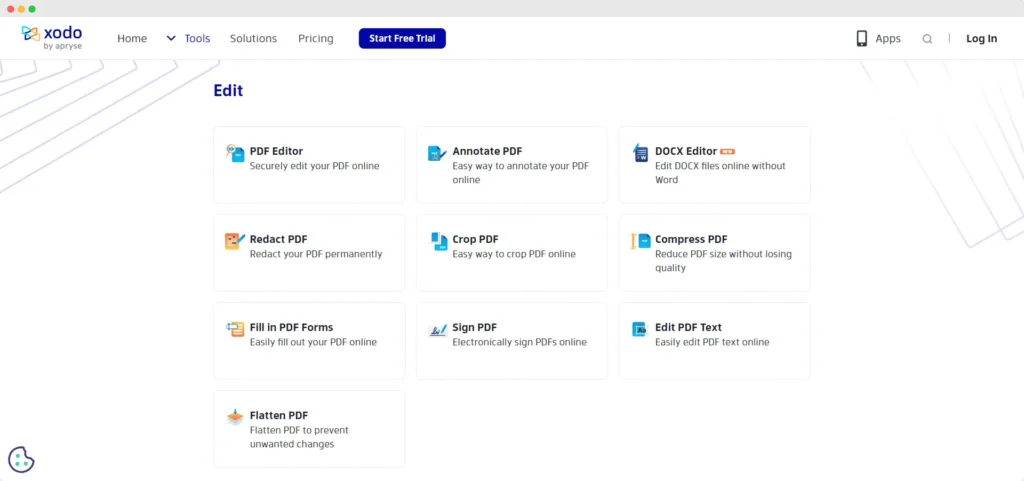
Evince is a free and open-source best Free PDF Readers for Windows 11 that is included in the GNOME desktop environment. It is a lightweight application that offers basic features for viewing and annotating PDF documents.
Key Features:
- Minimalist Interface: Evince features a minimalist interface that focuses on the essentials, providing a distraction-free reading experience.
- Fast and Lightweight: The software is incredibly fast and lightweight, making it ideal for computers with limited resources. It opens PDF documents almost instantly and allows for smooth scrolling and zooming.
- Tabbed Viewing: Evince supports tabbed viewing, enabling you to open multiple PDF documents simultaneously and switch between them easily.
- Annotation Tools: The software provides basic annotation tools, including highlights, notes, and text boxes. You can also use the freehand drawing tool to mark up specific areas.
- Portable Application: Evince is a portable application that does not require installation. You can carry it on a USB drive and use it on any computer without leaving any traces.
8. Xodo PDF Reader & Editor:

Xodo PDF Reader & Editor is a free and open-source best Free PDF Readers for Windows 11 and editor that is available for Windows, macOS, iOS, and Android. It offers a wide range of features for viewing, annotating, and editing PDF documents.
Key Features:
- Versatile PDF Viewing: Xodo PDF Reader & Editor allows you to open and view best Free PDF Readers for Windows 11 with ease. It supports various file formats, including PDF, XPS, and DjVu.
- Annotation Tools: The software provides a comprehensive set of annotation tools, enabling you to add highlights, notes, text boxes, and shapes to PDF documents. You can also use the freehand drawing tool to mark up specific areas.
- Commenting and Collaboration: Xodo PDF Reader & Editor facilitates collaboration by allowing multiple users to add comments and annotations to the same PDF document. You can respond to comments, resolve discussions, and track changes made by others.
- Form Filling and Signing: The software allows you to fill out and sign PDF forms electronically. You can type in the required information, add signatures using a mouse or touchpad, or insert a digital signature.
- Editing Capabilities: Xodo PDF Reader & Editor offers basic editing capabilities, allowing you to add, delete, or modify text and images in PDF documents. You can also merge, split, and rearrange pages.
9. PDFelement:

PDFelement is a commercial best Free PDF Readers for Windows 11 and editor that offers a wide range of features for viewing, editing, annotating, and converting PDF documents. It is known for its user-friendly interface and powerful editing capabilities.
Key Features:
- Versatile PDF Viewing: PDFelement allows you to open and view best Free PDF Readers for Windows 11 with ease. It supports various file formats, including PDF, XPS, and DjVu.
- Annotation Tools: The software provides a comprehensive set of annotation tools, enabling you to add highlights, notes, text boxes, and shapes to PDF documents. You can also use the freehand drawing tool to mark up specific areas.
- Commenting and Collaboration: PDFelement facilitates collaboration by allowing multiple users to add comments and annotations to the same PDF document. You can respond to comments, resolve discussions, and track changes made by others.
- Form Filling and Signing: The software allows you to fill out and sign PDF forms electronically. You can type in the required information, add signatures using a mouse or touchpad, or insert a digital signature.
- Editing Capabilities: PDFelement offers advanced editing capabilities, allowing you to add, delete, or modify text and images in PDF documents. You can also merge, split, and rearrange pages.
10. AbleWord:

AbleWord is a free and open-source word processor that also includes a best Free PDF Readers for Windows 11. It is known for its simplicity, ease of use, and support for various file formats.
Key Features:
- Versatile PDF Viewing: AbleWord allows you to open and view best Free PDF Readers for Windows 11 with ease. It supports various file formats, including PDF, DOC, and RTF.
- Annotation Tools: The software provides basic annotation tools, including highlights, notes, and text boxes. You can also use the freehand drawing tool to mark up specific areas.
- Form Filling and Signing: AbleWord allows you to fill out and sign PDF forms electronically. You can type in the required information, add signatures using a mouse or touchpad, or insert a digital signature.
- Editing Capabilities: AbleWord offers basic editing capabilities, allowing you to add, delete, or modify text and images in PDF documents. You can also merge, split, and rearrange pages.


![Free Premium Blogger Templates Download [July 2024] premium blogger template free download](https://www.technovimal.in/wp-content/uploads/2021/06/premium-blogger-template-free-download-100x70.jpg)