In the fast-paced digital era, online security and privacy have become paramount concerns for internet users. Whether you’re signing up for a new online service, accessing exclusive content, or simply trying to avoid spam, disposable email accounts have emerged as a powerful solution. This comprehensive guide explores the 10 Best Disposable Email Services and provides a step-by-step tutorial on creating temporary email addresses for enhanced online security.
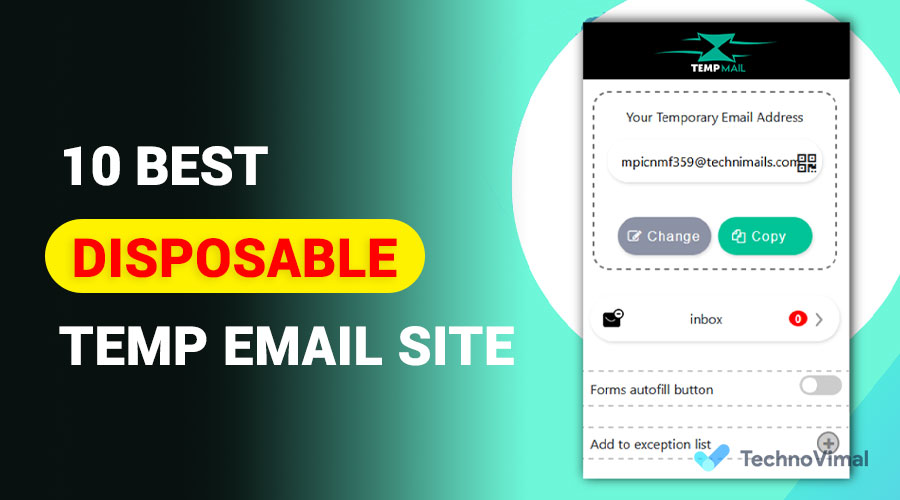
What are Disposable Email Accounts?
Disposable email accounts, also referred to as temporary or throwaway email addresses, provide a convenient and secure method for engaging with online platforms while keeping your personal email address private. These temporary addresses are particularly useful for one-time registrations, accessing restricted content, or avoiding excessive promotional emails.
10 Best Disposable Email Services & Temp Email 2024
Here are the top 10 disposable email services that offer both free and paid options to obtain a temporary email address in 2024.
1. Temp Mail
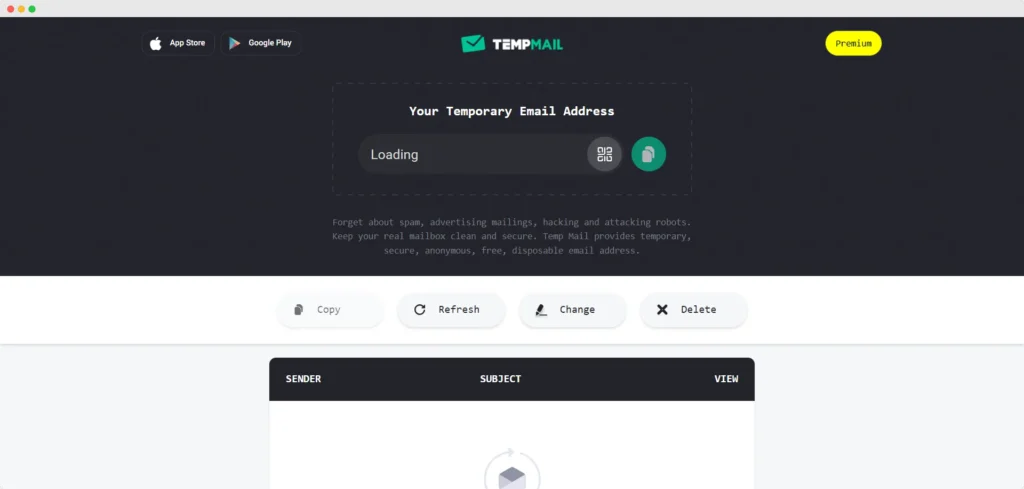
Temp Mail: A User-Friendly Solution for Quick Temporary Email Addresses
Temp Mail distinguishes itself as a user-friendly option in the realm of disposable email services. With its straightforward interface, users can effortlessly generate disposable emails instantly, enhancing their online privacy and security.
Pros:
- User-Friendly Interface: Temp Mail’s intuitive design ensures a seamless user experience, making it easy for individuals of all technical levels to navigate and use effectively.
- Instant Email Generation: The service provides a swift solution for users who need temporary email addresses promptly, streamlining the process for various online activities.
Cons:
- Limited Expiration Options: Temp Mail may have limitations in terms of setting expiration times for temporary email addresses, potentially inconveniencing users with specific time-sensitive needs.
- Basic Feature Set: While effective, Temp Mail might lack some advanced features present in other disposable email services, catering primarily to users seeking simplicity rather than extensive functionality.
[Go Visit: https://temp-mail.org ]
Read Also: 6 Best Sites to Rate Professors & Teachers Online
2. Guerrilla Mail

Guerrilla Mail: A Powerhouse in Disposable Email Services
Known for its robust features, Guerrilla Mail stands out as a top choice for users seeking advanced disposable email functionality. With customizable email addresses and the flexibility to set expiration times, it offers a unique and versatile experience.
Pros:
- Customizable Addresses: Guerrilla Mail allows users to create personalized disposable email addresses, adding a layer of anonymity.
- Expiration Options: Users can set expiration times for their temporary email addresses, providing control over how long the account remains active.
- Versatility: Guerrilla Mail is suitable for a wide range of purposes, from quick verifications to more extended interactions.
- User-Friendly Interface: Despite its advanced features, Guerrilla Mail maintains a user-friendly interface, ensuring a seamless experience for both novice and experienced users.
Cons:
- Limited Storage: Guerrilla Mail’s temporary nature means limited storage capacity for emails, making it less suitable for prolonged use.
- Potential for Abuse: The anonymity provided by disposable emails opens the door to potential misuse, although Guerrilla Mail employs measures to mitigate such risks.
- Not Ideal for Long-Term Communication: Due to the temporary nature of disposable emails, Guerrilla Mail may not be the best option for sustained, ongoing communication.
- Varied Service Quality: While generally reliable, Guerrilla Mail’s service quality may vary at times, impacting the consistency of user experience.
[Go Visit: https://www.guerrillamail.com ]
3. 10 Minute Mail

10 Minute Mail: Your Swift Solution for Short-Term Email Needs
As its name implies, 10 Minute Mail is a stellar service catering to individuals with short-term email requirements, especially for swift verifications. Offering temporary email addresses that automatically expire after a mere 10 minutes, this platform excels in providing a quick and efficient solution for users seeking instant communication without the hassle of long-term commitments.
Pros:
- Rapid Verifications: Ideal for quick account verifications and sign-ups, saving users valuable time.
- Enhanced Privacy: Temporary email addresses mitigate the risk of personal information exposure.
- Simplicity: User-friendly interface ensures easy generation and use of disposable emails.
- Avoidance of Spam: Temporary nature minimizes the chances of receiving unwanted promotional content.
Cons:
- Limited Lifespan: While advantageous for short-term needs, the 10-minute expiration may pose challenges for users requiring prolonged communication.
- Not Suitable for Long-Term Correspondence: The service may not be the best choice for activities demanding an extended email relationship.
- Risk of Email Loss: Users must be vigilant with the 10-minute timeframe, as emails sent after expiration may not be accessible.
- Potential Time Pressure: In situations requiring more time for consideration, the short lifespan might induce a sense of urgency.
[Go Visit: https://10minutemail.com ]
4. Mailinator

Mailinator stands out as a versatile option in the realm of disposable email services. With the capability to create multiple inboxes tailored for different purposes, it provides users with a straightforward solution for managing temporary emails effectively. However, like any service, Mailinator has its pros and cons.
Pros:
- Versatility: Mailinator’s ability to create multiple inboxes caters to diverse needs, allowing users to compartmentalize their online activities.
- Ease of Use: The service offers a user-friendly experience, making it accessible even for those new to disposable email solutions.
- Quick Setup: Creating new inboxes is a swift process, enhancing the overall convenience for users.
- Cost-Free: Mailinator is typically free to use, making it an economical choice for those seeking temporary email functionality.
Cons:
- Limited Security: While convenient, Mailinator may not provide the same level of security as more specialized disposable email services, potentially exposing users to privacy risks.
- Short-Term Storage: Emails on Mailinator are not intended for long-term storage, which might be inconvenient for users who need to retain information for an extended period.
- Public Inbox Access: Inboxes on Mailinator are public, meaning anyone with the inbox name can access the emails. This lack of privacy could be a concern for users handling sensitive information.
- Spam Vulnerability: Given its public nature, Mailinator inboxes may attract spam, requiring users to be vigilant in managing unwanted emails.
[Go Visit: https://www.mailinator.com ]
5. ProtonMail

ProtonMail’s Secure and Temporary Email Solution
ProtonMail, renowned for its commitment to email security, extends its offerings to include a feature for generating temporary email addresses. Leveraging the platform’s cutting-edge encryption technology, users can experience enhanced privacy even in their disposable communications.
Pro:
- Robust Encryption: ProtonMail employs end-to-end encryption, ensuring that both regular and temporary emails are shielded from unauthorized access.
- Trusted Platform: As a well-established secure email service, ProtonMail brings a high level of trust and reliability to its temporary email feature.
- User-Friendly Interface: ProtonMail’s intuitive interface makes it easy for users to create and manage temporary email addresses seamlessly.
- Cross-Platform Accessibility: Whether accessed through a web browser or the dedicated ProtonMail app, temporary emails can be conveniently used across various devices.
Cons:
- Limited Expiry Options: ProtonMail may have fewer options for setting specific expiration times compared to some dedicated temporary email services.
- Account Creation Required: Users must have a ProtonMail account to utilize the temporary email feature, which might be an extra step for those seeking quick disposable addresses.
- Storage Limitations: Depending on the ProtonMail account type, there may be storage limitations for temporary emails, impacting users with extensive usage needs.
- Learning Curve: New users might face a slight learning curve in understanding and navigating ProtonMail’s features, potentially affecting the overall user experience.
[Go Visit: https://proton.me ]
6. MailDrop
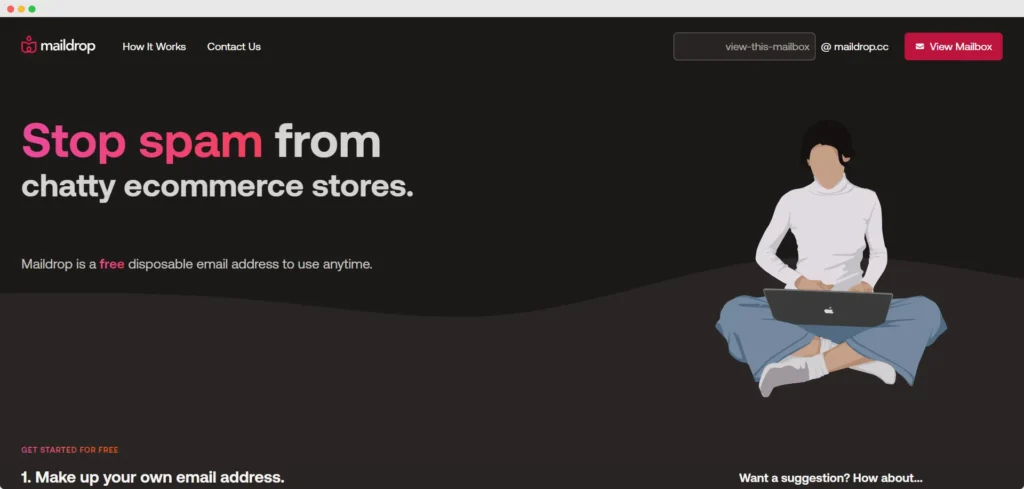
MailDrop: Your Hassle-Free Solution for Disposable Email Addresses
MailDrop stands out as a user-friendly platform, offering a seamless experience for creating disposable email addresses. This service is especially valuable for those seeking to avoid spam during online registrations. Here’s a concise overview along with a balanced look at its pros and cons:
Pros:
- User-Friendly Interface: MailDrop provides a straightforward and easy-to-use interface, making it accessible for users of all levels of technical expertise.
- Spam Avoidance: The primary advantage of MailDrop is its effectiveness in preventing spam. By using disposable email addresses, users can keep their primary inbox clutter-free.
- Quick Setup: Creating a disposable email address with MailDrop is a quick and hassle-free process, ideal for users with time-sensitive needs.
- No Personal Information Required: Users can generate temporary email addresses without providing any personal information, enhancing privacy.
Cons:
- Limited Storage: MailDrop typically offers limited storage for each temporary inbox, which may pose challenges for users with extended use requirements.
- Temporary Nature: As with any disposable email service, the temporary nature of the addresses can be a drawback for those who need a more permanent solution.
- No Password Protection: MailDrop accounts lack password protection, potentially exposing emails to unauthorized access if the generated email address is known.
- Not Suitable for Sensitive Communication: While effective for avoiding spam, MailDrop may not be the best choice for secure or sensitive communications due to the temporary and less-secure nature of disposable email addresses.
[Go Visit: https://maildrop.cc/ ]
7. YOPmail

YOPmail: Simplicity and Instant Disposable Email Addresses
YOPmail stands out for its user-friendly approach, providing instant disposable email addresses with no password requirement. Users can swiftly access their temporary inboxes, making it a convenient choice for various online activities. However, like any service, YOPmail has its pros and cons.
Pros:
- Instant Access: YOPmail excels in providing immediate access to disposable email addresses, streamlining the user experience.
- No Password Needed: The absence of a password requirement enhances convenience, eliminating the need for users to remember additional login credentials.
- User-Friendly Interface: YOPmail’s interface is designed for simplicity, ensuring a seamless and intuitive experience for users of all levels.
- Quick Setup: Creating a disposable email address on YOPmail is a quick and straightforward process, perfect for users looking for efficiency.
Cons:
- Limited Storage: YOPmail may have limitations on storage capacity for temporary inboxes, potentially causing inconvenience for users with extensive email requirements.
- Short Expiry Time: Some users might find the default expiration time for YOPmail addresses to be relatively short, requiring frequent generation of new disposable emails.
- Security Considerations: While convenient, the lack of a password might raise security concerns for users who prioritize additional layers of protection.
- Potential Spam Influx: As with many disposable email services, there’s a risk of receiving unwanted spam, although YOPmail does filter out some of these messages.
[Go Visit: https://yopmail.com ]
8. Bouncr
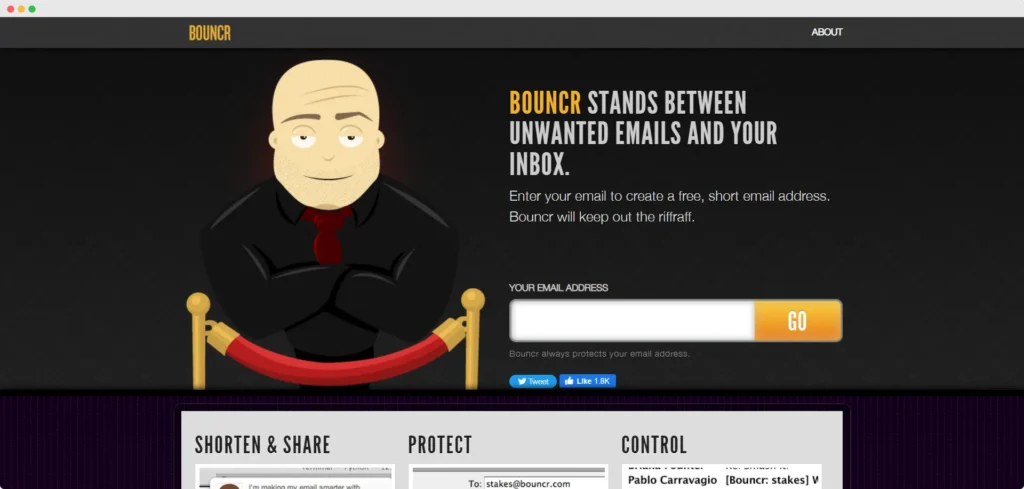
Bouncr’s Unique Approach: Adding Convenience to Temporary Email Services
Bouncr distinguishes itself by offering users a distinctive feature – the creation of temporary aliases for existing email addresses. This innovative approach adds an extra layer of convenience, particularly catering to individuals who are hesitant to create entirely new accounts.
Pros:
- Simplified Management: Users can manage temporary emails seamlessly without the need for a separate account, streamlining the overall user experience.
- Reduced Clutter: Avoid the hassle of juggling multiple accounts by utilizing Bouncr’s alias feature, minimizing inbox clutter and enhancing organization.
- Faster Access: Instantly create and use temporary aliases, saving time and effort compared to setting up entirely new accounts with other services.
- Enhanced Privacy Control: Users can maintain a level of privacy by associating temporary aliases with their primary email, providing a controlled and secure approach.
Cons:
- Limited Anonymity: While providing convenience, the use of aliases may not offer the same level of anonymity as completely separate email accounts.
- Dependency on Primary Email: Bouncr’s approach relies on the stability and security of users’ existing email accounts, potentially posing a risk if the primary account is compromised.
- Alias Recognition: Some platforms may not recognize temporary aliases, leading to potential issues with email verification and communication.
- Service Dependency: Users are dependent on Bouncr’s continued service availability and maintenance for seamless alias functionality, introducing an element of reliance on external factors.
[Go Visit: https://boun.cr/]
9. MyTemp.email

MyTemp.email: Ensuring Anonymity for Privacy-Conscious Users
MyTemp.email stands out as a premier choice for those prioritizing online privacy. This service allows individuals to generate temporary email addresses effortlessly, without the requirement for personal information, making it a go-to option for the privacy-conscious user.
Pros:
- User Anonymity: MyTemp.email excels in maintaining user anonymity by eliminating the need for personal information during the account creation process.
- Effortless Setup: The platform offers a user-friendly experience, allowing individuals to create temporary email addresses quickly and with minimal effort.
- Privacy-Focused: With a commitment to user privacy, MyTemp.email ensures that generated temporary email addresses do not compromise personal information.
- No Registration Hassle: Users can enjoy the benefits of temporary email addresses without the hassle of a lengthy registration process, contributing to a seamless experience.
Cons:
- Limited Storage: MyTemp.email may have limitations in terms of storage for temporary emails, which could be a consideration for users with high-volume needs.
- Short Expiry Time: Some users may find the expiration time for temporary email addresses relatively short, potentially causing inconvenience for certain use cases.
- Limited Advanced Features: Compared to some competitors, MyTemp.email may lack advanced features, which could be a drawback for users seeking a more comprehensive disposable email solution.
- Interface Complexity: While designed for simplicity, some users may find the interface of MyTemp.email less intuitive or visually appealing compared to other disposable email services.
[Go Visit: https://mytemp.email ]
10. ThrowAwayMail
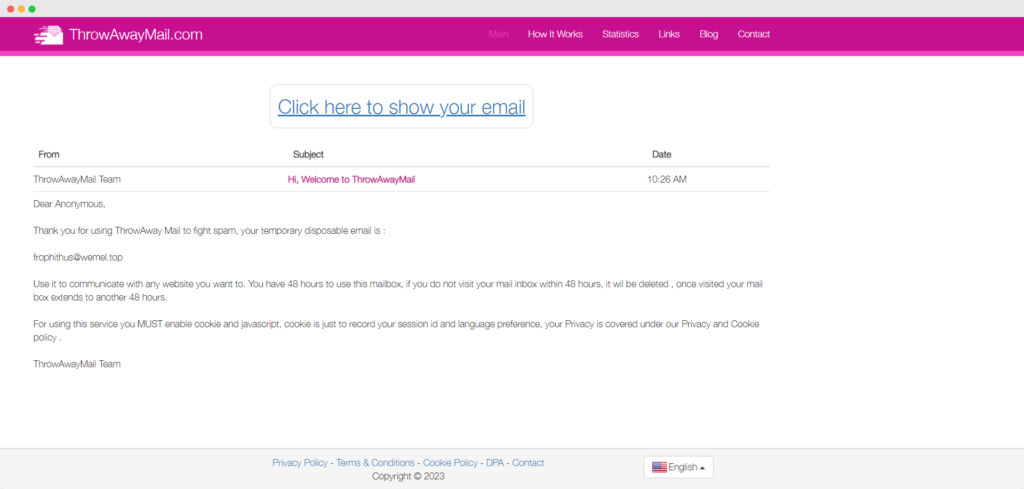
ThrowAwayMail: Your Go-To Solution for Quick and Disposable Email Addresses
ThrowAwayMail stands out as a reliable and efficient option for generating quick and disposable email addresses. With its intuitive interface, users can effortlessly manage their temporary inboxes, making it a top choice for those prioritizing simplicity and convenience.
Pros:
- User-Friendly Interface: ThrowAwayMail’s intuitive design ensures a seamless user experience, making it accessible for individuals of all technical backgrounds.
- Effortless Inbox Management: Users can easily navigate and manage their temporary inboxes, streamlining the process of handling disposable emails.
- Quick Email Generation: ThrowAwayMail provides a swift and straightforward method for generating disposable email addresses, saving users valuable time.
- Reliability: The service boasts reliability, ensuring that users can depend on it for their temporary email needs without encountering significant disruptions.
Cons:
- Limited Features: While excellent for basic needs, ThrowAwayMail may lack some of the advanced features offered by other disposable email services.
- Short Expiry Times: The expiration times for email addresses may be shorter compared to other services, which could be a limitation for users requiring longer-term temporary addresses.
- Potential for Overuse: Due to its simplicity, there is a risk that ThrowAwayMail addresses may be overused, potentially impacting their effectiveness.
- Security Considerations: Users should be mindful of the service’s security measures, as the emphasis on simplicity may result in fewer advanced security features compared to more comprehensive email solutions.
[Go Visit: https://throwawaymail.com]
How to Create a Temporary Email Address
Creating a temporary email address is a straightforward process. Follow these steps:
- Choose a Service: Select a disposable email service that suits your preferences.
- Generate an Address: Click on the option to create a new temporary email address.
- Use as Needed: Copy the generated email address and use it for your online activities.
- Expiration and Deletion: Some services offer options to set an expiration time or manually delete the temporary email when you’re done using it.
Advantages of Using Disposable Email Accounts
- Enhanced Privacy: Protect your personal email from spam and unwanted promotional content.
- Avoid Account Hijacking: Minimize the risk of your primary email account being compromised.
- Simplified Account Registrations: Quickly sign up for new services without the need to use your primary email.
Conclusion
In the digital landscape, where privacy and security are paramount, leveraging disposable email accounts is a strategic choice. The 10 services highlighted in this guide provide users with a range of options, from simplicity to advanced features. By incorporating these disposable email addresses into your online activities, you can navigate the web with confidence, knowing that your primary email is shielded from potential threats.


![Free Premium Blogger Templates Download [July 2024] premium blogger template free download](https://www.technovimal.in/wp-content/uploads/2021/06/premium-blogger-template-free-download-100x70.jpg)