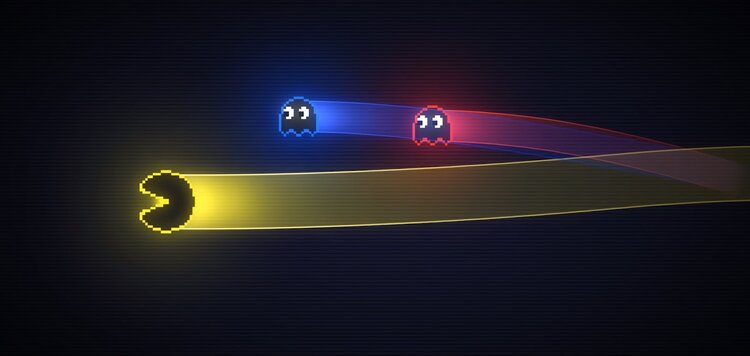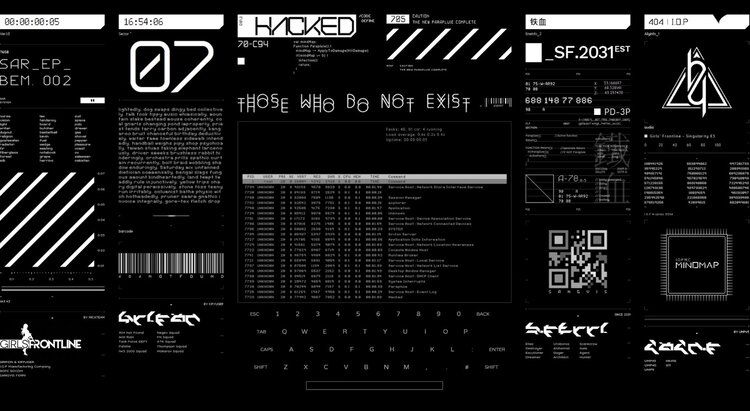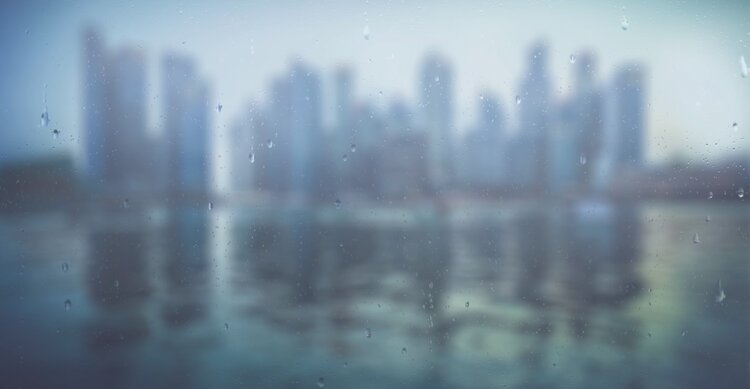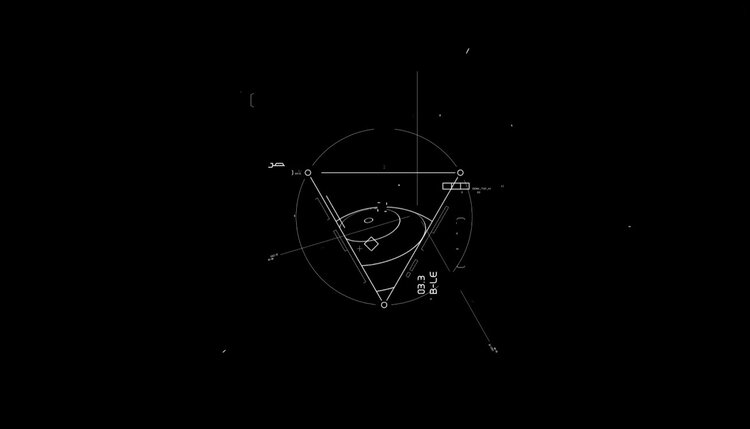Welcome to the world of Wallpaper Engine, where your desktop background becomes a canvas for creativity and personalization. In this article, we will explore the top ten wallpapers available on Wallpaper Engine, a popular platform that brings dynamic and interactive wallpapers to life. By the end of this article, you’ll have a curated list of the best wallpapers to elevate your desktop experience.
Best Wallpaper Engine Wallpapers May 2025
1. Polygonal Planet Project
File-size: 182.8 MB
Resolution: Other Resolution
Genre: CGI
Read Also: Top 4K HD Wallpapers App
3. Spaceman
File-size: 1.6 MB
Resolution: 1920 x 1080
Genre: Sci-Fi
5. firewatch
File-size: 13.9 MB
Resolution: 1920 x 1080
Genre: Game
7. Gaze
File-size: 85.1 MB
Resolution: 3840 x 2160
Genre: Anime
9. Water effect 13
File-size: 8.9 MB
Resolution: 3Other Resolution
Genre: Abstract
11. Rain drops (heavy rain)
File-size: 6.9 MB
Resolution: Other Resolution
Genre: Nature
13. Videogames
File-size: 83.1 MB
Resolution: 1920 x 1080
Genre: Relaxing
15. Battlefield4 Rain Background
File-size: 7.7 MB
Resolution: Other Resolution
Genre: Game
17. Jake
File-size: 16.5 MB
Resolution: 1920 x 1080
Genre: Animal, Cartoon
19. Ori DE Silent
File-size: 75.2 MB
Resolution: Other Resolution
Genre: Fantasy, Game, Landscape
21. Anime Original №41
File-size: 17.2 MB
Resolution: 1920 x 1080
Genre: Anime
23. The witcher signs
File-size: 1.3 MB
Resolution: 1920 x 1080
Genre: Game
25. Grand Theft Auto 5 – Rainy Composition
File-size: 252.6 MB
Resolution: 1920 x 1080
Genre: Game
27. Dragon Bones by Stefan Koidl
File-size: 7 MB
Resolution: 2560 x 1440
Genre: Fantasy
29. Modern Slide Clock
File-size: 5.4 MB
Resolution: Other Resolution
Genre: Technology
31. Ancient Skull
File-size: 17.8 MB
Resolution: 1920 x 1080
Genre: Fantasy
33. Rainfall Extended Version
File-size: 244.2 MB
Resolution: 1920 x 1080
Genre: Anime
35. Pac-Man
File-size: 1.5 MB
Resolution: 1920 x 1080
Genre: Retro
37. Cyberpunk / Synthwave
File-size: 12.8 MB
Resolution: 1920 x 1080
Genre: Cyberpunk
39. Skyline of the Restless
File-size: 14 MB
Resolution: 3840 x 2160
Genre: Retro
41. 少年锦衣卫
File-size: 66.4 MB
Resolution: Other Resolution
Genre: Anime
43. Girls’ Frontline
File-size: 5 MB
Resolution: Other Resolution
Genre: Anime
45. Nature
File-size: 2.9 MB
Resolution: 1920 x 1080
Genre: Nature
47. Life is Strange
File-size: 6.9 MB
Resolution: 1920 x 1080
Genre: Game
49. Samurai – Motion
File-size: 6 MB
Resolution: Other Resolution
Genre: Medieval
2. In the Snow – Anime
File-size: 43.5 MB
Resolution: 1920 x 1080
Genre: Anime
4. Watching the Universe
File-size: 15 MB
Resolution: 1920 x 1080
Genre: Landscape
6. Alps Mountains – Windy & Snowing
File-size: 37.6 MB
Resolution: Other Resolution
Genre: Landscape
8. Serenity – Anime Landscape
File-size: 13.4 MB
Resolution: 3840 x 2160
Genre: Anime
10. Rain drops (drizzle)
File-size: 6.1 MB
Resolution: Other Resolution
Genre: Nature
12. Solar System
File-size: 0.8 MB
Resolution: Other Resolution
Genre: Abstract
14. Dune
File-size: 3.7 MB
Resolution: 1920 x 1080
Genre: Cyberpunk
16. 2AM Cyberpunk High Rise Apartment
File-size: 67.9 MB
Resolution: 1920 x 1080
Genre: Cyberpunk
18. 🍃庭🍃
File-size: 28.2 MB
Resolution: 2560 x 1440
Genre: Anime
20. Majora’s Mask
File-size: 5.6 MB
Resolution: Other Resolution
Genre: Game

22. Espacio
Unfortunately this wallpaper is not available anymore.
File-size: 20 MB
Resolution: 3840 x 2160
Genre: Sci-Fi

24. Glitch Clock
File-size: 1.5 MB
Resolution: 1920 x 1080
Genre: Sci-Fi
26. ✎Gantry and Sunshine
File-size: 38.7 MB
Resolution: 3440 x 1440
Genre: Landscape
28. Faded Memories
File-size: 66.5 MB
Resolution: 1920 x 1080
Genre: Game
30. The Legend of Zelda
File-size: 21.1 MB
Resolution: 1920 x 1080
Genre: Game
32. Dual 1440p Space
File-size: 7.7 MB
Resolution: Dual 3840 x 1080
Genre: Sci-Fi
34. nier
File-size: 1.7 MB
Resolution: Other Resolution
Genre: Anime
36. ‘Sunshine’ Chill & Study
File-size: 8.7 MB
Resolution: 1920 x 1080
Genre: Relaxing
38. Star Wars – Storm
File-size: 18.9 MB
Resolution: 1920 x 1080
Genre: Nature
40. Sakura&Smoke
File-size: 2.1 MB
Resolution: 1920 x 1080
Genre: Landscape
42. • Rainy Day
File-size: 23.6 MB
Resolution: Other Resolution
Genre: Relaxing
44. Renatus
File-size: 21.7 MB
Resolution: Other Resolution
Genre: Anime
46. Stars
File-size: 138 MB
Resolution: 1920 x 1080
Genre: Anime
48. Cabin by the lake
File-size: 10.4 MB
Resolution: 1920 x 1080
Genre: Relaxing
50. Calm River
File-size: 16.1 MB
Resolution: 2560 x 1440
Genre: Landscape
Wallpaper Engine and its features
Before we dive into the selection of wallpapers, let’s take a moment to understand what Wallpaper Engine is all about. Wallpaper Engine is a powerful software application that allows users to customize their desktop backgrounds with a wide range of animated and interactive wallpapers. Whether you’re a gamer, an artist, or simply someone who appreciates visual aesthetics, Wallpaper Engine offers a plethora of options to suit every taste.
One of the notable features of Wallpaper Engine is its user-friendly interface. Navigating through the vast collection of wallpapers is a breeze, thanks to the intuitive categorization and search functionality. The software also provides extensive customization options, allowing users to adjust aspects such as animation speed, resolution, and background audio. With Wallpaper Engine, you have full control over the look and feel of your desktop.
Criteria for selecting the best wallpapers
Selecting the best wallpapers from the myriad of options available can be a daunting task. To make the process easier, we have established a set of criteria to ensure that the wallpapers featured in this list meet the highest standards:
Visual appeal and aesthetic quality
The visual appeal of a wallpaper is crucial in creating an immersive desktop experience. We have handpicked wallpapers that exhibit stunning visual aesthetics, ranging from breathtaking landscapes to futuristic sci-fi scenes. Each wallpaper exudes its own unique charm, guaranteed to enhance your desktop’s visual appeal.
Animation and interactivity
Wallpapers with subtle animations or interactive elements can breathe life into your desktop. The wallpapers featured in this list utilize various animation techniques to create captivating effects. Whether it’s gentle flowing water, floating particles, or responsive elements that react to mouse movements, these wallpapers offer an engaging and dynamic visual experience.
Performance and resource usage
While aesthetics are important, we understand the significance of performance and resource efficiency. The wallpapers we have chosen strike a balance between visual appeal and optimized resource usage. They are designed to run smoothly without causing excessive strain on your system, ensuring a seamless desktop experience.
Installation and usage instructions
Now that you have discovered the top ten Wallpaper Engine wallpapers, it’s time to bring them to life on your desktop. Here’s a simple guide to installing and using these wallpapers:
- Install Wallpaper Engine: Visit the Wallpaper Engine website and download the software. Follow the on-screen instructions to install it on your computer.
- Choose a wallpaper: Browse through the Wallpaper Engine library and find the wallpaper you want to use. Click on it to access the wallpaper’s page.
- Subscribe and download: Click the “Subscribe” button on the wallpaper’s page to add it to your Wallpaper Engine library. The wallpaper will start downloading automatically.
- Apply the wallpaper: Open the Wallpaper Engine software and navigate to your library. Select the downloaded wallpaper and click on the “Apply” button to set it as your desktop background.
- Customize and enjoy: Explore the customization options provided by Wallpaper Engine to personalize your wallpaper. Adjust animation speed, audio settings, and any other available features to tailor the wallpaper to your liking.
With these simple steps, you can bring your desktop to life with stunning wallpapers that will leave you in awe every time you turn on your computer.
Conclusion
Wallpaper Engine offers a gateway to a world of visually stunning and dynamic wallpapers. With the top ten wallpapers listed in this article, you can transform your desktop into a captivating and personalized experience. From breathtaking landscapes to futuristic cityscapes and imaginative realms, these wallpapers cater to various tastes and preferences.
Enhance your desktop aesthetics, unleash your creativity, and immerse yourself in captivating visual journeys with Wallpaper Engine. Let your desktop become a reflection of your unique style and imagination.
FAQs (Frequently Asked Questions)
Q: How can I find more wallpapers on Wallpaper Engine?
A: Wallpaper Engine provides a vast collection of wallpapers. You can explore different categories, use keywords for search, and even browse through the most popular wallpapers to discover new options.
Q: Can I create my own wallpapers for Wallpaper Engine?
A: Yes, Wallpaper Engine allows users to create and upload their own wallpapers. If you have the artistic skills or want to showcase your creativity, you can design and share your unique wallpapers with the Wallpaper Engine community.
Q: Does Wallpaper Engine affect system performance?
A: Wallpaper Engine is designed to be resource-efficient, ensuring minimal impact on system performance. However, complex and highly animated wallpapers may consume more resources, so it’s recommended to choose wallpapers that are optimized for your system specifications.
Q: Can I use Wallpaper Engine on multiple monitors?
A: Absolutely! Wallpaper Engine supports multi-monitor setups, allowing you to extend captivating wallpapers across all your screens for a truly immersive experience.
Q: Is Wallpaper Engine compatible with different operating systems?
A: Currently, Wallpaper Engine is compatible with Windows operating systems, including Windows 7, 8, and 10.
In conclusion, Wallpaper Engine offers a gateway to an enchanting world of visually captivating and dynamic wallpapers. With the top ten wallpapers presented in this article, you have a curated list of options to transform your desktop into a personalized visual experience. From stunning landscapes to futuristic cityscapes and imaginative realms, these wallpapers cater to various preferences and styles.