Curious about how to permanently delete your Instagram account? On this occasion, we have a complete tutorial on how to delete your Instagram account for good.
Know What Is Permanently Delete Instagram Account
As a social media platform, Instagram is very popular. The features are interesting and often make many users feel at home for long surfing in the application that is identical to this purple logo.
Based on photos and videos, exploring various content on Instagram will certainly not make you bored. As a user, you can also be creative with the content you want to share with your followers. However, have you ever been in a saturated condition using Instagram?
If so, you can permanently delete the account, my friend. What is a permanently deleted Instagram account? Delete Instagram account is one of the options Instagram offers for users who decide to no longer use their account. There are two options for deleting an account that you can choose permanent and temporary.
In the permanently delete account option, your account cannot be restored.
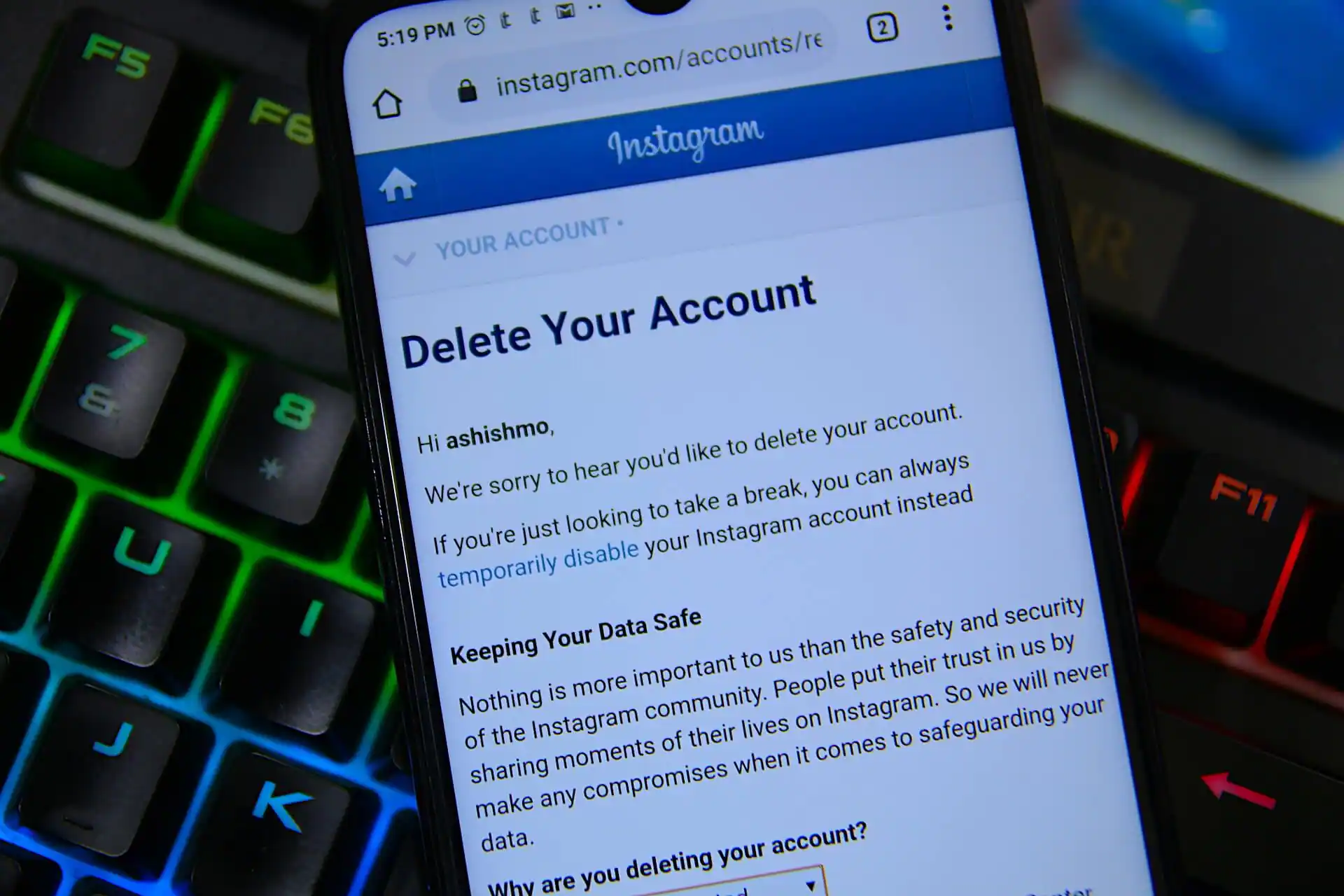
Reasons Why Delete Instagram Account Permanently
With all the features Instagram offers, it’s hard to separate yourself from this platform, especially in this fast-paced digital era.
Many of you are still unsure whether to permanently delete your Instagram account.
For consideration, there are several reasons why you should delete your Instagram account permanently, namely:
1. Instagram is addictive
It’s no secret that Instagram often makes its users addicted.
If you are addicted, using Instagram will damage productivity in the real world.
2. Feeling Instagram is not safe
Find your Instagram account is often hacked or hijacked?
If so, Instagram is not a safe place for you, so permanently deleting your account is the best option.
3. Be a victim of cyber-bullying
Instagram cannot be separated from what is called cyberbullying or online bullying.
For mental health, if you are a victim of this action, don’t hesitate to delete your account permanently.
4. Terrorized
Often receive terror from unknown accounts?
So that the situation does not worsen, permanently deleting your Instagram account can break the chain of terror you get.
5. Instagram account is no longer maintained
Various factors, such as busyness, often make Instagram users not have time to take care of their Instagram accounts.
The best solution is permanently to delete the account if it is unused.
Characteristics of Permanently Deleted Instagram Accounts
You need to know deleting an Instagram account permanently or forever generally won’t leave a trace.
However, if you are curious, an Instagram account that has been permanently deleted can be identified. Like what? Some of them, namely:
1. Instagram accounts can’t be searched
If you are looking for an Instagram account, even though the username is correct but failed to be found, you can be sure the account has been permanently deleted.
Even though the account may block your Instagram account, it is not impossible that the owner has deleted the Instagram account that cannot be found.
2. Account name becomes “Instagrammer.”
Even though they don’t leave a trace, Instagram accounts that have been permanently deleted often display a username that has changed to “Instagrammer.”
You can find this feature if you have previously sent a DM (Direct Message) to the related account.
3. Profile photo and feed is empty
Not only the account name has changed, but the Instagram account that has been permanently deleted also will not display previously used profile photos and posts in feeds that have been shared.
4. Followers and following are reduced
If you have previously followed each other with an Instagram account that was permanently deleted, the number of your followers and following will decrease.
Currently, there are two options for permanently deleting Instagram accounts presented by Instagram: easy, free, and certainly safe tutorials that the admin will present below. Anything? Let’s check these out!
How to Delete Instagram Account Permanently Easy 100% Works
After knowing why you should permanently delete your Instagram account and are sure of your choice, now is the time to execute the delete account option.
An option officially presented by Instagram, permanently deleting an Instagram account is very easy.
However, it must be admitted that this option is somewhat tricky because of its non-strategic location.
Even so, that doesn’t mean you will be confused if you want to delete your Instagram account for good.
How to Permanently Delete Instagram Account Through the Application
Those still doubt whether permanently deleting your Instagram account is safe don’t need to worry because you can find this option in the Instagram application.
Because it is an option in the Instagram application, deleting an account permanently is safe and does not go against Instagram policies, so you will not be harmed in the future.
It tends to be a little tricky to delete an Instagram account through the application; you must pay attention to every detail, so you don’t choose the wrong option.
The following is a complete tutorial on how to permanently delete an Instagram account via the Instagram application:
- Open and run the Instagram application that has been installed on your smartphone. Go to the profile menu of your Instagram account.
- On this Instagram account profile page, click the three-line icon to display several options regarding your Instagram account.
- If so, select Settings.
- This Settings option will display the overall account settings options.
- Since you want to permanently delete your Instagram account, select Help.
- Select Help Center, which will direct you to the Instagram help center website.
- On the Instagram help center website, you will find various tutorials on managing Instagram accounts.
- Scroll down until you find an option that says Pause Using Instagram. Click the option.
- This Stop Using Instagram option will take you to a new FAQ page about deleting an Instagram account.
- Select the option How do I delete my Instagram account?
- You will find a long explanation of how to delete an Instagram account. Please select Delete Your Account.
- Instagram will then ask why you want to permanently delete your account.
- Click the answer column, and select the reasons that you think are relevant.
- Instagram will ask you to enter the password for the account you want to permanently delete. Please fill in the column listed.
- Click Delete (account username) if you are sure of your choice to permanently delete your Instagram account.
How? The method above is quite easy. Please try, yes!
Don’t forget to always pay attention to every step to succeed immediately without errors.
How to permanently delete an Instagram account without an application
A desktop version of Instagram can be used without installing the Instagram application on the Google Play Store or App Store.
Regarding features and setting options, the desktop or browser version of Instagram is not much different, including the option to permanently delete an Instagram account.
If you have limited storage space on your smartphone, this second way to permanently delete your Instagram account is worth trying.
Without the need to install the application, here’s an easy tutorial on how to permanently delete an Instagram account without the Kuota Media version of the application:
- Open and run your Instagram browser. You are free to use the default browser or third-party browsers.
- Go to the address (https://www.instagram.com/accounts/login/). Log in to Instagram with your Instagram account.
- Click Log In.
- If you have, go to your Instagram account profile page.
- Click the settings icon to open options related to settings for your Instagram account.
- Scroll down until you find the Help Center option in the About section. Click this option.
- The Help Center option will redirect you to the Instagram help center website.
- Scroll to the Trending section, then select Pause Using Instagram.
- There are 3 FAQs here. Please click How do I delete my Instagram account?
- Select the Delete Your Account option to redirect you to a new page.
- On this new page, specify why you want to permanently delete your Instagram account by clicking the answer column.
- Enter the Instagram account password that will be permanently deleted in the Re-enter your password field.
- If so, click Delete (account username) to permanently delete the account.
More or less the same as the previous method, my friend, this second method is no less easy to try.
How to Download Instagram Account Data Before Permanently Deleted
Deleting an Instagram account permanently is a tough choice for some Instagram users, especially if the account already has a lot of followers and posts.
Did you know that Instagram provides a backup or backup feature?
You can easily find this feature on the settings page or Instagram account settings.
Then, what does it do? This feature lets you get a file copy of all the posts you’ve shared on your Instagram account.
On Instagram, this backup feature is called Download Data or Download Data.
For those of you who don’t want to lose all posts before permanently deleting your account, here’s an easy tutorial for running the Download Data feature:
- Open and run your Instagram application.
- Go to your Instagram account profile page, then click the three-line icon.
- Select the Settings option.
- Next, scroll and then click the Security menu.
- There are several options that you will find in this Security menu. If you want a copy of the data from your Instagram account that will be permanently deleted, please select Download Data.
- Enter the email address, which will later be the link recipient to download Instagram account data.
- Click Request Download.
- Enter your Instagram account password.
- Click Next.
If successful, Instagram will send a link to download Instagram account data within 48 hours.
FAQs on Permanently Delete Instagram Accounts
Is Permanently Delete Instagram Account Safe?
Yes. Deleting an Instagram account is 100% safe because this option is provided officially by Instagram.
Can All Instagram Users Use the Permanently Delete Account Option?
Yes. All Instagram users can use the permanently delete Instagram account option.
Is it important to permanently delete an Instagram account?
Permanently deleting an Instagram account is important if you don’t enjoy the benefits Instagram offers. Permanently deleting an Instagram account is also recommended for users who no longer want to manage their accounts.
Will Permanently Delete Instagram Account Cost a Fee?
No. Instagram provides the option to permanently delete an Instagram account for free. This means this option is free without being charged a penny.
What Should I Do Before Permanently Delete Instagram Account?
Before deleting an Instagram account permanently, we recommend that you do a backup first so that later you have a copy of the data from the account that you want to permanently delete. Also, you can give advance notifications via Story posts or feeds if the account relates to many people.
Will Deleting Instagram Account Permanently Eliminate My Account?
Yes. As the name implies, permanently deleting an Instagram account will 100% eliminate your Instagram account.
What are the characteristics of an Instagram account that has been permanently deleted?
Instagram accounts that have been permanently deleted can no longer be found in the search field. The account will also disappear from the following list and other people’s followers.
Can I Restore My Permanently Deleted Account?
Unfortunately, you can’t restore an account that has been permanently deleted. However, Instagram gives a period before your account is completely deleted for good.
What kind of timeframe does Instagram offer for accounts to be permanently deleted?
When you apply for the option to permanently delete your Instagram account, Instagram will display a short description that displays information if your account will be completely lost 30 days after submitting the permanent delete account option. During these 30 days, you can still access your Instagram account as usual.
Why does Instagram give this kind of timeframe for accounts to be permanently deleted?
The application of such a period of time is intended for users who may change their minds. In this way, users can consider whether they are really sure to delete their Instagram account permanently or not.
Where Can I Find the Permanently Delete Instagram Account Option?
The option to permanently delete an Instagram account can be found in the Instagram application.
Where Can I Find the Instagram App?
The Instagram application is available on the Google Play Store for smartphone users with the Android operating system and the App Store for smartphone users with the iOS operating system.
Why Can’t I Use the Permanently Delete Instagram Account Option Through the App?
Several factors cause you to fail to use the permanently delete Instagram account option. One is because my friend has not used the latest version of the Instagram application. Make sure to update the Instagram application regularly to bring up the option to permanently delete the Instagram account.
I Don’t Have Instagram App on My Smartphone. Is There Any Other Way To Delete Instagram Account Permanently Without an App?
Yes. You can still use the permanently deleted Instagram account option via the desktop version of Instagram or the browser.
Is Instagram Desktop or Browser Safe?
Using the desktop version of Instagram via a browser is fairly safe because it uses an official website address that belongs to Instagram.
What are the advantages of permanently deleting an Instagram account via the desktop version of Instagram?
Permanently deleting Instagram accounts via the desktop version of Instagram will save storage space on your smartphone because you don’t need to install the Instagram application again. Please note the Instagram application has a fairly large size. If it is forced on a smartphone with limited storage space, it is not impossible for the smartphone to be slow.
What kind of browser can be used to access the desktop version of Instagram?
The desktop version of Instagram can be accessed through any browser, both the default browser on each smartphone and third-party browsers such as Opera, Chrome, Mozilla Firefox, and many more.
Why did I fail to permanently delete my Instagram account via the desktop version of Instagram?
Ensure you are connected to the internet before accessing the desktop version of Instagram. Otherwise, the desktop version of the Instagram website page will not be displayed (it failed to load)
Which is better, Deleting Instagram Account Permanently Through the Application or Deleting Instagram Account Permanently Without the Application?
We recommend friends permanently delete Instagram accounts without an application. The option to permanently delete your account is easier to access if you use the desktop version of Instagram.
Conclusion
Those are some ways to permanently delete an Instagram account whose tutorial I have reviewed for my friend. Hopefully, this article can be useful for friends who want to permanently delete their Instagram accounts. Good luck, mate!


