Emulators have revolutionized the way we experience technology, allowing us to simulate the functionalities of various devices on different platforms. If you’re an iPhone enthusiast or a developer seeking to test iOS apps without owning an actual iPhone, iPhone emulators can be a game-changer. In this article, we will explore the five best emulators for iPhone in 2025, discussing their features, benefits, and limitations.
As the popularity of iPhones continues to soar, so does the demand for reliable and efficient iPhone emulators. These emulators replicate the iOS environment on non-iOS devices, enabling users to run iOS apps, test functionality, and experience the iPhone interface firsthand. Let’s delve into the world of iPhone emulators and discover the top contenders for 2025.
The 5 Best Emulators for iPhone in 2025
If you’re an iPhone user who is still confused about the best Emulator to choose, we have the solution for you. Keep reading for more information.
Here are the 5 best emulators for iPhone
#1) iPadian

iPadian is a popular choice among iPhone enthusiasts and developers alike. It offers a user-friendly interface resembling the iOS environment, providing a seamless experience for running iOS apps on Windows or Mac. iPadian also supports the installation of new apps, making it a versatile option.
iPadian Features:
- User-friendly interface resembling iOS.
- Allows running iOS apps on Windows or Mac.
- Supports the installation of new apps.
- Provides a seamless experience for iPhone enthusiasts and developers.
| Pros | Cons |
|---|---|
| – Easy to use | – Limited functionality compared to a real iPhone |
| – Access to a wide range of iOS apps | – Some apps may not work perfectly due to compatibility issues |
| – Suitable for iPhone enthusiasts and developers |
#2) Smartface

Smartface stands out for its comprehensive set of features. It provides a full-fledged iOS emulator environment that allows developers to build, test, and debug their applications efficiently. Smartface offers both free and paid versions, with the paid version unlocking additional functionalities.
Smartface Features:
- Comprehensive set of features.
- Provides a full-fledged iOS emulator environment.
- Efficient for building, testing, and debugging iOS applications.
- Offers both free and paid versions with additional functionalities.
| Pros | Cons |
|---|---|
| – Offers a wide range of features | – Some advanced features may only be available in the paid version |
| – Efficient for iOS app development | – Limited support for non-iOS platforms |
| – Provides a free version for exploration |
#3) Appetize.io
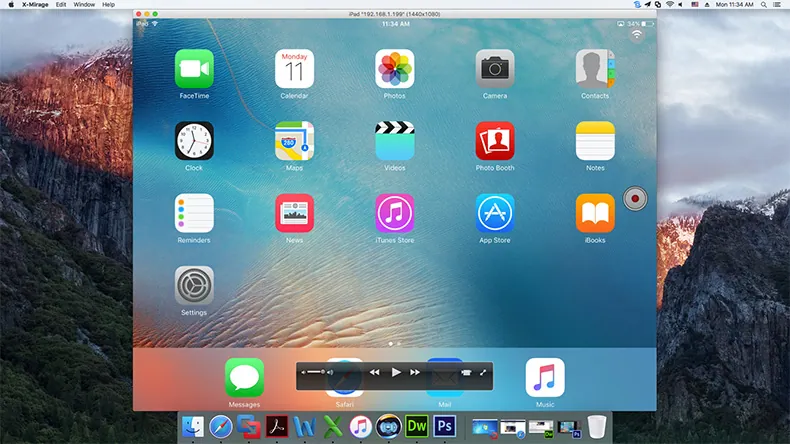
Appetize.io is a cloud-based emulator that eliminates the need for installation. It offers a hassle-free experience, allowing users to run iOS apps directly in their web browsers. Appetize.io provides support for various iOS devices, making it an excellent choice for testing across different models.
Appetize.io Features:
- Cloud-based emulator.
- No installation required.
- Allows running iOS apps directly in web browsers.
- Supports various iOS devices.
- Suitable for testing across different models.
| Pros | Cons |
|---|---|
| – Hassle-free experience | – Reliance on internet connectivity |
| – Convenient access to iOS apps in browsers | – Limited access to certain device-specific features |
| – Supports various iOS devices | – Performance may vary depending on internet connection |
| – Suitable for testing across different models |
#4) MobiOne Studio

MobiOne Studio is another powerful emulator that focuses on app development and testing. It offers a range of customization options, allowing developers to fine-tune their apps for optimal performance. MobiOne Studio also enables easy app installation and supports push notifications.
MobiOne Studio Features:
- Powerful emulator for app development and testing.
- Offers customization options for fine-tuning apps.
- Easy app installation.
- Supports push notifications.
| Pros | Cons |
|---|---|
| – Provides customization options for app development | – Limited availability and support |
| – Easy app installation process | – Compatibility may vary depending on device and app requirements |
| – Supports push notifications | – Updates and new feature releases may be infrequent |
| – Suitable for developers looking to optimize their apps |
#5) Electric Mobile Studio

Electric Mobile Studio is a feature-rich emulator designed specifically for iOS app development and testing. It provides a robust set of tools, including an iOS Web Inspector, which aids in debugging and enhancing app performance. Electric Mobile Studio offers a 7-day free trial, ensuring developers can explore its capabilities before committing.
MobiOne Studio Features:
- Powerful emulator for app development and testing.
- Offers customization options for fine-tuning apps.
- Easy app installation.
- Supports push notifications.
| Pros | Cons |
|---|---|
| – Provides customization options for app development | – Limited availability and support |
| – Easy app installation process | – Compatibility may vary depending on device and app requirements |
| – Supports push notifications | – Updates and new feature releases may be infrequent |
| – Suitable for developers looking to optimize their apps |
Emulators and Their Importance
Emulators serve as virtual machines, allowing users to simulate the hardware and software aspects of a different system on their existing devices. They play a crucial role in app development, as developers can test their iOS applications on various emulators to ensure compatibility and performance across different devices.
Factors to Consider When Choosing an iPhone Emulator
Before we explore the best emulators available, it’s essential to understand the key factors to consider when choosing one. These factors include compatibility, user interface, performance, ease of installation, and additional features such as support for push notifications and GPS simulation.
Comparison of the Emulators
To assist you in making an informed choice, let’s compare the emulators based on factors such as compatibility, user interface, performance, installation process, and additional features. This comparison will help you determine which emulator aligns best with your specific requirements.
Pros and Cons of Using iPhone Emulators
While iPhone emulators offer great benefits, it’s important to consider their pros and cons. Some advantages include cost-effectiveness, convenience, and the ability to test apps across various iOS versions. On the other hand, limitations may include performance differences from real devices and occasional compatibility issues.
Conclusion
In summary, iPhone emulators provide an excellent solution for experiencing the iOS environment without owning an actual iPhone. They are invaluable tools for app developers, allowing them to test and optimize their creations. The five emulators mentioned in this article, iPadian, Smartface, Appetize.io, MobiOne Studio, and Electric Mobile Studio, offer distinct features and functionalities. Consider your specific needs and preferences to choose the emulator that best suits you.
FAQs
1. Are iPhone emulators legal to use?
Yes, iPhone emulators are legal to use as long as they are not used for piracy or copyright infringement purposes. Emulators are designed to provide a legitimate testing and development environment.
2. Can I run iPhone apps on Android using emulators?
No, iPhone emulators are specifically designed to simulate the iOS environment on non-iOS devices. Running iPhone apps on Android would require an entirely different process.
3. Are these emulators free to use?
Some emulators offer free versions with limited features, while others have premium options with additional functionalities. Consider your requirements and budget when choosing an emulator.
4. Can I use iPhone emulators for gaming?
While emulators primarily focus on app development and testing, some games can be played using certain emulators. However, dedicated gaming emulators are often better suited for gaming purposes.
5. How often are these emulators updated?
Emulator updates vary depending on the developer and the emulator itself. It’s recommended to regularly check for updates to ensure you have the latest features, bug fixes, and compatibility improvements.


