Internet browsing has become an integral part of our daily lives in this digital age. However, sometimes, we come across websites or content blocked or restricted in our region. This can be frustrating, especially when you need access to critical information or want to enjoy your favorite online activities. Fortunately, anti-block browsers can help you bypass these restrictions and access the content you want.
In this article, we will explore the 10 best anti-block browsers for your PC in 2025, providing a comprehensive guide to making an informed choice.

What are Anti-Block Browsers?
Anti-block browsers are specialized web browsers designed to bypass website blocks and restrictions imposed by Internet service providers or geographic limitations. These browsers use various technologies, such as virtual private networks (VPNs), proxy servers, or encryption, to reroute your Internet traffic and provide access to blocked content. By using Anti-Block Browser, you can enjoy unrestricted browsing and access websites unavailable in your location.
Top 10 Anti-Block Browsers for Your PC 2025
Now, let’s dive into the top 10 anti-block browsers for your PC in 2025:
1. Brave Browser

Brave Browser is a privacy-focused web browser that offers built-in anti-blocking capabilities. It has a powerful ad-blocker, tracker blocker, and HTTPS Everywhere feature, ensuring a secure and private browsing experience. Additionally, Brave Browser supports Tor integration, which allows you to access the Tor network and browse the Internet anonymously. With its user-friendly interface and fast performance, Brave Browser is an excellent choice for bypassing website blocks and protecting privacy.
2. Mozilla Firefox

Mozilla Firefox is a popular web browser known for its customization options and robust security features. It offers extensions and add-ons to help bypass website blocks and access restricted content. By installing VPN extensions like “Windscribe” or “Hoxx VPN Proxy,” you can route your traffic through different servers and bypass geographical restrictions. Mozilla Firefox is a reliable and versatile choice for anti-block browsing.
3. Google Chrome

Google Chrome, one of the most widely used web browsers, also provides options for bypassing website blocks. By installing VPN extensions like “Hotspot Shield” or “Hola VPN,” you can change your virtual location and access blocked content. Google Chrome offers a seamless browsing experience and a vast library of extensions, making it a convenient choice for anti-block browsing.
4. Opera Browser
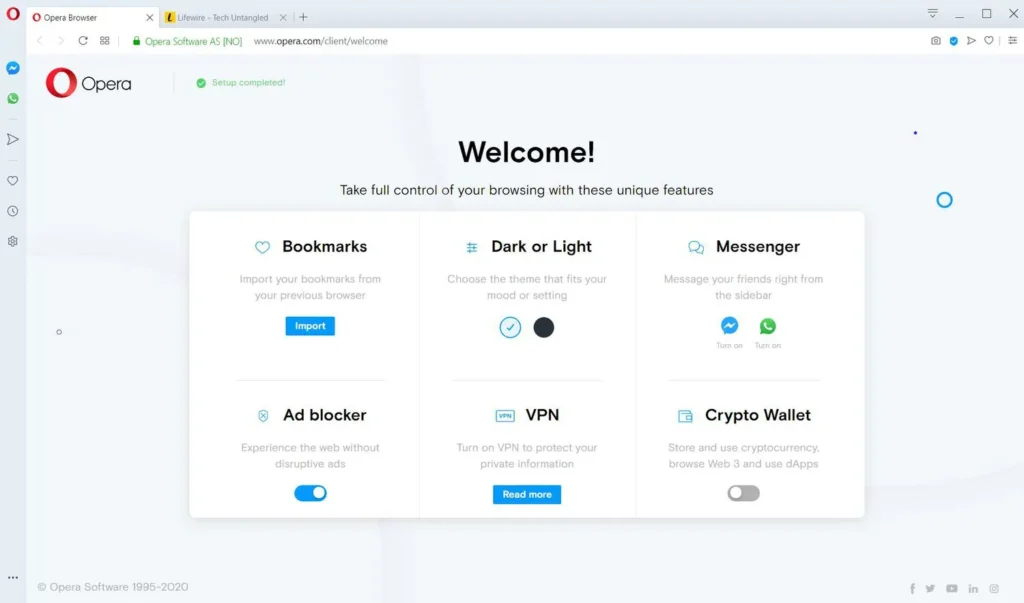
Opera Browser is a feature-rich web browser that includes a free built-in VPN. You can enable the VPN and bypass website blocks effortlessly with a single click. Opera’s VPN allows you to choose from various server locations worldwide, giving you the flexibility to access content from different regions. Additionally, Opera Browser offers ad-blocking, tracking protection, and a battery-saving mode, making it a comprehensive solution for anti-block browsing.
5. Tor Browser

Tor Browser is a specialized web browser designed for anonymous browsing and bypassing censorship. It routes your internet traffic through a network of volunteer-operated servers, encrypting your data and making it difficult to track your online activities. Tor Browser is highly effective in bypassing website blocks and accessing restricted content, but it may have slower browsing speeds than other browsers.
6. Microsoft Edge
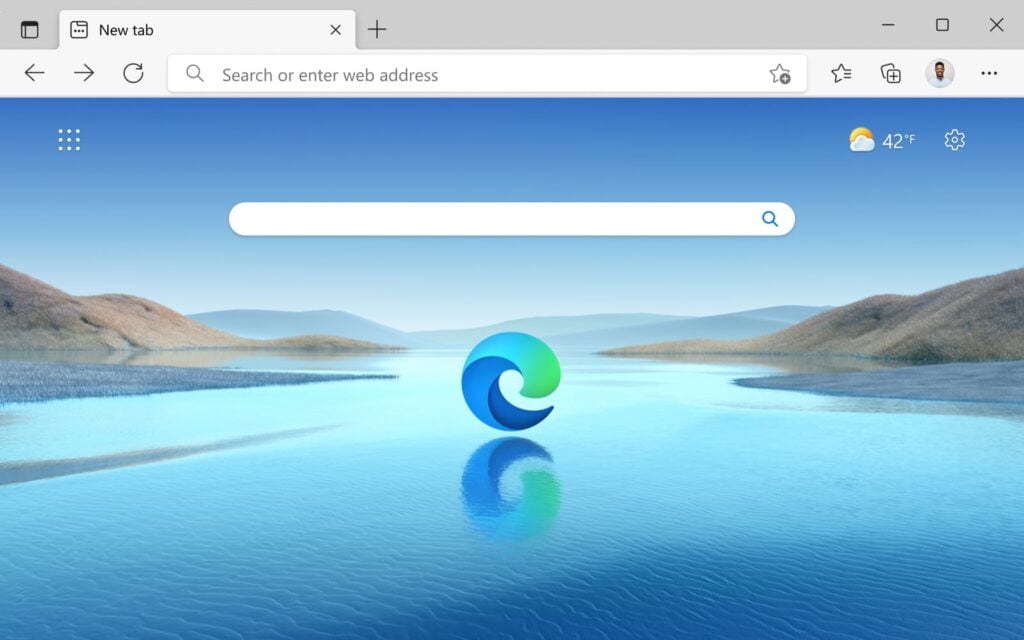
Microsoft Edge, the default web browser for Windows 10, offers built-in features for anti-block browsing. By enabling the “SmartScreen” feature, Microsoft Edge can help you avoid malicious websites and phishing attempts. Additionally, you can install VPN extensions like “NordVPN” or “ExpressVPN” to bypass website blocks and access restricted content. Microsoft Edge provides a seamless browsing experience and tight integration with the Windows operating system.
7. Vivaldi Browser
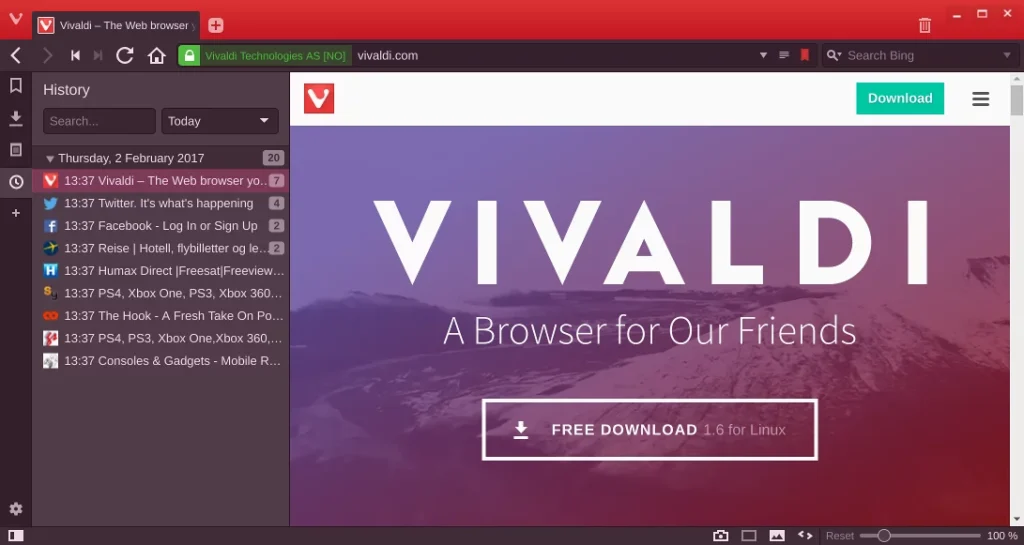
Vivaldi Browser is a highly customizable web browser that offers several anti-block features. With Vivaldi’s built-in ad-blocker and tracker blocker, you can enjoy a cleaner and safer browsing experience. Additionally, Vivaldi supports installing VPN extensions like “Private Internet Access” or “CyberGhost VPN” to bypass website blocks and access content from different regions. Vivaldi Browser is an excellent choice if you prefer a personalized browsing experience.
8. Waterfox Browser
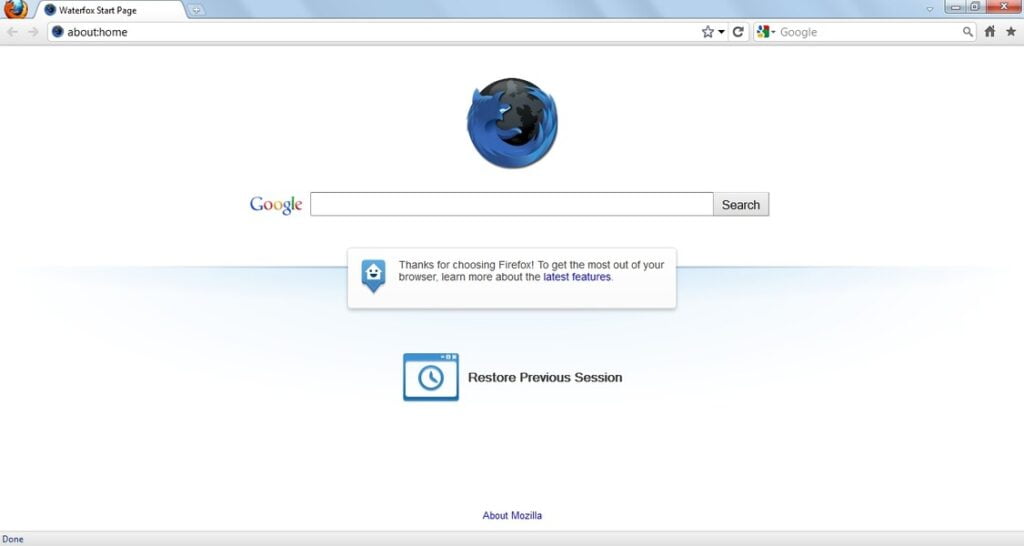
Waterfox Browser is a privacy-focused web browser based on Mozilla Firefox. It offers enhanced privacy features, including anti-tracking capabilities and disabling telemetry. While Waterfox does not have built-in anti-blocking features, you can install VPN extensions like “TunnelBear” or “CyberSec VPN” to bypass website blocks and access restricted content. Waterfox Browser provides a familiar interface and a focus on user privacy.
9. Pale Moon Browser

Pale Moon Browser is a lightweight and customizable web browser based on Mozilla Firefox. It aims to provide a fast and efficient browsing experience while preserving the classic Firefox interface. Although Pale Moon does not have built-in anti-blocking features, you can utilize VPN extensions like “Surfshark VPN” or “UltraVPN” to bypass website blocks and access content that is otherwise restricted. Pale Moon Browser is an excellent choice for users seeking a lightweight anti-block browser.
10. Epic Browser

Epic Browser is a privacy-focused web browser that prioritizes user anonymity and security. It blocks third-party cookies, trackers, and fingerprinting attempts, ensuring a private browsing experience. Epic Browser also offers a built-in VPN service that allows you to bypass website blocks and access restricted content. With its emphasis on privacy and anti-block capabilities, Epic Browser is a solid choice for users concerned about their online security.
How Do Anti-Block Browsers Work?
Anti-block browsers create a secure and encrypted connection between your PC and the Internet. This connection is established through a network of proxy or VPN servers in different regions worldwide. When you access a blocked website, the Anti-Block Browser routes your traffic through one of these servers, making it appear that you are browsing from a different location. It allows you to bypass restrictions and access the desired content.
Why Do You Need an Anti-Block Browser?
There are several reasons why you may need an anti-block browser for your PC:
- Access Restricted Content: An anti-block browser enables you to access websites, streaming platforms, or social media platforms that may be blocked in your country or region.
- Enhanced Privacy: Anti-block browsers often include features like built-in ad-blockers, tracker blockers, and encryption, which improve your online privacy and security.
- Bypass Geographical Limitations: With an anti-block browser, you can bypass geographical limitations and access region-specific content, such as streaming services or news websites.
- Avoid Censorship: In countries with strict internet censorship, an anti-block browser can help you bypass government restrictions and access uncensored information.
Frequently Asked Questions (FAQs)
FAQ 1: What is the difference between an anti-block browser and a regular web browser?
An anti-block browser is designed to bypass website blocks and access restricted content. It often includes features like VPN integration, proxy servers, or encryption to reroute your traffic and make it appear like you are browsing from a different location. Regular web browsers do not have these specialized features and may be unable to access blocked content.
FAQ 2: Are anti-block browsers legal to use?
Yes, anti-block browsers are legal to use. They enable users to bypass website blocks and access content that may be restricted in their region. However, it is essential to note that using anti-block browsers to engage in illegal activities or violate terms of service is not condoned and may have legal consequences.
FAQ 3: Can anti-block browsers slow down my internet connection?
While some anti-block browsers may slightly decrease your internet speed due to traffic rerouting, the impact is usually minimal. However, if you use a VPN service within the anti-block Browser, the browsing speed can be affected by the distance between your location and the VPN server.
FAQ 4: Can I use anti-block browsers on mobile devices?
Yes, many anti-block browsers have versions available for mobile devices. You can download these browsers from the respective app stores and enjoy anti-block features on your smartphones or tablets.
FAQ 5: Do I need technical expertise to use an anti-block browser?
No, anti-block browsers are designed to be user-friendly and accessible to all users, regardless of their technical expertise. Most anti-block browsers offer a straightforward setup process and intuitive interfaces, allowing you to bypass website blocks easily.
FAQ 6: Can I use multiple anti-block browsers on my PC?
Yes, you can have multiple anti-block browsers installed on your PC. This can provide flexibility and options depending on your specific needs or preferences.
Conclusion
In conclusion, choosing the right anti-block Browser for your PC is crucial for accessing blocked content and enjoying an unrestricted browsing experience. The 10 browsers mentioned in this article—Brave Browser, Mozilla Firefox, Google Chrome, Opera Browser, Tor Browser, Microsoft Edge, Vivaldi Browser, Waterfox Browser, Pale Moon Browser, and Epic Browser—offer various features to bypass website blocks and provide enhanced privacy and security. Consider your requirements and preferences to select the best anti-block Browser that suits your needs. Embrace the freedom to explore the Internet without limitations.



Nice article.